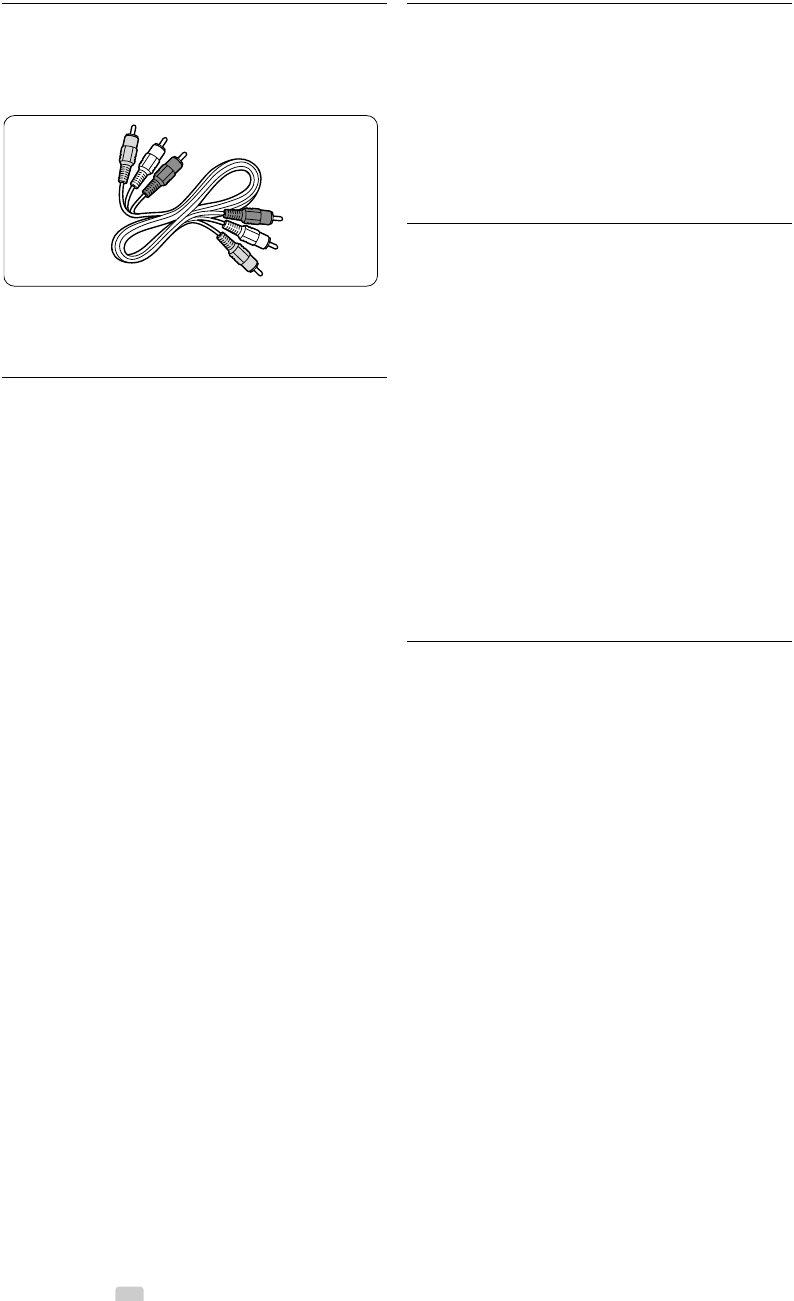
Connections
Video - Basic quality ★
Use a Video (cinch) cable together with an Audio
L/R (cinch) cable. Match the cable colours when
you connect.
Combined Video - yellow and Audio L/R cable
- red and white
7.2.2 HDMI with EasyLink
Connected devices that are compliant with the
HDMI CEC standard can work together.
‡ Press Menu Ï > Setup > Installation >
Preferences and press π to enter the list.
® Press o or œ to select EasyLink.
Ò Press π to enter.
† Press o or œ to select On or Off.
º Select On to activate EasyLink.
EasyLink might not work with devices from other
brands.
One touch play
Insert a DVD disc and press Play.The TV switches
on from standby and shows the DVD programme
automatically.
System standby
Press the B key on the remote control for more
than 2 seconds to switch the connected devices in
standby.
System audio control
When you connect an audio system you can listen
to the sound from your TV through your audio
system while the TV speakers are muted. See
section 5.4.5 Sound settings,TV speakers.
rNote
Ensure that all HDMI-CEC features in the HDMI-
CEC devices (for ex. Home Theatre System) are
properly set up.
7.2.3 Display synchronised audio out
For the best match of image and sound in speech
on screen, connect a Home Theatre System to
Audio Out L/R or Digital Audio outputs. See
diagrams 7.4.4 and 7.4.8.
Do not connect the audio signal of a DVD player,
digital receiver or other audio/video device directly
to the Home Theatre System.
7.3 Connect with the
Connection assistant
(if available)
Use the Connection assistant to show you how to
connect your devices to your TV. It sets all
necessary settings automatically.
You can also connect your devices without the use
of the Connection assistant. See section 7.4
Connect without the Connection assistant.
‡ Press Menu Ï on the remote control and
select Setup > Installation > Connection
assistant.
® Press π to start the Connection assistant.
Ò Press OK.
7.4 Connect without the
Connection assistant
The connections shown in this section are
recommendations for the most used cases. Other
solutions are possible.
When a device is connected the TV needs to know
what connection you made. See section 7.5
Connection setup.
36
2705.3 EN 20-05-2008 10:03 Pagina 36


















