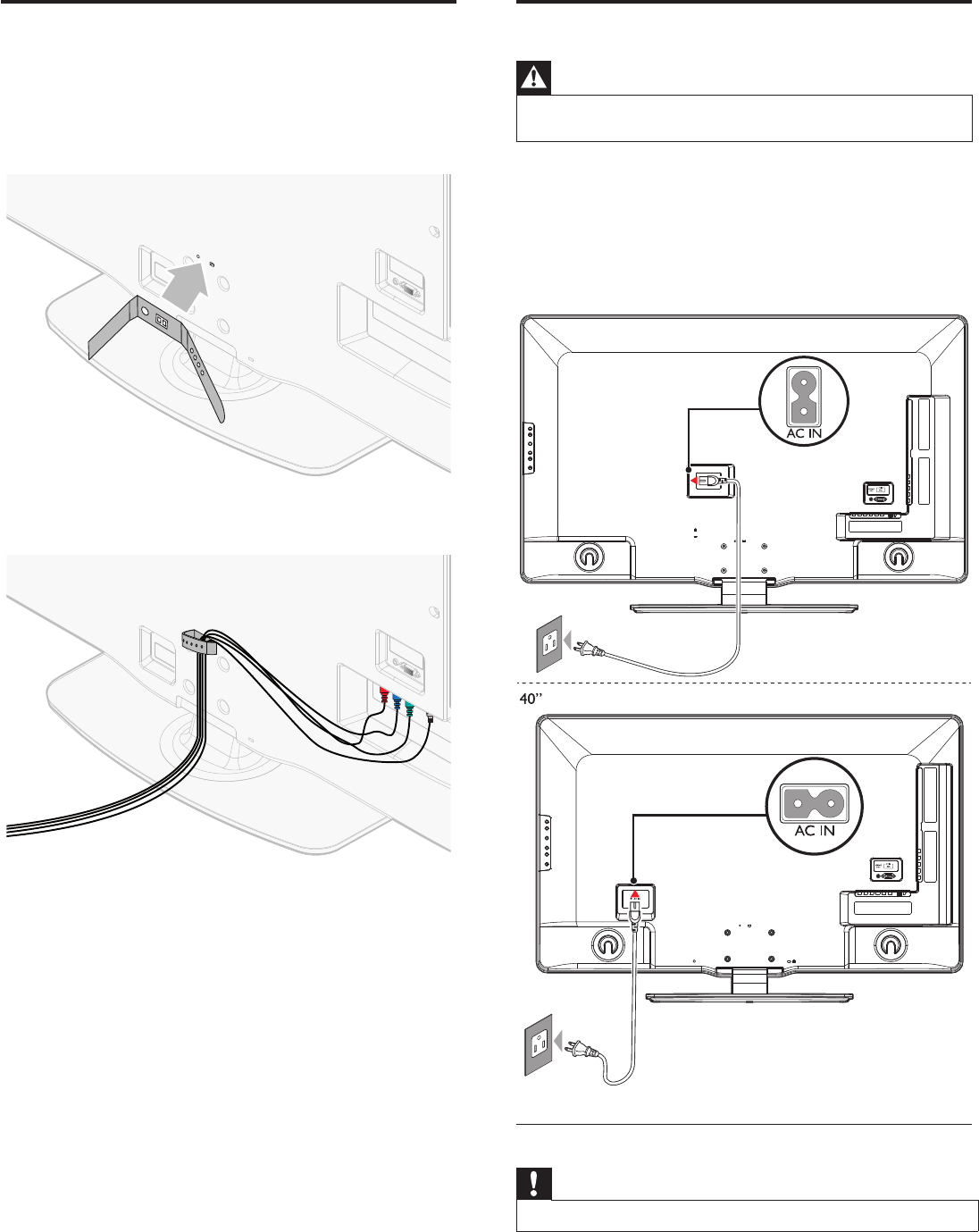
10
Connecting the AC power cord
Warning
•
Verify that your power voltage corresponds with the voltage printed at the back of the
T
V. Do not insert the AC power cord if the voltage is different
.
1
Locate the power connector at the back of the TV. The location o
f
th
e power connector var
i
es accor
di
ng to
TV
mo
d
e
l.
2 Insert the AC power cord fully into the power connecto
r
.
3
Connect the AC
p
ower cord
p
lu
g
to the
p
ower outlet. Ensure that
th
e cor
d
i
s t
igh
t
ly
secure
d
at
b
ot
h
en
d
s
.
5
5” / 46
”
Disconnect the TV from the power outlet
Caution
•
Pull the AC power cord by the plug; do not pull on the AC power cord
.
1
Un
p
lu
g
the AC
p
ower cord from the
p
ower outlet
.
2
Un
p
lu
g
the AC
p
ower cord from the
p
ower connector at the back
of the TV
.
Managing cables
R
oute your antenna ca
bl
e an
d
a
ll
ot
h
er ca
bl
es t
h
roug
h
t
h
e ca
bl
e
h
o
ld
e
r
at the back of the TV. The holder helps keep your cables tidy and easily
mana
g
ea
bl
e
.
1
A
ttach the cable holder as illustrated below
.
2
K
eep t
h
e ca
bl
e t
h
roug
h
t
hi
s
h
o
ld
er to avo
id
tang
l
e t
h
em
.
EN


















