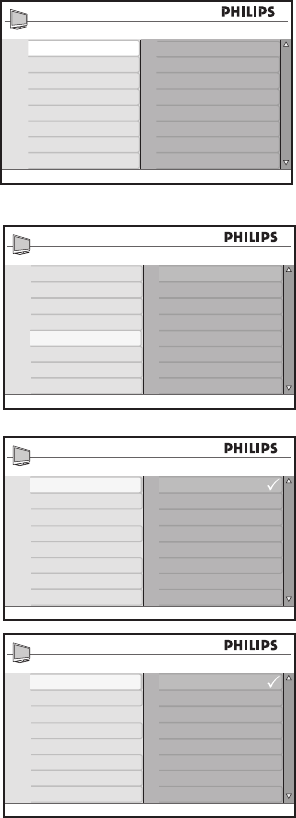
14
Get started
Select your location
When you switch on your TV for the first
time, the on-screen display will prompt you
to select your location.
Press 1. Î or ï to select Home or Shop.
Press 2. u to confirm your choice.
Select your on-screen menu
language (TV mode only)
Before using the on-screen menus, select
your menu language.
Press 1. H to display the on-screen menus.
Press 2. ï until Install is highlighted.
Press 3. u to select Language.
The available languages are displayed.
Press 4. u to highlight the first language
or press ï to select the other available
languages.
Press 5. u to select the Language.
Press 6. H to exit.
Install
Language
Tuner Mode
Auto Program
Manual
Name
Fav. Program
English
Español
Português
Main
Picture Setting
Advance Picture
Sound
Features
Install
Location
Language
Tuner Mode
Auto Program
Manual
Name
Fav. Program
Install
Language
Tuner Mode
Auto Program
Manual
Name
Fav. Program
English
Español
Português
Location
Home
Shop
Please select location
to continue


















