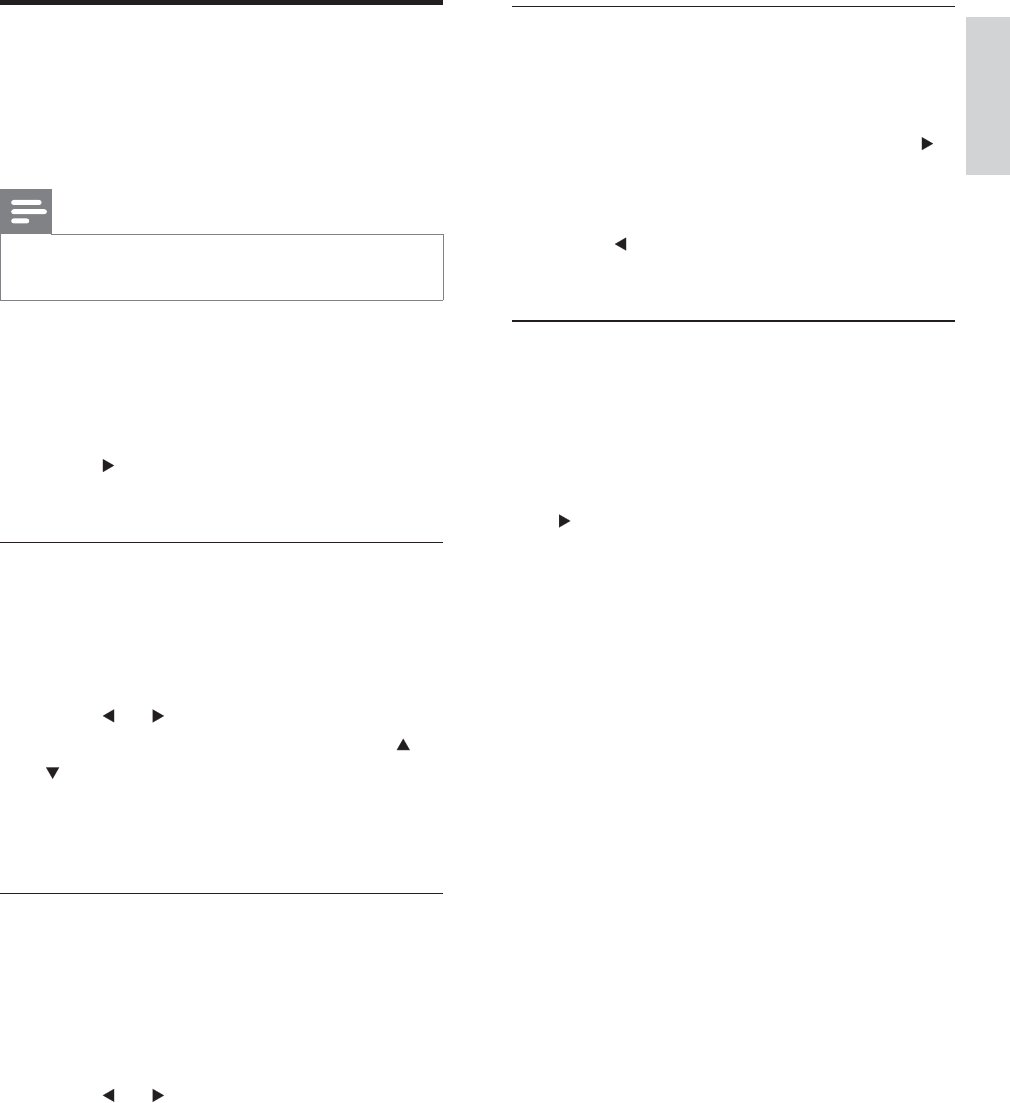
13
Add all services to a favourite list
1 Press DIGITAL MENU.
2 Select [Favorites] > list number (List 1 to
List 4) > [Add all services]. and press
.
3 Select [Yes] and press OK to conÀ rm
adding all the services.
4 Press to return to the previous menu
or press DIGITAL MENU to exit.
Remove all services from a favourite
list
1 Press DIGITAL MENU.
2 Select [Favorites] > list number (List 1 to
List 4) > [Remove all services] and press
.
3 Select [Yes] and press OK to conÀ rm
removing all the services.
Set up your favourite
channels
You can create a list of up to four of your
favourite TV channels and radio stations.
Note
If you are not in the digital mode, press
ANALOG/DIGITAL .
•
1 Press DIGITAL MENU.
2 Select [Favorites] > list number (List 1 to
List 4) and press OK.
3 Press to enter the Favorites setting
options.
Change the name of a favourite list
1 Press DIGITAL MENU.
2 Select [Favorites] > list number (List 1 to
List 4) > [Name].
3 Press or to move the cursor over the
character of the name list and press
or
to scroll through the character list.
4 Press OK to conÀ rm.
5 Select [Yes] and press OK to conÀ rm.
Select TV channels and radio stations
1 Press DIGITAL MENU.
2 Select [Favorites] > list number (List 1 to
List 4)] > [Select TV channels] or [Select
radio stations].
3 Press or to navigate the list of
channels or stations to select.
4 Press OK to select.
An ‘X’ marks the check box to indicate
the channel or station has been selected.
English
EN


















