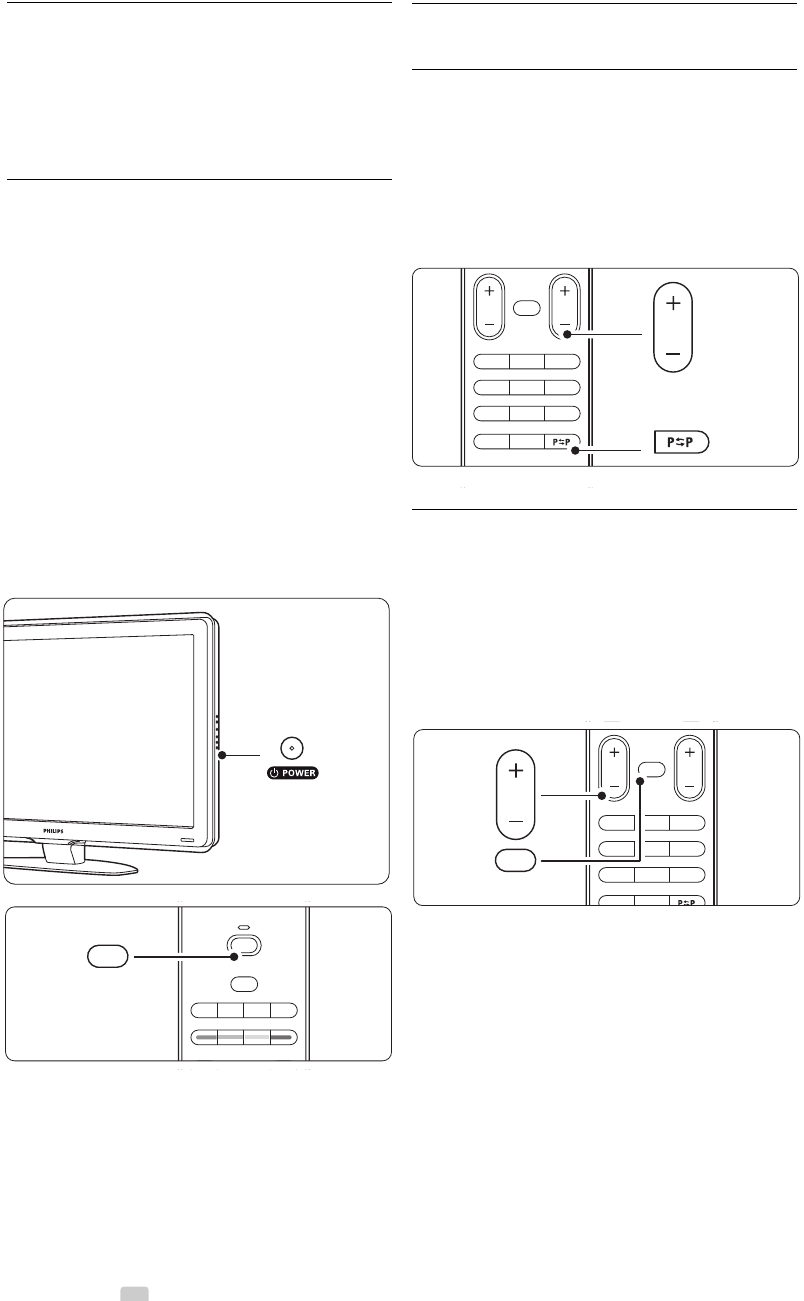
4Utilizzare il
televisore
Assimilare le procedure di utilizzo quotidiano del
televisore.
4.1 Accendere/spegnere e
mettere in standby
rNota
Il televisore potrebbe impiegare circa 15 secondi
per accendersi.
Per spegnere il televisore:
• Se il LED di standby è spento, premere B
Power sul lato destro del televisore.
• Se il LED di standby è acceso, premere B sul
telecomando.
Per mettere il televisore in standby:
• Premere B sul telecomando.
Per spegnere il televisore:
• Premere B Power sul lato del televisore.
4.2 Guardare il televisore
4.2.1 Cambiare canale
‡ Per cambiare canale:
• Comporre un numero (da 1 a 999) o
premere P+ or P- sul telecomando.
• Premere
Program/Channel - o + sul lato del
televisore.
® Premere R per tornare al canale televisivo
precedente o al dispositivo collegato.
4.2.2 Regolare il volume
‡ Per regolare il volume:
• Premere V + o - sul telecomando
• Premere Volume + o - sul televisore
(comandi laterali).
® Per disattivare l'audio:
• Premere ¬ sul telecomando
• Premere nuovamente ¬ per riattivare
l'audio.
8 Utilizzare il televisore
B
DEMO
OPTION
GUIDE
a
v
INPUT
j b q
MHEG
CANCEL
B
a
¬
P
V
321
654
98
0
7
i
Ambilight MODE
BROWSE
P
¬
P
V
321
654
98
0
7
i
Ambilight MODE
BROWSE
V
¬
2718.1 IT (P4C) 21-04-2008 14:36 Pagina 8


















