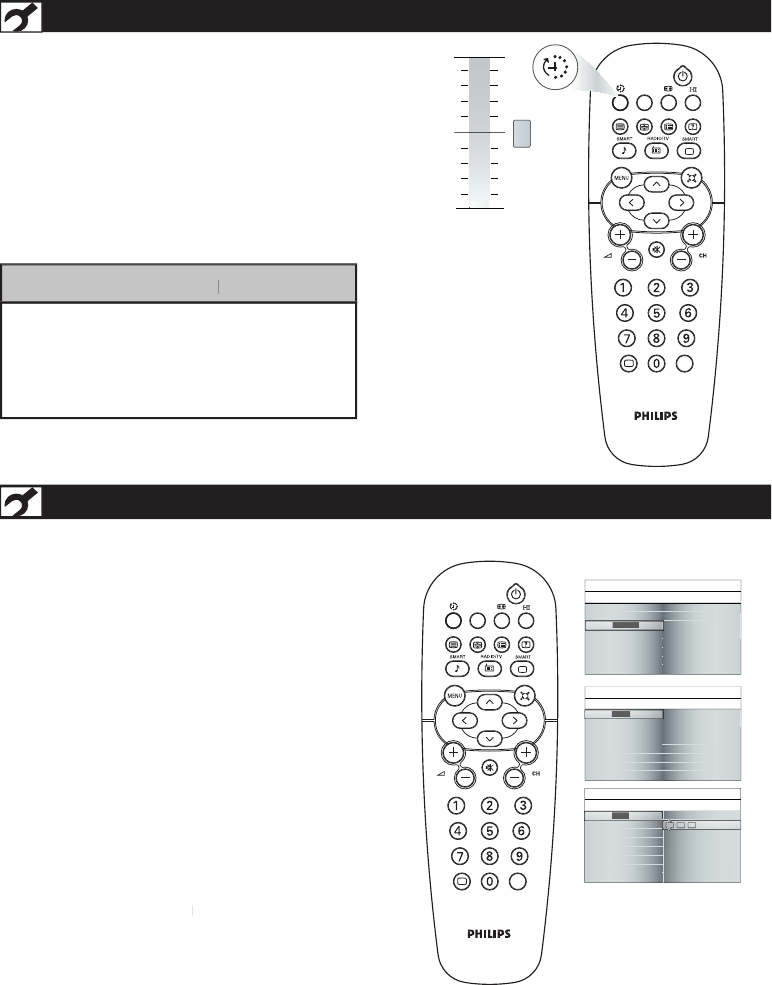
14
TIMER MENU CONTROLS
Press the SLEEP button
on the remote control
to show the onscreen menu
.
Press
the SLEE
P button
or CURSOR UP
repeatedly to increase your requiring sleep timing
and press CURSOR DOWN to decrease.
1
2
A/CH
AV
i
+
0
IMPORTANT
For the Timer to function, the set must not be
turned off. Once the set is turned off, the Timer
is disabled.
HELPFUL H
INT
HELPFUL HINTHELPFUL H
TIMER MENU CONTROLS ON THE SCREEN
Press the Menu button to see the on
screen menu.
Press CURSOR DOWN to highlight FEATURES and
press CURSOR RIGHT to enter it.
Press CURSOR DOWN to choose the item you
want to adjust and press CURSOR RIGHT to enter
CLOCK, START TIME, STOP TIME, and SLEEP
TIMER.
In the timer column, press CURSOR UP/DOWN to
adjust the time, press CURSOR RIGHT to move to
the ne
xt character, then press CURSOR RIGHT to
confi rm.
C
lock
:
Allow you to set the time
.
Start T
ime
: Allow you to set the time for
turning on the TV automatically.
Stop Time
:
Allow you to set the time for
turning off the TV automatically.
Sleep Timer
: Allow you to set the time period
,
after which the TV
will turn to standby mode
after which the TV will turn to standby mode after which the TV
automatically.
This list will have values from 0 to 180.
1
2
3
4
A/CH
AV
i
+
Picture
Sound
Features
Install
Timer
NR
Auto lock
Source list
Features
Main Controls Features
Timer
NR
Auto lock
Source list
Clock
Start time
Stop time
Sleep timer
Timer
Features
Main Controls
Timer
Clock
Start time
Stop time
Sleep timer
Clock
Timer
Main Controls
I Features
Clock
00 00
AM
:


















