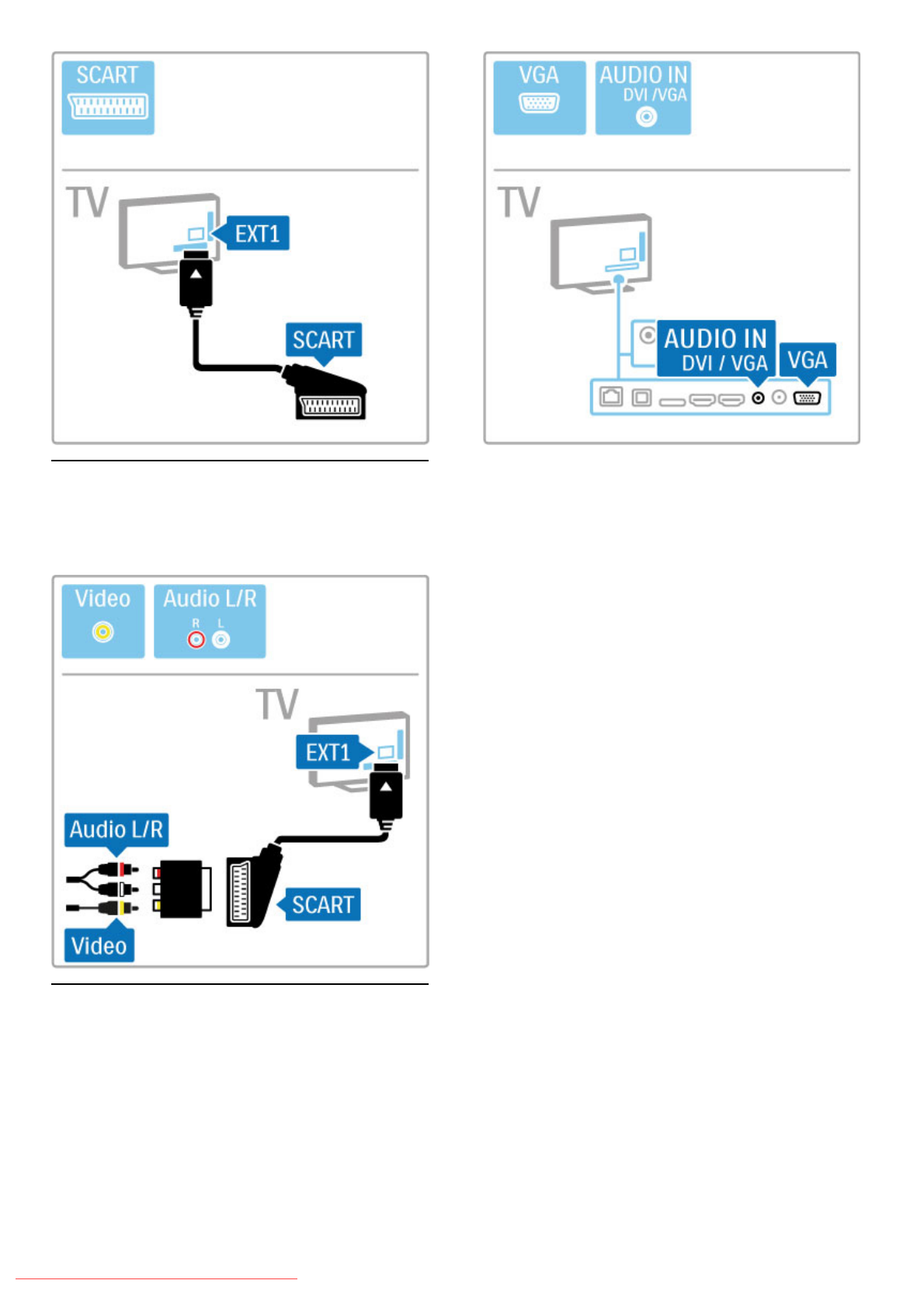
Video
If you have a device with only a Video (CVBS) connection, you
need to use a Video to SCART adapter (not supplied). Connect
the Video to Scart adapter to the included Scart adapter of the
TV. You can add the Audio L/R connections.
VGA
Use a VGA cable (DE15 connector) to connect a computer to
the TV. With this connection you can use the TV as a computer
monitor. You can add an Audio L/R cable for sound (mini-jack
3.5 mm).
To connect a computer with the VGA connection, read Help >
Connections > Connect more devices > TV as PC monitor.
Connections / Cables and connections 55
Downloaded From TV-Manual.com Manuals


















