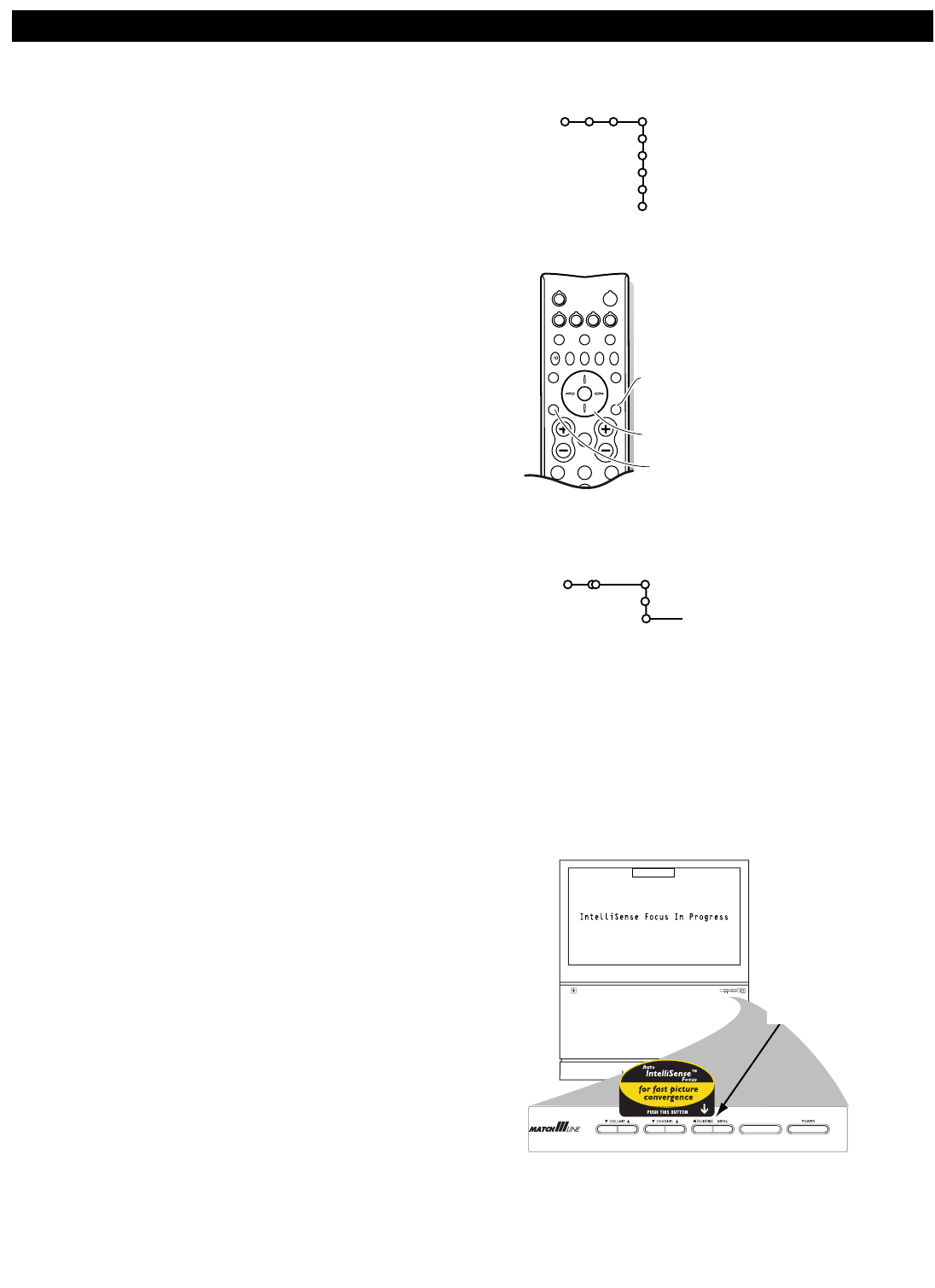
Source
Use this menu to select the peripheral you connected to
one of the external inputs.Use the on-screen Menu-Info i
for more information about the menu items
1
Press the MENU Ï key on the remote control to
summon the main menu.
2
Press the cursor down to select Setup.
3
Press the cursor right to select Source.
4
Press the cursor down to select one of the external
inputs.
5
Press the cursor right to enter the list of names of
peripherals attached to the selected input.
6
Select the peripheral device with the cursor up/down.
Once you have selected the source, e.g.VCR, this AV-input
will automatically be selected when your remote control is
in VCR mode and when you press the VCR button on the
remote control. See p. 23.
15
Source
AV1
AV2
AV3
AV4
Side
Setup
U
SING THE MENUS :SOURCE AND CONVERGE
Converge
IntelliSense
Manual convergence
Setup
Converge red
Converge blue
Multipoint red
Multipoint blue
Save multipoint
Undo multipoint
Restore factory
Converge
With a projection TV the picture is created by projecting
light from multiple sources onto the screen. How well these
light sources align is called Convergence. Convergence can
get misaligned. You can tell by the appearance of “halos”
around the objects in the picture.You can either set the
convergence manually or have the TV do it automatically.
1
Press the MENU Ï key on the remote control to
summon the main menu.
2
Press the cursor down to select Setup.
3
Press the cursor right to select Converge.
4
Press the cursor down to select IntelliSense or
Manual Convergence.
•To use IntelliSense, press OK. the TV will do the
rest.
•To use Manual Convergence, select the setting you
need to adjust.and use the Cursor to line up the
cross signs.
5
If you select Manual convergence, choose a type of
convergence to set.
Remember: Use the on-screen Menu-Info i for more
information about the menu items
Activating IntelliSense
®
Using the TV Key
With the TV on, press the IntelliSense key on the front of
the TV. Picture convergence will be adjusted automatically in
20 seconds.
Intelli
Sense
>
?
+
A
-
A
VOLUME
CHANNEL
MENU
Press to begin
automatic
picture
convergence
q
Q
q
213
546
879
Ï
i
VCR
DVD
AMP
¬
CH
S
OK
MENU
PIXEL
PLUS
V
CC
CBL
SAT
CD
TV
HD
POWER
SOURCE
SELECT
l
DNR
VCR Prog.
EXIT
INFO+
OK key to acti-
vate
cursor to select
adjustments
return or switch
main menu
on/off


















