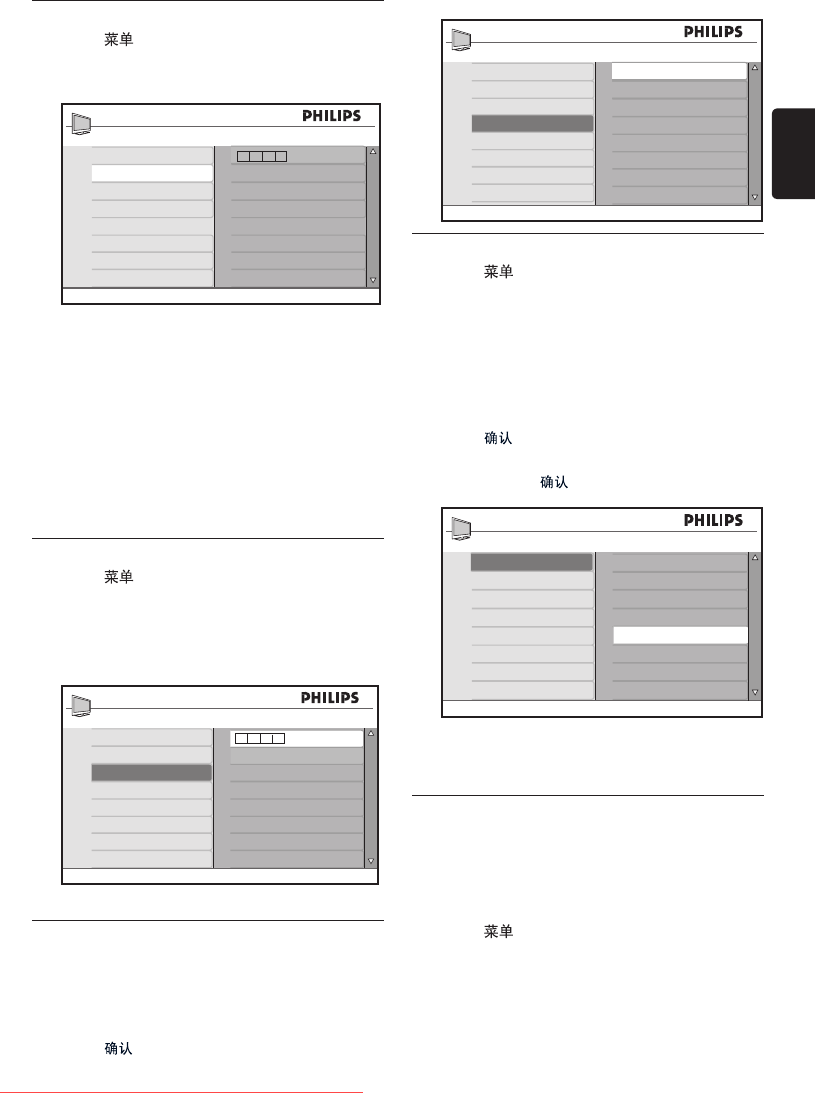
EN-21
EN
To set or change a PIN code
Press1. on the remote control and select
Features > Parental Lock > Change
code.
Parental Lock
Lock Channel
Change Code
Clear All
Lock All
Press 2. Æ to enter the code setup.
Enter your code with the number keys. 3.
The Features menu reappears with a
message confirming that your code is
created or changed.
Tip E
If you forget your code, enter ‘0711’ twice
to override any existing codes.
To enter the Parental Lock menu
Press 1. on the remote control and select
Features > Parental Lock�
Press 2. Æ to enter your code.
Enter your code with the number keys. 3.
Features
Timer
Child Lock
Parental Lock
Demo*
Access Code
* * * *
* Available in selected models
To lock or unlock all channels
In the 1. Parental Lock menu, select Lock
All or Clear All�
Press2. Æ to enter.
Press 3. to confirm your choice.
Parental Lock
Lock Channel
Change Code
Clear All
Lock All
Yes
Locked
To lock one or more channels
Press 1. on the remote control and
select Features > Parental Lock > Lock
Channel.
Press 2. Æ to enter.
Press 3. Î or ï to select the channels you
want to lock.
Press 4. to lock the channel. A + symbol
appears next to the channel number. To
unlock, press again.
Parental Lock
Lock Channel
Change Code
Clear All
Lock All
001
002
003
004
005
+
006
007
008
Repeat the above steps to lock or unlock 5.
more channels.
Lock the side controls (Child Lock)5�6�4
You can lock the side controls of the TV to
prevent children from changing channels. You
can still change channel by using the remote
control.
Press 1. on the remote control and select
Features > Child Lock�
Press 2. Î or ï to select On or Off.
Downloaded From TV-Manual.com Manuals


















