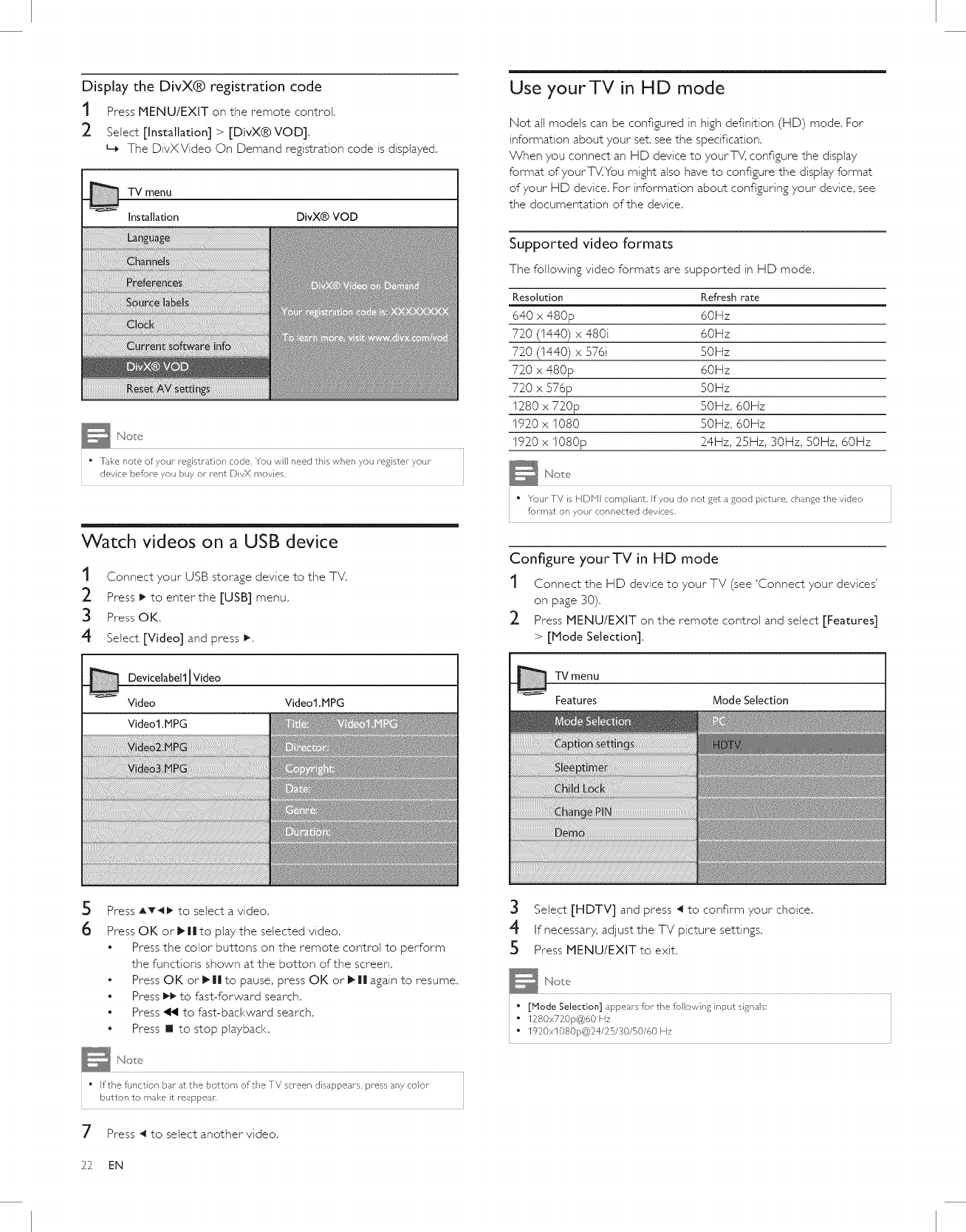
Display the DivX@ registration code
t Press MENU/EXIT on the remote control.
2 Select [Installation] > [DivX®VOD].
L_ The DivXVideo On Demand registration code is displayed.
TV menu
Installation DivX® VOD
" Take note of your registration code, You will need this when you register your
device before you buy or rent DivX movies,
Watch videos on a USB device
t Connect your USB storage device to the TV.
2. Press _ to enterthe [USB] menu.
3 Press OK.
4 Select [Video] and press I_.
Devicelabell [Video
Video
Videol.MPG
Videol.MPG
Use yourTV in HD mode
Not all models can be configured in high definition (HD) mode. For
information about your set,see the specification.
When you connect an HD device to yourTV, configure the display
format ofyourTV.You might also have to configure the display format
of your HD device. For information about configuring your device, see
the documentation of the device.
Supported video formats
The following video formats are supported in HD mode.
Resolution Refresh rate
640 x 480p 60Hz
720 (I440) x 4801 60Hz
720 (I440) x 5761 50Hz
720 x 480p 60Hz
720 x 576p 50Hz
1280 x 720p 50Hz, 60Hz
1920 x 1080 50Hz, 60Hz
1920 x 1080p 24Hz, 25Hz, 30Hz, 50Hz, 60Hz
• Your TV is HDMi compliant, If you do not get a good picture, change the video
format on your connected devices.
Configure yourTV in HD mode
t Connect the H D device to your TV (see 'Connect your devices'
on page 30).
_- Press MENU/EXIT on the remote control and select [Features]
> [Mode Selection].
TV menu
Features Mode Selection
5
6
Press AT411_to select a video.
Press OK or I_|| to play the selected video.
• Press the color buttons on the remote control to perform
the functions shown at the botton of the screen.
• Press OK or I_1!|to pause, press OK or I_|l again to resume.
• Press _" to fast-forward search.
• Press ,_ to f_ast-backward search.
• Press I to stop playback.
3 Select [HDTV] and press 4 to confirm your choice.
4 If necessary, adjustthe TV picture settings.
5 Press MENU/EXITto exit.
• [Mode Selection] appears for the following input signals:
• 1280x720p@60 Hz
• 1920×1080p@24/25/30/J0/60 t-lz
" Ifthe function bar at the bottom of the TV screen disappears, press any color
button to make it reappear.
7 Press 4 to select another video.
22 EN


















