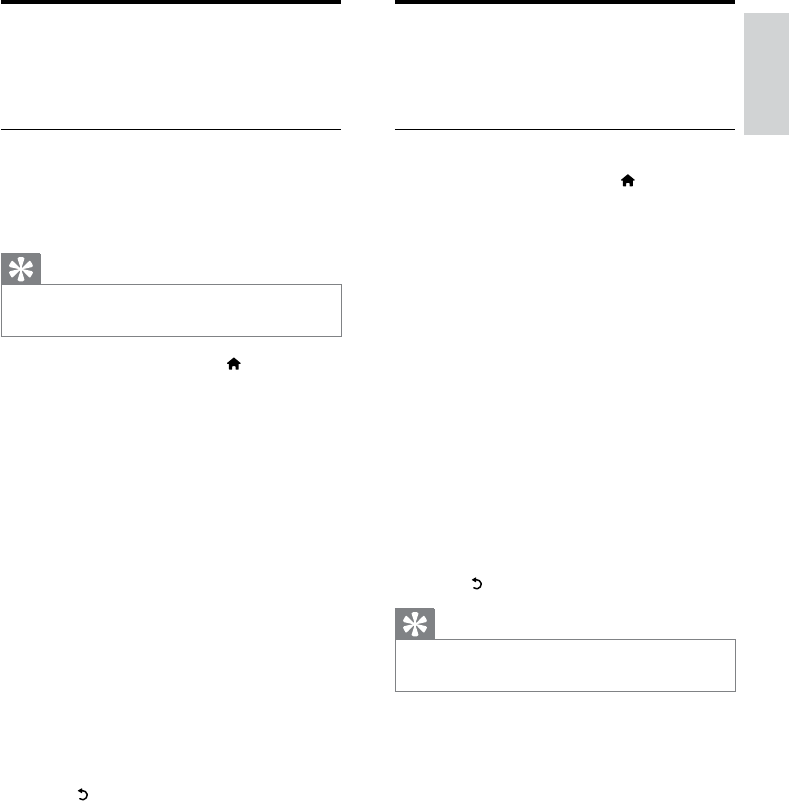
17
Use child and rating locks
You can prevent your children from watching
TV by locking the TV and using age ratings.
Set or change the child lock code
1 When watching TV, press (Home).
The home menu appears. »
2 Press the Navigation buttons to select
[Setup], then press OK.
3 Select [Automatic channel search] >
[Advanced channel settings], then press
OK.
4 Select [Child lock] > [Set code]/[Change
code].
The » [Set code]/ [Change code] menu
appears.
5 Enter the code with the Numeric
buttons.
6 Press OK.
A message appears to conrm that »
your code is set.
7 Press (Back) to exit.
Tip
If you forget your code, enter ‘8888’ to •
override any existing codes.
Use timers
You can set timers to switch the TV to standby
at a specied time.
Automatically switch the TV to
standby (sleep timer)
Sleep timer switches the TV to standby after a
pre-dened period of time.
Tip
You can always switch off your TV earlier or •
reset the sleep timer during the countdown.
1 When watching TV, press (Home).
The home menu appears. »
2 Press the Navigation buttons to select
[Setup], then press OK.
3 Select [Advanced TV settings] and press
OK.
4 Select [Preferences] > [Sleeptimer] and
press OK.
The » [Sleeptimer] menu appears.
5 Press the Navigation buttons to set the
sleep time.
The sleep timer can be set up to 180 »
minutes, in steps of ve minutes. If set
to zero, the sleep timer is switched off .
6 Press OK to activate the sleep timer.
The TV switches to standby after the »
pre-dened period of time.
7 Press (Back) to exit the menu.
English
EN


















