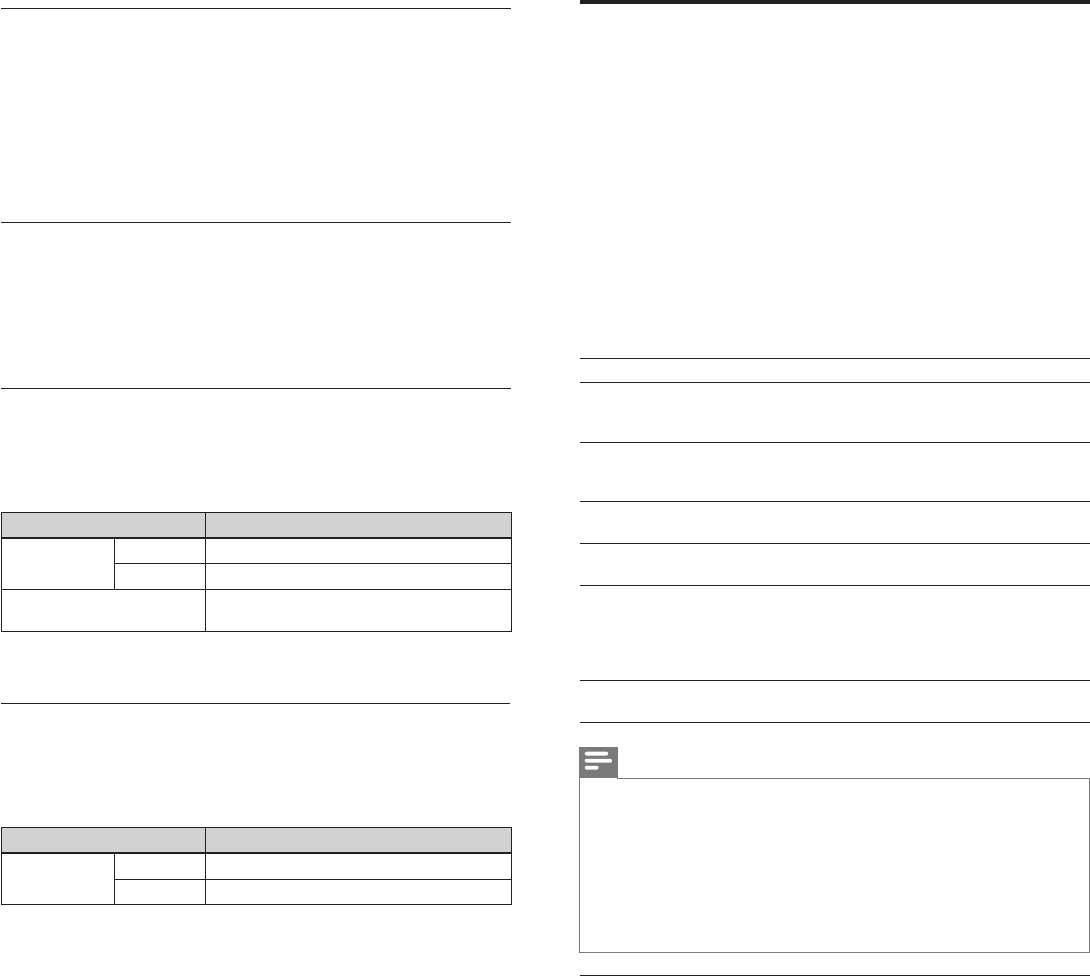
32 EN
DivX
®
Video on demand
When you purchase or rent a DivX
®
fi le through the offi cial site of
DivX
®
video which is called DivX
®
Video On-Demand (VOD) services,
a registration code is required every time you get the new fi le from the
DivX
®
VOD services.
1 Press MENU on the remote control and then use
Î
/
ï
/
Í
/
Æ
to select
[
Setup
]
>
[
Installation
]
>
[
DivX
®
Video on Demand
]
>
[
Information
]
.
» Shows the registration code.
This item provides you with the DivX
®
VOD registration code. The DivX
®
registration code is required when downloading the DivX
®
VOD fi les from
the internet. To learn more about DivX
®
VOD, visit www.divx.com/vod
Once you have registrated the DivX
®
VOD registration code, you can
deregistrate its code to use other devices or you will never see it on this unit.
Possible errors Description
This rental has Ο views left. Do
you want to use one of your Ο
views now ?
Some DivX
®
VOD files are restricted with
limited playable times. You cannot play
them back beyond the limit.
This TV is not authorized to play
this video.
You cannot play back DivX
®
VOD files
obtained with different registration codes
on this unit.
Rental Expired You cannot play back DivX
®
VOD files
with the expired rental period.
This TV does not support this
video format.
You cannot play back DivX
®
files whose
image size exceeds 720 x 576.
This TV does not support this
audio format.
For DivX
®
files with audio format other
than MPEG1 audio layer 3 (MP3), MPEG1
audio layer 2 and Dolby Digital, audio will
not be output and only the video will be
output.
This TV does not support this
video frame rate.
You cannot play back DivX
®
files whose
frame rate exceeds 30 fps.
Note
• A fi le with an extension of “.avi ” and “.DivX ” is called as a DivX
®
fi le. All fi les with the
“.avi ” extension are recognized as MPEG4.
• Unrecognizable characters will be replaced with “ ? ”.
• When playing back the fi les recorded in high bit rates, the images can be interrupted in
some occasions.
• Although DivX
®
logo has been obtained for this unit, it may not be able to play back
some data, depending on the characteristics, bit rates, or audio format settings, etc.
• If a large-sized DivX
®
fi le is selected, it may take a while to start the playback (over 20
seconds sometimes).
• For more information for DivX
®
, please visit http://www.divx.com
Deregistrate
1 Press MENU on the remote control and then use
Î
/
ï
/
Í
/
Æ
to select
[
Setup
]
>
[
Installation
]
>
[
DivX
®
: Deregistration
]
.
2 Press OK.
3 Use
Í
/
Æ
to select
[
Ye s
]
and then press OK.
» Shows
[
DivX
®
: Deregistration code
]
. This item provides you
with the DivX
®
VOD deactivation code. The DivX
®
deactivation
code is required when re-downloading the DivX
®
VOD fi les
from the internet after deactivating. To learn more about DivX
®
VOD, visit www.divx.com/vod
This deregistrates this unit and provides you with new registration
code and deregistration code in order to download the DivX
®
VOD fi les from the internet.
Setting status
You can check the status of network settings.
1 Press MENU on the remote control and then use
Î
/
ï
/
Í
/
Æ
to
select
[
Setup
]
>
[
Installation
]
>
[
Network
]
>
[
Setting status
]
.
• Network setting list will be displayed.
• MAC address of this unit will be displayed in the list.
2 Press MENU to exit.
Disclaimer
Displays the network service disclaimer.
1 Press MENU on the remote control and then use
Î
/
ï
/
Í
/
Æ
to
select
[
Setup
]
>
[
Installation
]
>
[
Network
]
>
[
Disclaimer
]
.
2 Press MENU to exit.
Netfl ix connection
Displays the cancellation setting of Netfl ix or ESN information.
1 Press MENU on the remote control and then use
Î
/
ï
/
Í
/
Æ
to
select
[
Setup
]
>
[
Installation
]
>
[
Network
]
>
[
Netfl ix
]
.
Setting items Description
Deactivation
Yes
Deactivate the connection to Netflix.
No
Activate the connection to Netflix.
ESN
Displays the ESN (Electronic Serial Number)
to get any services from Netflix.
2 Press MENU to exit.
VUDU connection
Displays the deactivation setting for VUDU.
1 Press MENU on the remote control and then use
Î
/
ï
/
Í
/
Æ
to
select
[
Setup
]
>
[
Installation
]
>
[
Network
]
>
[
Vudu
]
.
Setting items Description
Deactivation
Yes
Deactivate the connection to VUDU.
No
Activate the connection to VUDU.
2 Press MENU to exit.
EN


















