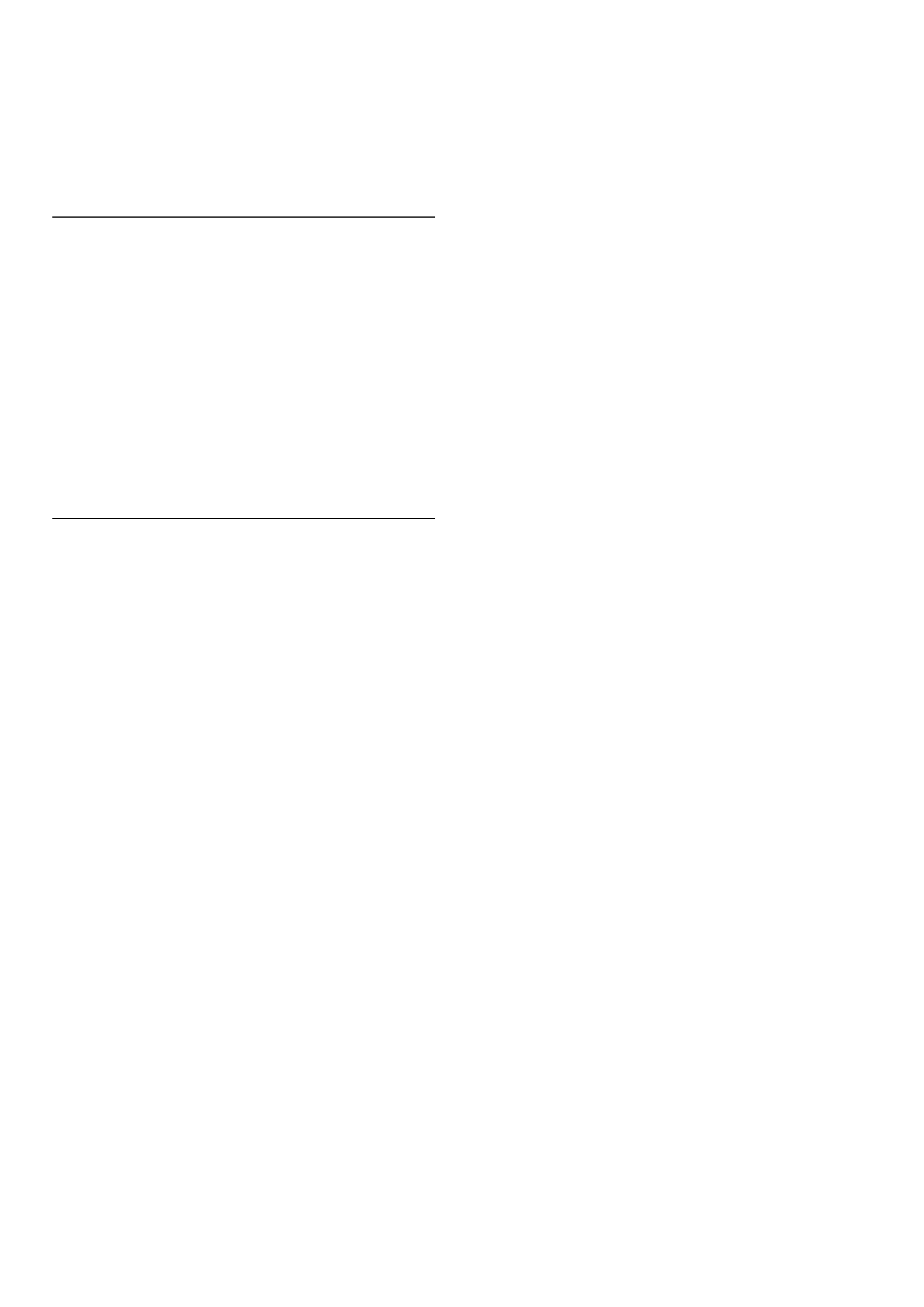
If satellite channels are already installed, you can update the channel list
with possible new channels from all installed satellites.
To update the satellite channels, press h > Setup > Search for
satellite. Select Update channels and press OK. The TV scans the
satellites for new channels and adds them to the list. Empty channels
are removed from the list. The update can take several minutes per
satellite. When the update has finished, the Channel list for satellite is
updated.
Signal reception test
With Signal reception test for satellites, you can check the signal strength
of a satellite or you can add a new satellite channel.
To start Signal reception test, press h > Setup > Search for
satellite. Select Signal reception test and press OK.
1 Select the LNB.
2 If you know the frequency of the transponder (which can hold
several channels), select Frequency and enter it.
3 Select Search and press OK.
4 If the TV finds a frequency and there is a store button shown, a
new transponder has been found.
5 Press Store to add the new transponder with its channel or
channels to the Channel list.
To add another transponder, select Exit and repeat the steps.
Troubleshooting
The TV cannot install the satellite I want
• Check the orientation of the dish antenna.
• Check the setting for the LNB that you use for this satellite.
• Check the Connection type in the satellite installation settings.
• Reset all Satellite settings if you lost track of the settings you
changed. Read Help > Setup > Satellite channels > Installation.
The reception of a satellite channel is poor
• Check the orientation of the dish antenna.
Sometimes the reception is poor
• Check if the dish antenna is solidly mounted. Strong winds can
move the dish.
• Snow and rain can degrade reception.
Read more about troubleshooting in Help > Troubleshooting.
54 Setup / Satellite channels


















