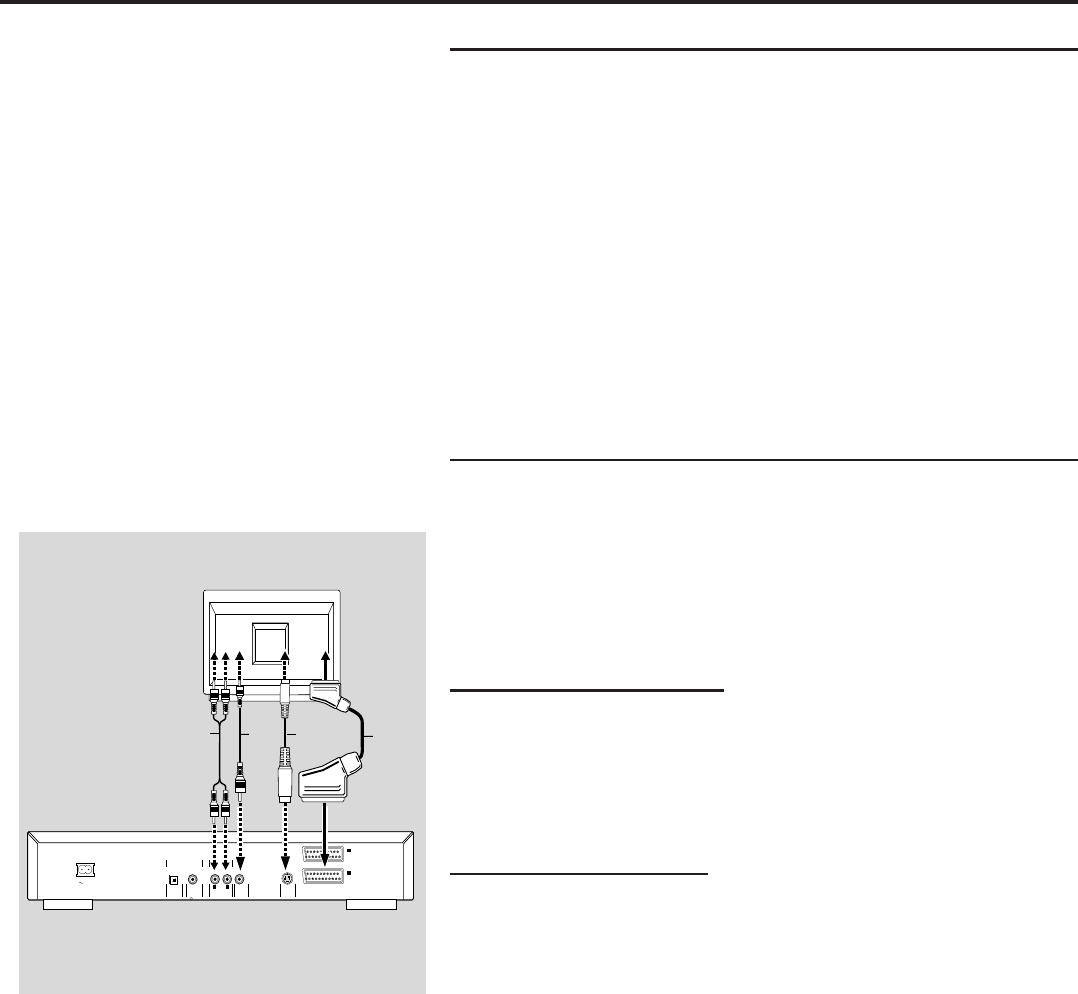
14
General notes
- Depending on your TV and other equipment you wish to connect, there
are various ways you could connect the player. Possible connections are
shown in the following drawings.
- Please refer to the manuals of your TV, VCR, Stereo System or other
devices as necessary to make the best connections.
- Do not connect your DVD-player via your VCR. The video quality could be
distorted by the copy protection system.
- For better sound reproduction, connect the player’s audio out jacks to the
audio in jacks of your amplifier, receiver, stereo or A/V equipment. See
‘Connecting to optional equipment’.
Caution: Do not connect the player’s audio out jack to the phono
in jack of your audio system.
Connecting to a TV
● Connect the SCART to the corresponding connector on the TV using the
SCART cable supplied (A).
If your TV is not equipped with a SCART you can select one of the following
alternative connections:
S-Video (Y/C) connection
1 Connect the S-Video jack on the DVD-player to the S-Video in jack on
the TV using an optional S-Video cable (B).
2 Connect the audio Left and Right out jacks to the audio left/right in jacks
on the TV (D).
Video CVBS connection
1 Connect the Video out (CVBS) jack to the video in jack on the TV using
the video cable supplied (C).
2 Connect the audio Left and Right out jacks to the audio left/right in jacks
on the TV (D).
Preparation
PREPARATION
L
R
(CVBS)
VIDEO OUT
DIG OUT
AUDIO OUT
S-VIDEO OUT
OPT OUT
DIGITAL AUDIO OUT
PCM/MPEG2/AC3/DTS
STEREO OUT
(Y/C)
I
AUX/VCR
IN
II
TV OUT
MAINS
TV
CB
A
D


















