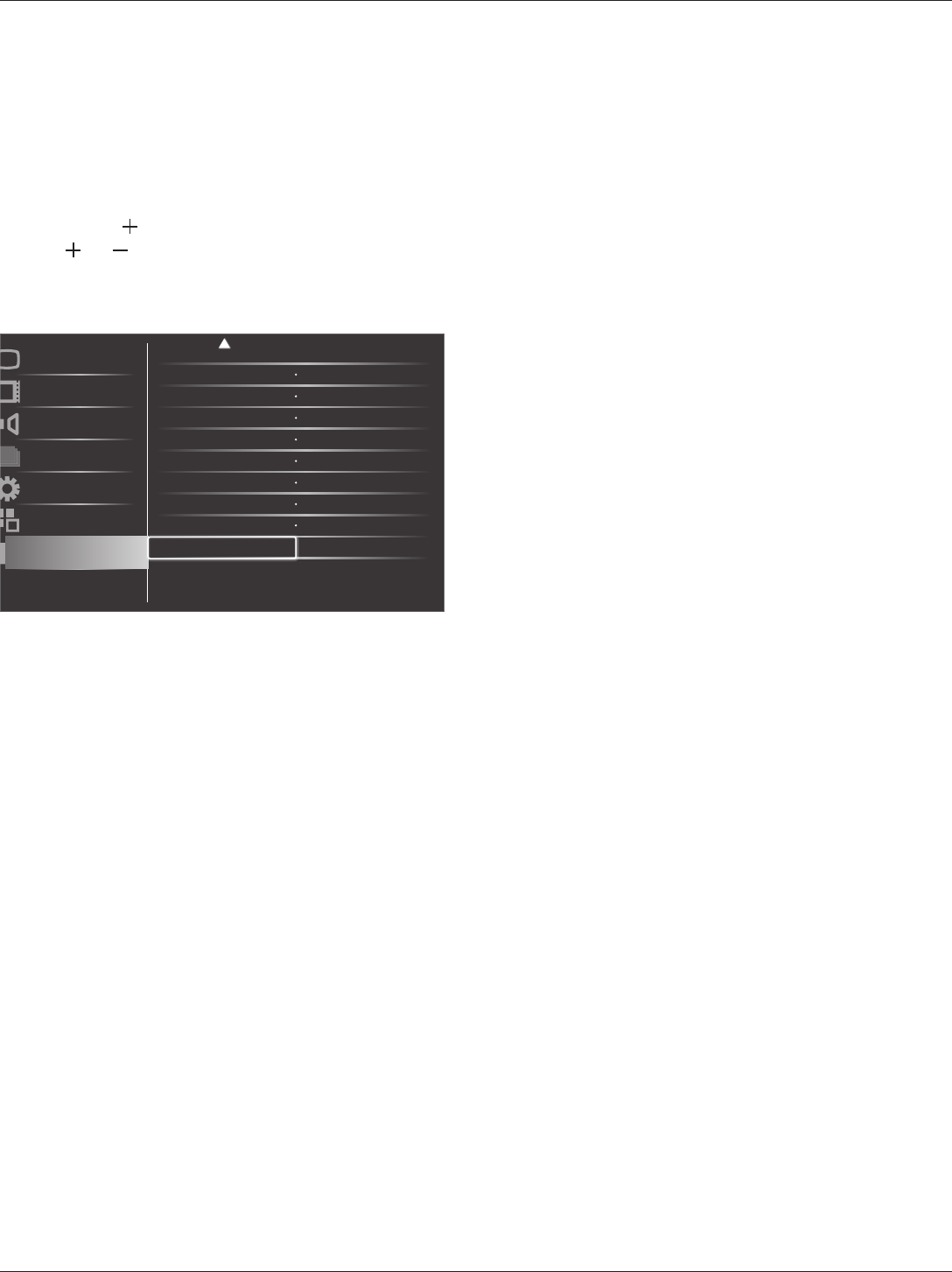
BDL4250EL / BDL4650EL
23
• Auto search is functional for No signal only. If the user set the input
source manually, the display is based on the users set priority.
APM
Power save setting.
• {Off} - No signal, direct shutdown. ( Default )
• {On}- No signal, enter into Power Save mode.
Advanced option reset
Reset all settings in the Advanced option menu to factory preset values.
1. Press [SET] or [ ] button to enter the submenu.
2. Press [ ] or [ ] button to select {Reset} and press the [SET]
button to restore settings to factory preset values.
3. Press the [EXIT] button or select {Cancel} and press the [SET]
button to cancel and then return to the previous menu.
Schecule
Monitor ID
DDC/CI
Smart power Off
Off
On
Action
Action
Picture
Screen
Audio
PIP
Configuration1
Configuration2
Advanced option
HDMI with One Wire
Auto signal detection
Action
Action
Advanced option reset
APM
Off
Date and time Action


















