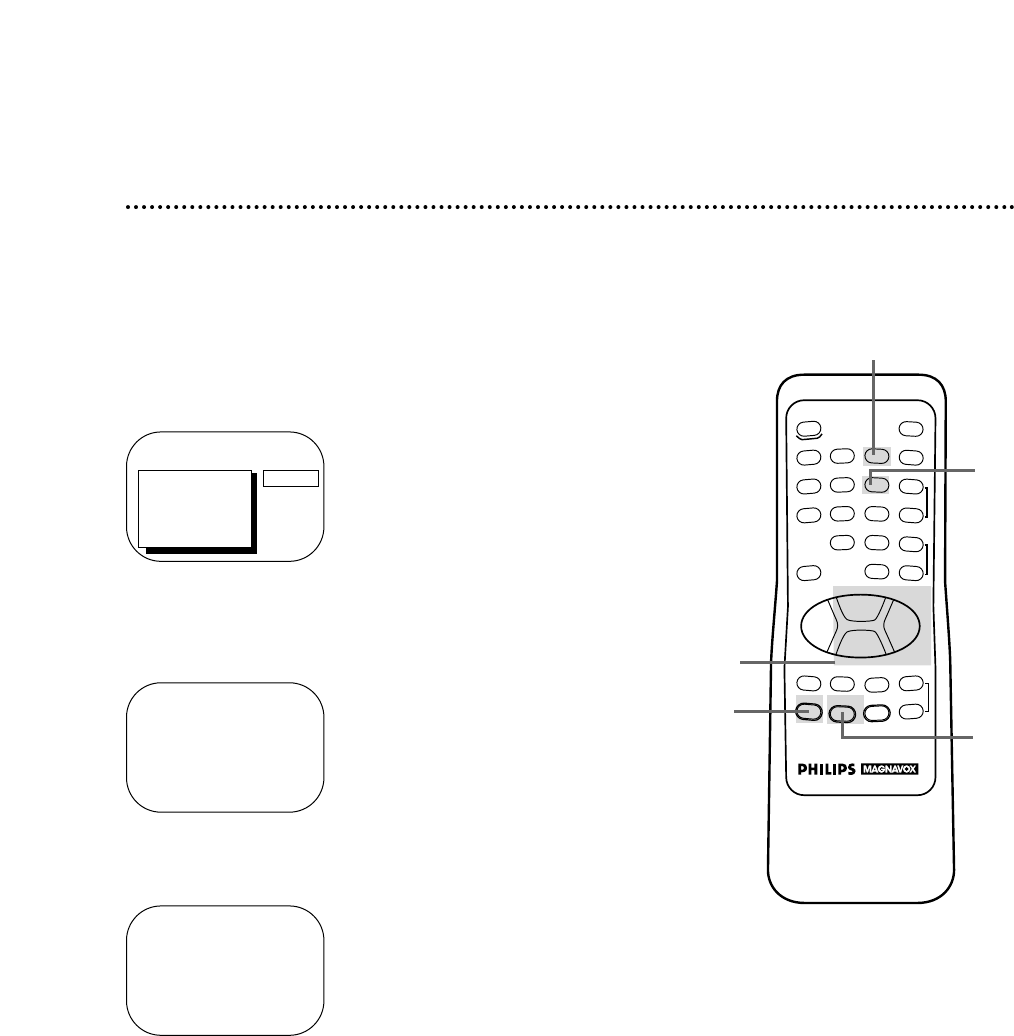
18 Daylight-Saving Time
1
4
5
2
4
Press the Number 3 button so that ON or OFF appears
beside DAYLIGHT SVG. TIME (Daylight-Saving Time).
5
Press the STATUS/EXIT button.
1
Press the MENU button to display the pop up menu.
2
Press the PLAY/▲ button or the STOP/▼ button to select
PRIM. SETUP. Then, press the F.FWD/+ button.
PRIMARY SETUP
1 SELECT LANGUAGE
2 AUTO PROGRAMMING
3 ADD/DELETE CHANNEL
4 CH. MEMORY REVIEW
5 VOLUME BAR [ON]
6 SET CLOCK
TO SELECT PRESS NUMBER
TO END PRESS EXIT
3
Press the Number 6 button to select SET CLOCK.
3
SET CLOCK
1 AUTO CLOCK [ON]
2 SET MANUAL CLOCK
3 DAYLIGHT SVG.TIME[ON]
4 SET TIME ZONE
[AUTO]
TO CONTINUE PRESS MENU
TO SELECT PRESS NUMBER
TO END PRESS EXIT
BPRIM. SETUP
VCR PROGRAM
VCR SETUP
CAPTION
REMINDER
BRIGHTNESS
PRESS +
REW
PLAY
POWER
SPEED
MUTE
SLEEP
ALT.CH
CHANNEL
VOLUME
REC/OTR
STATUS/EXIT
MEMORY
PAUSE/STILL
MENU
CLEAR
TRACKING
STOP
F.FWD
– +
o
o
p
p
o
p
o
p
1
2 3
4
5 6
7
8 9
0
+100
When the Daylight-Saving Time feature is ON, the TV/VCR clock
will automatically move forward one hour on the first Sunday in
April and move back one hour on the last Sunday in October.
Details are on page 49.
To turn Daylight-Saving Time ON or OFF, follow the steps below.


















