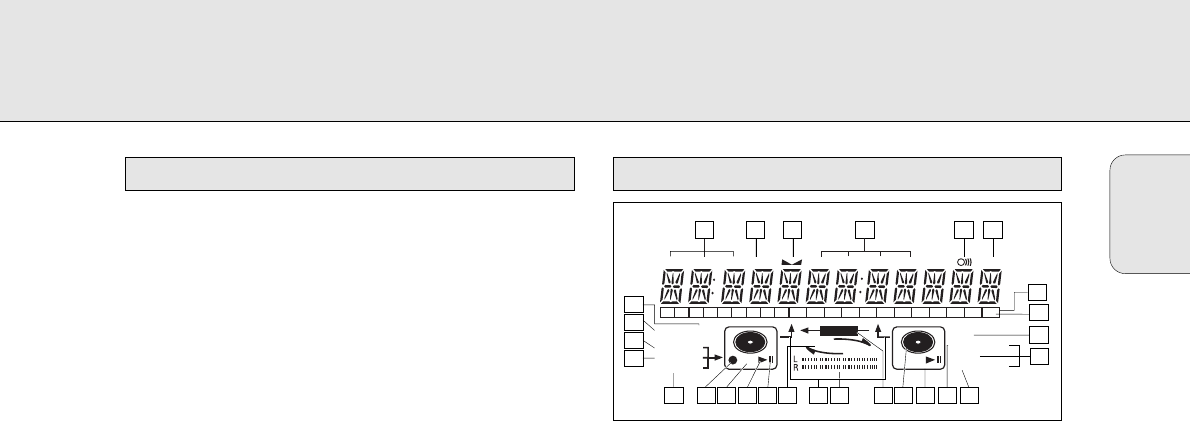
English
11
1 Connection to power supply
2 ANALOG OUT ............connects CD player deck to the
line input of an amplifier (left and
right)
3 DIGITAL OUT CD ......connects CD player deck to the
digital coaxial input of e.g.
amplifier or recording device
4 ANALOG IN ................connects to the line output of an
amplifier (left and right)
5 ANALOG OUT CDR & CD
......................................connects to the line input of an
amplifier (left and right)
6 DIGITAL IN..................connects to the digital coaxial
output of an external CD player
7 DIGITAL OUT CDR & CD
......................................connects to the digital coaxial
input of amplifier or recording
device
8 OPTICAL IN ................connects to the digital optical
output of an external CD player
1 REM/REC TIME..........remaining time/remaining
recording time/recording time
2 TRACK ........................track number
3
FE
..............................balance (lights up during balance
adjustment)
4 TOTAL REM
TRACK TIME ..............indicates total or remaining time
of disc or track
5
}}
................................remote control active
6 STEP ............................indicates the number of tracks in a
program
7 Track bar ....................indicates:
- tracks on a disc or in a program
- track in play
8 + 20 ..............................disc or program contains more
than 20 tracks
9 PROG(ram) ..................flashes during programming/lights
in program mode
0 REPEAT TRACK/ALL..lights up when a track/complete
disc (or program) is repeated
! SCAN ..........................lights up when the first 10
seconds of each track are played
@ SHUFFLE......................plays tracks in random order
# s ..............................CD player deck selected
$ c ..............................CD inserted (a pre-recorded CD or
finalized CDR or CDR(W) disc)
% fRECORDg ............lights during recording from the
internal CD
^ L/R ; ;........................record/play level bar, indicates the
audio signal level
& j k ........................DJ mode selected
* iCHANGERh ........changer mode selected
( ;....................................pause function active
) B ................................lights during play
¡ R(W) ............................unfinalized CDR(W) disc inserted
™ 0 ..................................lights during recording
£ ANALOG......................- analog input selected for
external recording
......................................- analog recording
≤ OPTICAL I ..................optical input I selected for external
recording
∞ DIGITAL I ....................digital input I selected for external
recording
§ SYNC ..........................synchronized recording active
≥ MANUAL ....................manual recording active
REM
TRACK
REC
TIME
DIGITAL
OPTICAL
ANALOG
PROG
SHUFFLE
REPEAT
SCAN
I
I
CD
RW
CHANGER
SYNC MANUAL
RECORD
REMTOTAL
ALL
TRACK
TIME STEPTRACK
CD
RW
123456789
10 11 12 13 14 15 16 17 18 19 20 +
1 2 3 4 5
10
1617
19202122
23
24
27
26
25
12131415
6
7
8
9
11
18
DISPLAY indicationsConnections at the back
OPERATING BUTTONS AND CONNECTIONS DISPLAY


















