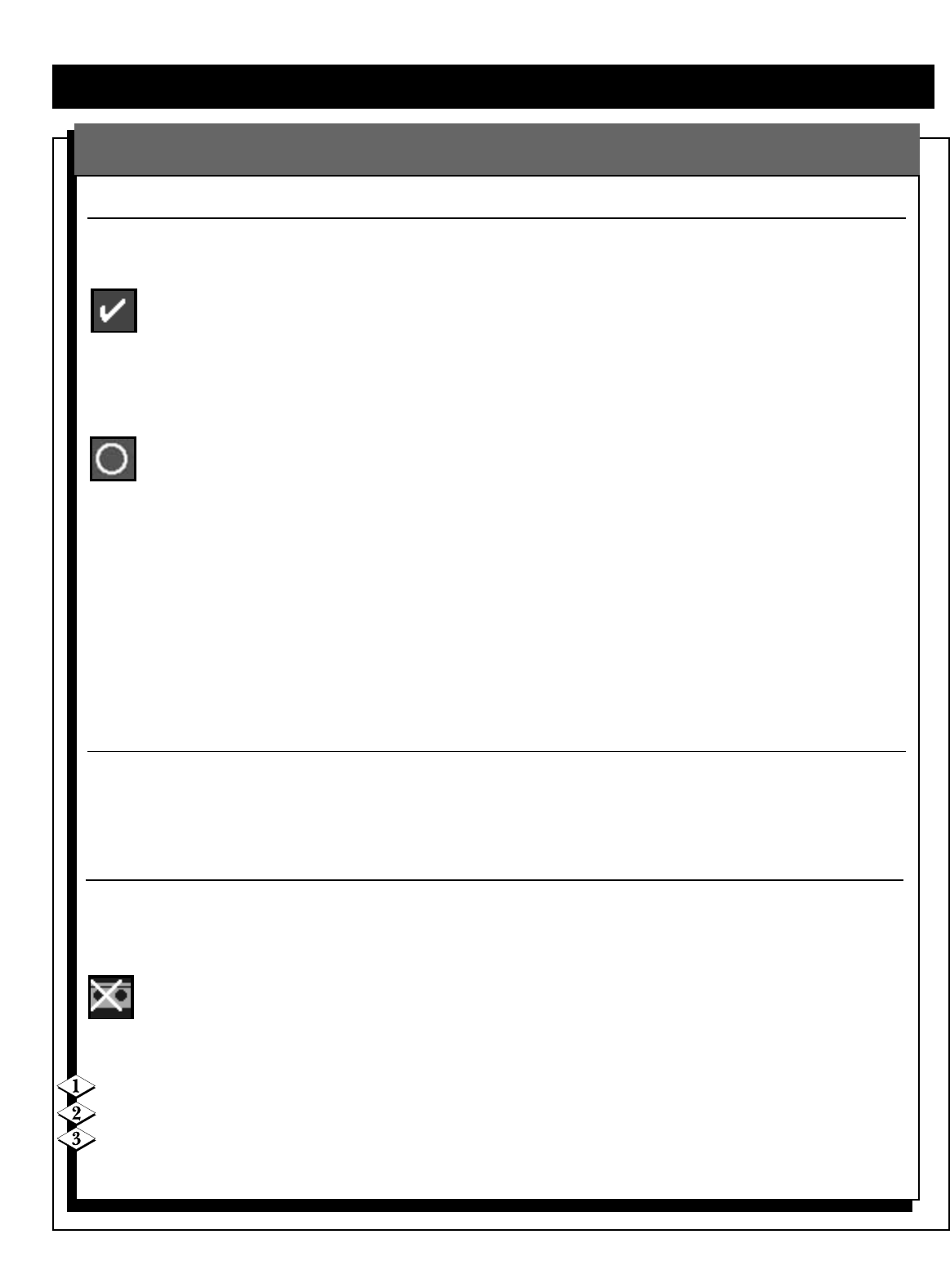
26
DIRECTV
®
PROGRAMMING
GUIDE
(CONT’D)
To do this…. Do this….
Tag a program for future You can set up your viewing or recording schedule ahead of time, so that you will
be automatically notified of the shows you want to see, or using the VCR Controller,
automatically record future programs to your VCR. This is called ‘tagging’. On the
Guide, tagged programs either have a check mark or a loop to the right of the
program title
When a program has been tagged for future viewing or recording, the notification
banner displays 3 minutes before the program starts. For programs tagged for viewing,
press OK to tune to the channel. For programs tagged for recording, the receiver
will automatically tune to the channel.
You can still purchase future PPV programs after 25, but you will not receive a
tag notice.
To tag a non-PPV program:
1. Highlight a future program to tag and press OK. In the Tag for Notification dialog,
choose whether you want to tag this program once, daily, weekly, or Monday-
Friday. Remember, you are actually tagging the time slot, so if the program moves
to a different time slot, you will want to retag it.
2. Press OK on the Tag for Notification dialog.
If the program is in the same time slot as another tagged program, the system.
will prompt you that a conflict exists.
To tag a PPV program:
1. Highlight a future program to tag.
The PPV dialog displays.When you have completed the purchase, the program
will be tagged.
Untagging a tagged To untag a program:
program
1. Highlight the program and press OK.
2. In the dialog, choose Once if you want to untag a program for one time slot
only, or Always if a program has been tagged more than once, for example, a
program that airs every day.Then, press OK.
Using the Guide (cont’d)
Pay per view programs include special programming, movies, and sporting programs and are indicated by a "$" in the
banner. In the Guide, you can preview most currently airing PPV programs, purchase current and future PPV programs,
and cancel a purchase. In Menu mode, you can view the purchase history, cancel purchases, and restrict this feature by
setting rating and spending limits.
Some PPV programs cannot be taped.This is indicated by the recording restriction icon at the lower right corner
of the banner. Some copy protected programs may be taped using the VCR control feature (DSX5375R only), but
will have a higher purchase price.
To preview a PPV program occurring up to 30 minutes into the program:
Highlight the currently airing program in the Guide and also while using the ▲ / ▼ buttons.
If a preview exists, it will automatically be tuned to when you press OK or use the ▲ / ▼ buttons.
You can purchase the program by pressing OK at any time during the preview.At the end of the preview, a
dialog displays containing alternate start times (if available) and pricing. If you decide to purchase the program,
viewing or recording to
a VCR
Tag for viewing
Tag for recording


















