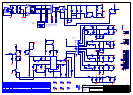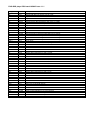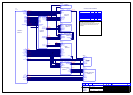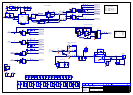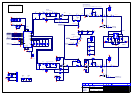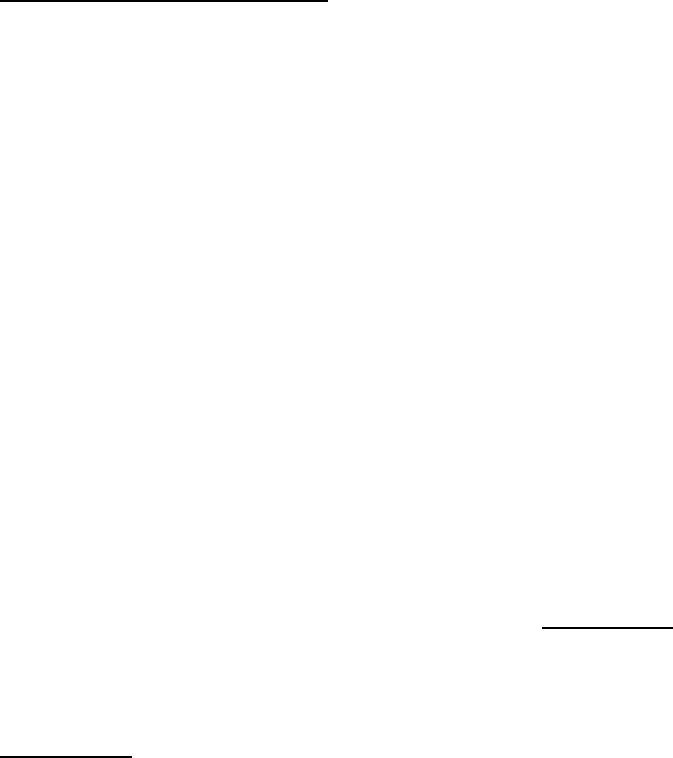
Left and Right channel D to A stages
The Wolfson WM8740 stereo DAC requires +5V(A)
and a +3V3 supply along with the Digital Audio data
lines already described in this guide.
The Left channel output only will be described in this
section as all audio output stages are the identical (all
six channels of a DV79) apart from the HDCD gain
switching for L + R only.
IC400B
and associated components for a 2
nd
order
Bessel filter with a differential input and a gain of 1 this
follow by a output buffer
IC401B
, the gain of IC401B is
control by the switching chip at location IC402, in
normal use the Gain of IC401B is set to 1.1 but in
HDCD
mode the
IC402
switches a second 10k resistor
in parele with R413 and the gain is set to 2.2 allowing
for the higher audio output required by the HDCD
standard.
C436 is a A.C coupling capacitor used to remove the
few mV of offset that the DAC produces, D400
provides protection against from ESD.
The all
output relays
are under control of the Vaddis
V chip but will also mute the outputs instantly under
mains failure conditions. Switching drive is provided
by TR401 (MUTE_BUF) and TR400 (AC_PRES) the
relays are in mute mode if either the input to TR401 is
Low or if the input to TR400 is high.
Please note:
The
Scart
left/right audio is fed from the
outputs of the left/right audio stages.
Video Encoder
The video encoder at location
IC703
is an Analogue
devices ADV7310 video encoder, supporting
interlaced and progressive scan video. Please note
the 0.1% tolerance components around this stage.
IC703 runs on a 2.5V supply provided by
REG700
the
voltage reference for the chip of 1.225V is provided by
REF700
and should be seen on
Pin 46
. C730-731 and
R736 form an external PLL filter.
The Data lines into the encoder arrive as VIDP0 – 19
from the outputs of the VADDIS V chip.
The external current setting resistors for the internal
DACS are seen as R721-R722 and R738-R739 these
set the correct output level for the DACS.
The encoder gives out
6 video signals
, for composite,
S-Video (Y and C) and shared YUV/RGB signals. The
setting of the RGB or YUV mode is select with the
Video settings page of the Setup menu.
The
six analogue output
signals are seen as.
o DAC_A = Composite
o DAC_B = SVID Y
o
DAC_C = SVID C
o DAC_D = Y or Green
o DAC_E = U or Blue
o DAC_F = V or Red
Please note: When the player is in Progressive scan
mode the composite and S-Video signals will be
switched off.
The Video outputs from IC703 are filtered by six identical
filters. For instance if we look at the Composite stage we
will see a very slow roll off filter comprising of C719,
C721 with L701 and L703 the
–3dB
point of the filter
stage is around 40Mhz, resistors R700 and R702 form a
load for the current output DAC and as such set the
relative output level.
The outputs are driven by the Video op-amp at location
IC700A
this has a gain of
2.15
and is terminated by a
75ohm resistor,
D701
forms protection against ESD.
These signals now travel to the COMMS and Video
extension card on Con 901.
SCART Output
RGB and Composite video signals as well as left and
right audio signals are all present on the SCART output
socket. As the RGB and YUV signals share the same
output port at the Vaddis V the player must be set to
RGB SCART
operation to have a RGB output on the
SCART.
Please note
: When in RGB SCART mode the
RGB does not contain a Sync signal and the sync must
be taken from the Composite out (4 wire RGB).
Also present at the Scart are a number of control flags
for the monitor these include 2 GPIO control lines direct
from the Vaddis.
o ENABLE_AV
o
16/9
These are seen at the SCART output pins as.
o
O/6/12
o RGB STAT
The 0/6/12 line (SCART pin 8) is used to inform the
monitor of the screen format being sent by the player as
set in the video set-up section of the software.
o Standby = 0V
o
16:9 aspect ratio = 6V
o 4:3 aspect ration = 12V
The
RGB status line (SCART pin 16) will be seen as 0v
= no RGB and >1v is RGB present.