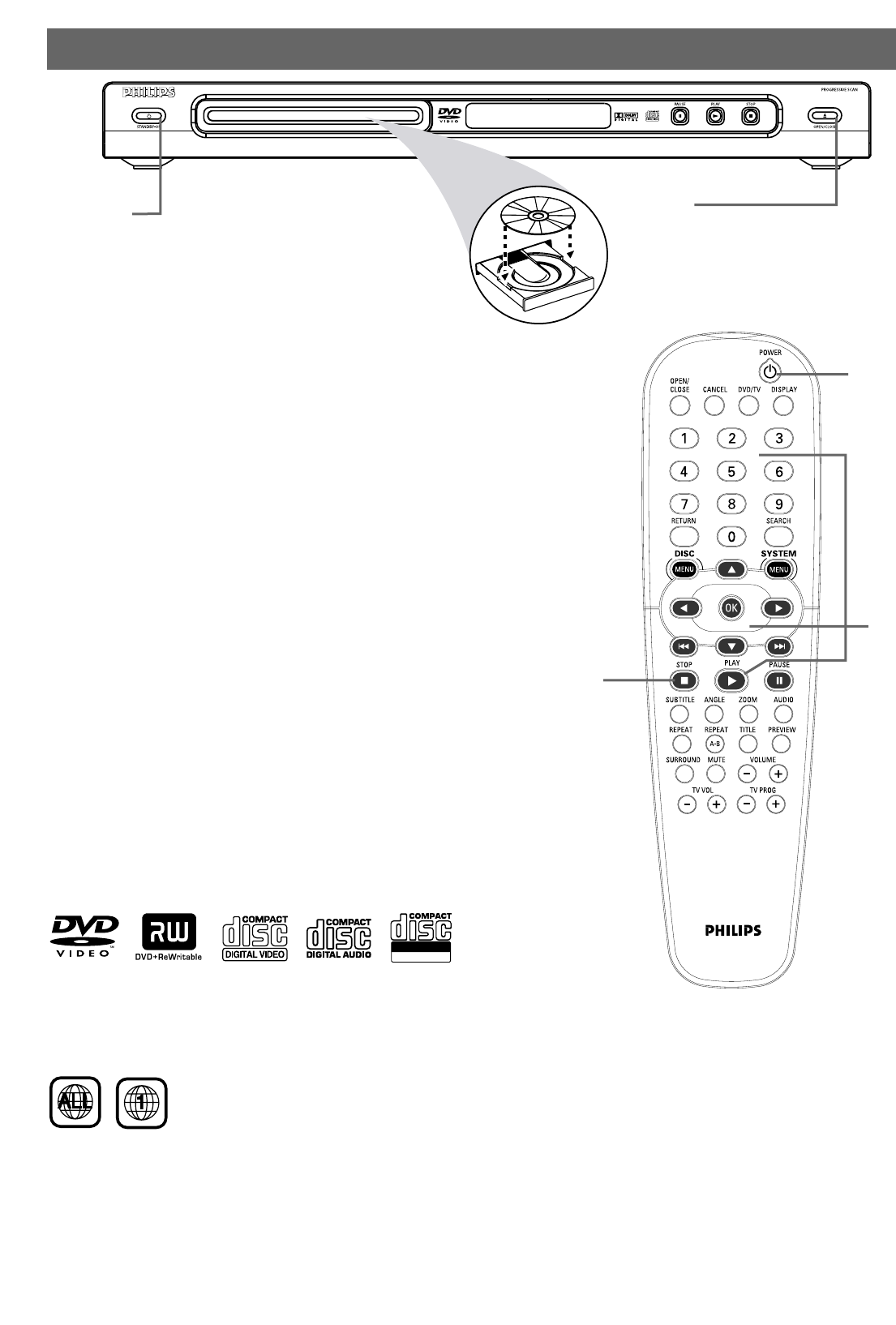
Playable Discs
This DVD Player will play the following types of Discs:
Region Codes
DVDs must be labeled for ALL regions or for Region 1 in order to
play on this DVD Player. You cannot play Discs that are labeled for
other regions. If one of these logos appears on your DVD or its
case, it should play on this Player.
Color Systems
Recordings are made according to a color system.The most com-
mon color system in the United States is NTSC.
This Player is compatible with NTSC and PAL. Make sure the Discs
you play were recorded in NTSC or PAL and your TV is NTSC or
PAL compatible. Look for the color system of the DVD on the DVD
or on the Disc case. Set the Player's TV TYPE accordingly. See the
owner's manual for details.
QUICK-USE GUIDE
Recordable
ReWritable
1
3,4
DVD727/EL6548E001
3141 015 23261
To simply play a Disc, follow these steps. Additional fea-
tures are described in the accompanying owner’s manual.
1
Press STANDBY-ON
yy
on the front of the Player to turn
it on. Or, press POWER
yy
on the remote.
2
Turn on your TV. Set it to the correct Video In chan-
nel. You should see the blue DVD screen on the TV (if no
Disc is in the Player).
3
Press OPEN/CLOSE A (on either the Player or the
remote) to open the disc tray.
4
Load your Disc in the tray, with the label facing up, and
the shiny side facing down. If the Disc (DVD) is two-sided,
make sure the label of the side you want to play is facing up.
Press OPEN/CLOSE A again to close the tray.
5
Play may start automatically. If not, press PLAY B. If a
Disc menu appears, use the Bsop and OK buttons or the
Number buttons to select features or start playback from a
menu. Follow the instructions in the Disc menu.
6
To stop playing the Disc, press STOP C.
1
5
6




