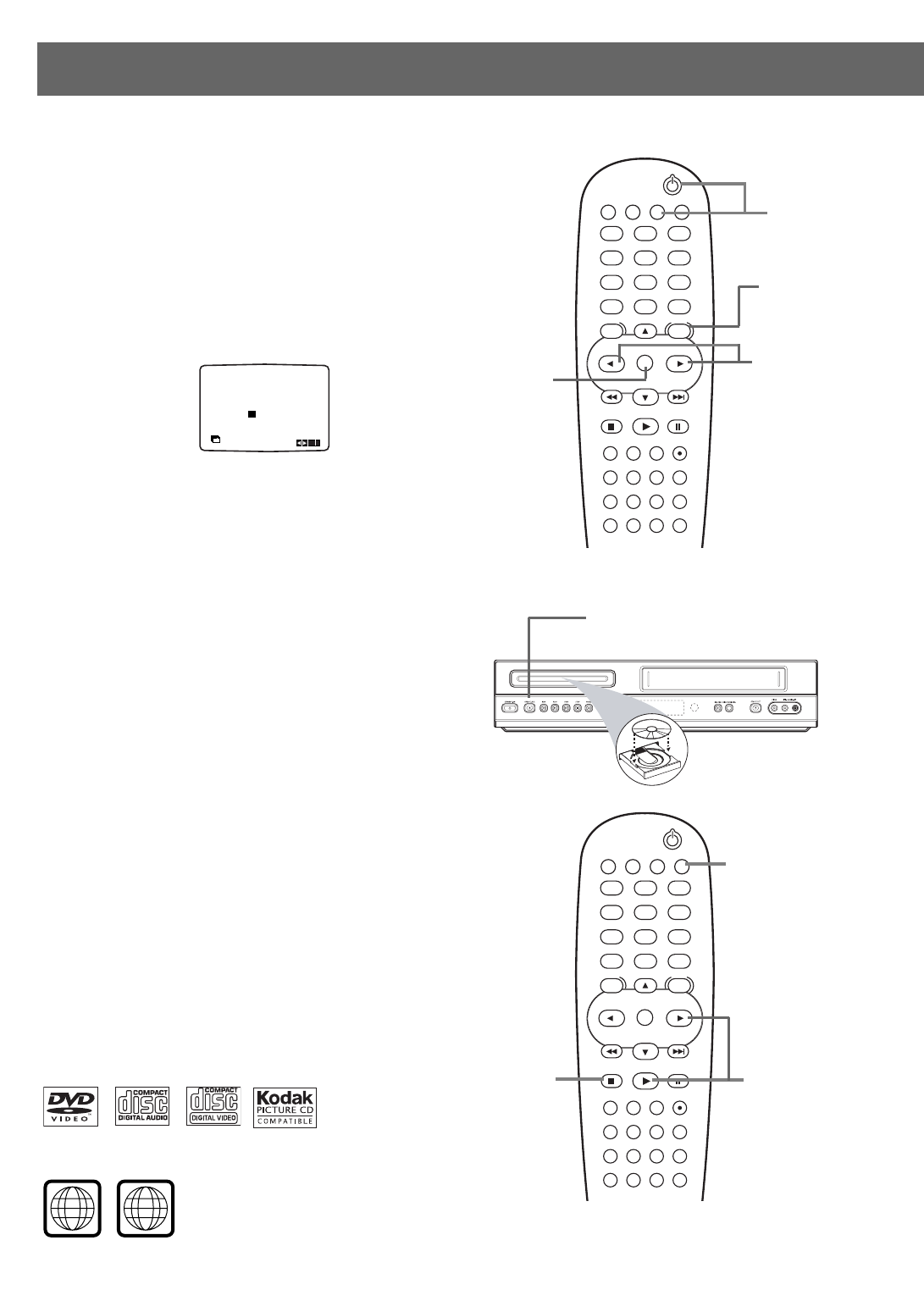
Quick-Use Guide (cont’d)
Quick-Use Guide (cont’d)
Playing a Disc
1
With the TV and DVD/VCR on, press the DVD
button to put the DVD/VCR in DVD mode.
2
Press OPEN/CLOSE / to open the disc tray. Put
a Disc in the tray with the label facing up and the
shiny side facing down.
Press OPEN/CLOSE / again to close the tray.
3
Playback may start automatically. If not, press
PLAY B. If a DVD Disc menu appears, use the 431
2, OK, or Number buttons to select features or start
playback. Follow the instructions in the menu.
4
To stop playing a Disc, press STOP 9.
Setting Up the VCR the First Time
1
Turn on the TV and set it to a video channel.
2
Press STANDBY-ON/POWER 2 to turn on the
DVD/VCR,then press VCR.
3
Press 1 or 2 to select the desired country. (A:
Austria, B: Belgium, CH: Switzerland, D: Germany, DK:
Denmark, E: Spain, F: France, I: Italy, N: Norway, NL:
Nederlands, P: Portugal, S: Sweden, SF: Finland,
ANDERE: Others.) This display will appear.
4
Press OK to start the automatic tuning process.
The TV station stored may vary according to the area
you live in.
5
Press SYSTEM MENU to remove the menus from
the TV screen.
OK
i
Pr-12
ACMS
N NL P S SF ANDERE
ABCHD DK E F I
Playable Discs
The DVD Player of the DVD/VCR will play the following Discs.
DVDs must have a Region Code of ALL regions or Region 2.
2
ALL
POWER
RETURN
TV/VCR
DVD VCR
OPEN/CLOSE
EJECT
STOP
MARKER SEARCH INPUT REC/ITR
SUBTITLE AUDIO ANGLE ZOOM
REPEAT
REPEAT
PROGRAM
CLEAR
TITLE
LP
VIDEO PLUS
SHUFFLEC.LOCK
SHOW VIEW
PAUSE/STEP
PLAY
MENU
DISC SYSTEM
MENU
DISPLAY
123
456
789
0
OK
A-B
/
3
2
POWER
RETURN
TV/VCR
DVD VCR
OPEN/CLOSE
EJECT
STOP
MARKER SEARCH INPUT REC/ITR
SUBTITLE AUDIO ANGLE ZOOM
REPEAT
REPEAT
PROGRAM
CLEAR
TITLE
LP
VIDEO PLUS
SHUFFLEC.LOCK
SHOW VIEW
PAUSE/STEP
PLAY
MENU
DISC SYSTEM
MENU
DISPLAY
123
456
789
0
OK
A-B
/
4
2
2
3
4
5









