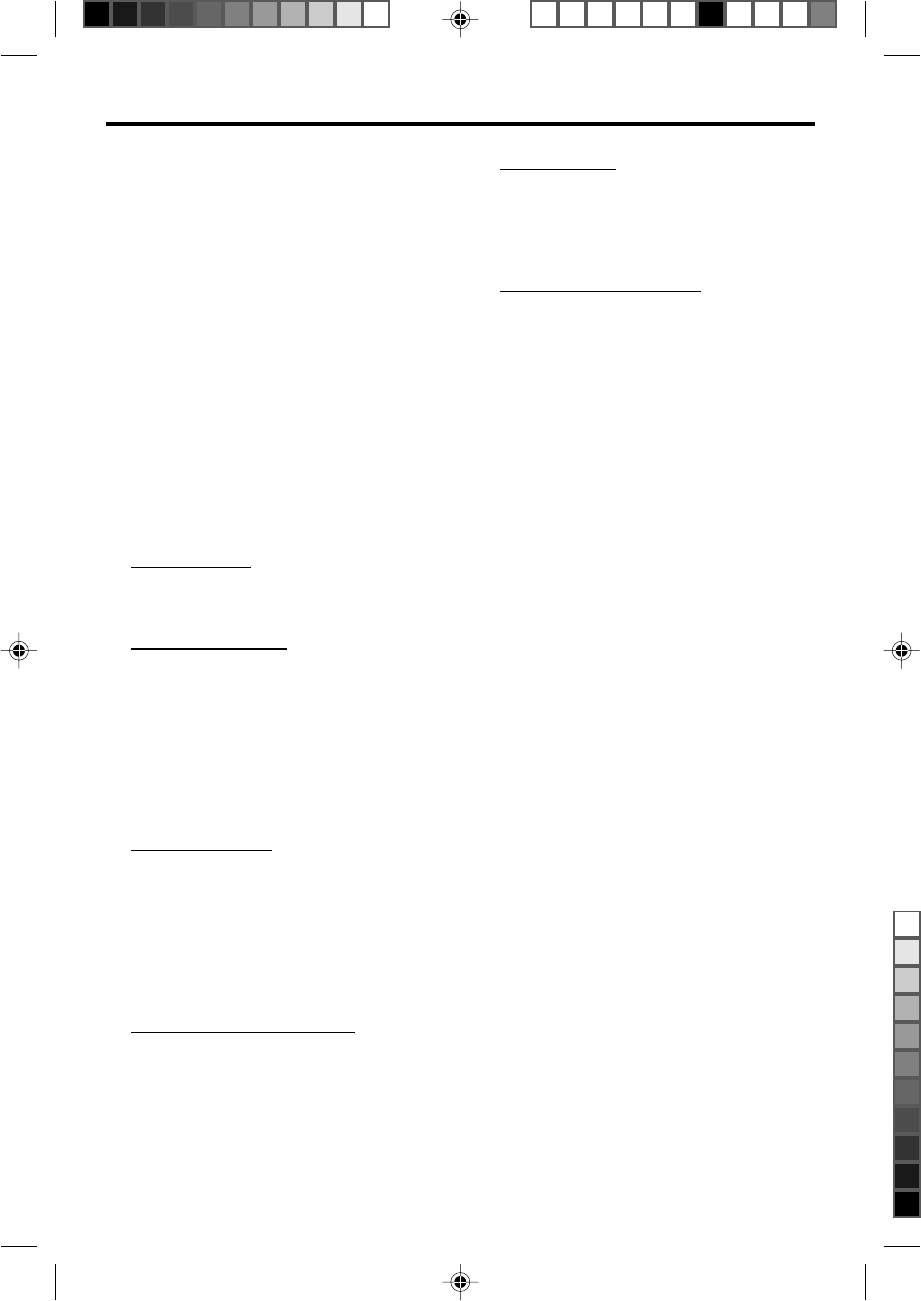
14
DVD Q30 IFU for /751 3141 016 19001
This player can playback JPEG format pictures and
MP3 files.
1 At the state of “NO DISC”, press the SYSTEM
MENU key to open the setup menu.
2 Press the 3 4 key to highlight the PREFERENCE
item.
3 Press OK to open the PREFERENCE menu.
4 Press the 3 4 to highlight the SMART NAV
menu.
5 Press OK to open the menu.
6 Press the 2 key to enter the menu.
7 Press the 3 4 key to highlight the NO MENU
or WITH MENU item.
➜ NO MENU: playback all images in sequence
automatically
➜ WITH MENU:playback images in the selected
folder.
8 Press the OK key to confirm your selection
The special function during playback:
Auto playback
After you open one picture, the player can
playback each file in sequence automatically.
Selection playback
1 Press the numerical key to select your favourite
file directly.
2 In the JPEG playback menu, press the 1 2 3 4
key to select the folder you want and press the
OK to open it.
3 Press the 1 2 3 4 key to highlight your
favourite file and press the OK key to confirm.
The special function during playback pictures
Preview function
1 Press the PREVIEW key at the STOP mode. You
will see nine pieces of minified pictures on the
screen.
2 Press the 2™ or ¡1 key to display the next or
the previous nine-picture-preview.
3 Press the 1 2 3 4 key to highlight one of them
and press the OK to display.
Playback with multi-angles
When displaying one picture on TV screen
0 Press the 1 2 3 4 key to get different effects.
3 key: Flip the picture vertically.
4 key: Flip the picture horizontally.
1 key: rotate the picture anti-clockwise.
Zoom picture
0 Press the ZOOM key to display the picture with
different scales.
0 Press the 1 2 3 4 key to view the rest of the
zoomed picture.
Playback Speed Control
0 Press the 2 key to adjust the playing back speed.
JPEG Picture & MP3 Playback
DVD Q30 English IFU 2000.12.20, 11:45 AM14
”«


















