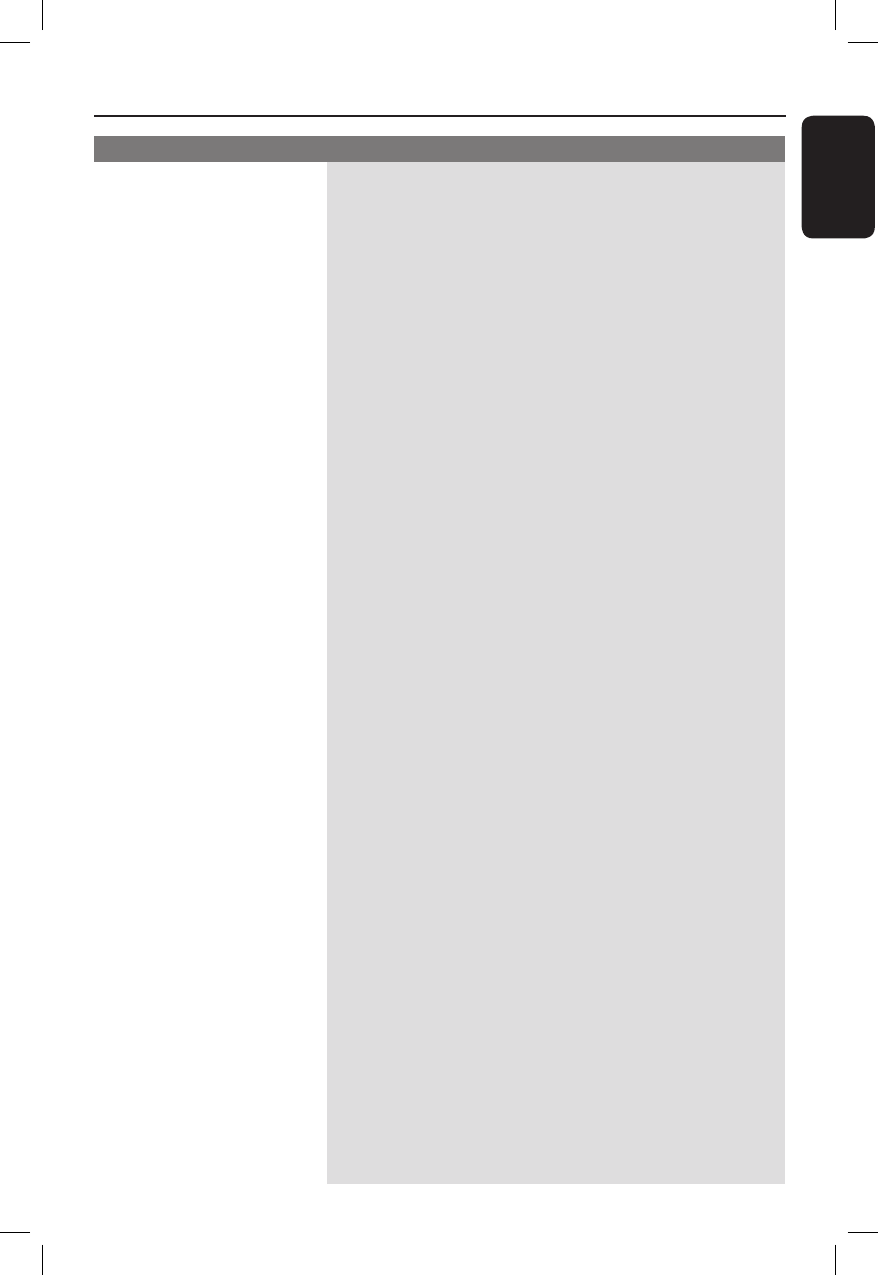
English
63
Problem (General) Solution
Troubleshooting (continued)
TV channel is fuzzy or
distorted.
Unable to eject disc tray.
– Check the video connection between the DVD recorder
and the TV.
– You can further ne-tune the signal of the TV channel.
Read chapter on “DVD Setup Menu Options -
CHANNEL SETUP Settings - Modify Channel
Information”.
– Press P +/- to search for the same TV channel which
may have a clearer picture.
– Exit from any system or recording setup menu until you
see the Philips wallpaper on the screen.
– Press STOP to stop any playback or recording. Then
press OPEN/CLOSE to eject the disc tray.


















