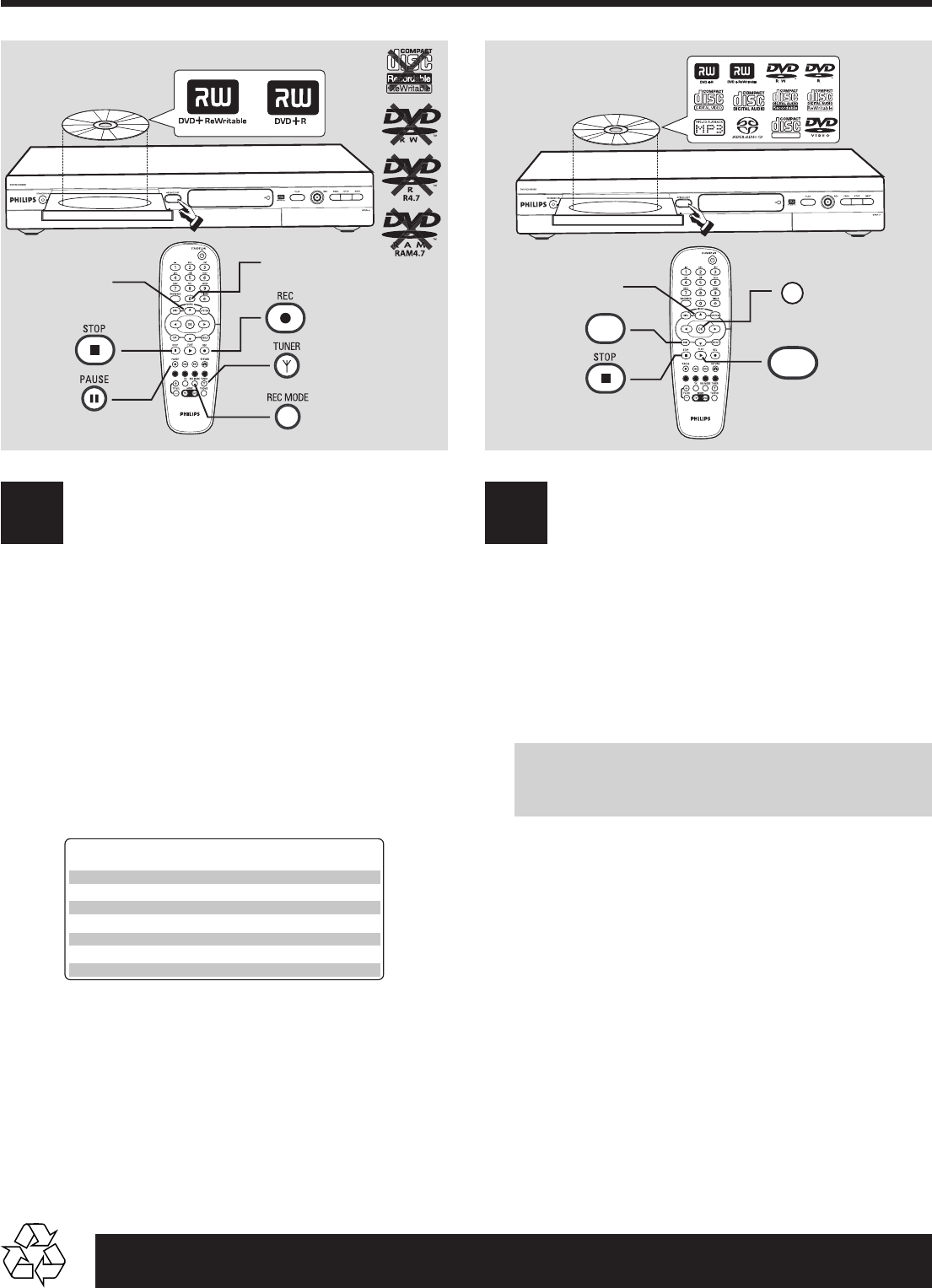
... cont.
1 Insert a recordable DVD+R(W) with the label side facing up.
2 Press TUNER on the remote control to see the TV
programmes, then press 3 4 to select the programme
number you wish to record.
➜ If you wish to record from additional device (e.g. Video Cassette
Recorder), press button 3 4 on the remote control to select the
correspond external input channel.
For example, select { EXT2 } if you have connected the VCR to
IN-EXT2 socket at the back of the DVD recorder.
3 Press REC MODE to select a desired recording mode. It
defines the picture quality and the maximum recording time
for a disc.
Record
Mode
Picture Quality Maximum Recording
Time per Disc
M1
M2
M2x
M3
M4
M6
M8
High quality (HQ)
DVD quality-Standard Play (SP)
DVD quality-Standard Play Plus (SP+)
S-VHS quality-Long Play (LP)
VHS quality-Extended Play (EP)
VHS quality-Super Long Play (SLP)
VHS quality-Super Extended Play (SEP)
1 hour
2 hours
2.5 hours
3 hours
4 hours
6 hours
8 hours
4 Press REC 0 to start recording.
● If required, you can press REC 0 twice to start a
30-minute recording. Each time you press REC 0 button,
you will add 30 minutes to the recording time.
5 During recording, you may press PAUSE ; to pause the
recording and press REC 0 to continue.
6 To stop the recording, press STOP 9.
➜ Wait until the message disappears from the display panel before
you remove the disc.
Start manual recording
Start Playback
Detailed playback features and additional functions are described in the
accompanying user manual.
4 5
1 Insert a disc with the label side facing up.
2 Playback will start automatically.
➜ If a dialogue appears on the TV showing { Do you want to
access the disc content }, press 3 4 to select { Yes } to show the
disc content or { No } to switch to the last active mode, then press
OK to confirm.
➜ If a disc menu appears, press 1 2 3 4 to navigate within the
menu, highlight a title and press OK or PLAY 2 to start playback.
NO SOUND! Connect the AUDIO L/R (red/white) sockets at
the back of the DVD recorder to the correspond AUDIO input
sockets on a TV set, stereo system or receiver. Turn on the
connected system and select the appropriate channel.
3 To stop playback, press STOP 9.
To watch the TV programmes
1 Press TUNER on the remote control, then press 3 4 to
select the programme number.
To play a DVD+R on other DVD players, you
must finalise it first
1 Press EDIT on the remote control.
2 Press 3 4 to select { Finalise } in the menu, then press
OK.
Once a DVD+R is finalised, no further recording or
editing is possible. Unfinalising a DVD+R is not
possible.
1
.3
C
H
-
C
H
+
CH-
CH+
3
4
{ 0 }
1
.3
C
H
-
C
H
+
CH-
CH+
EDIT
1
2
3
4
PLAY
OK
2
SUPER VIDEO






