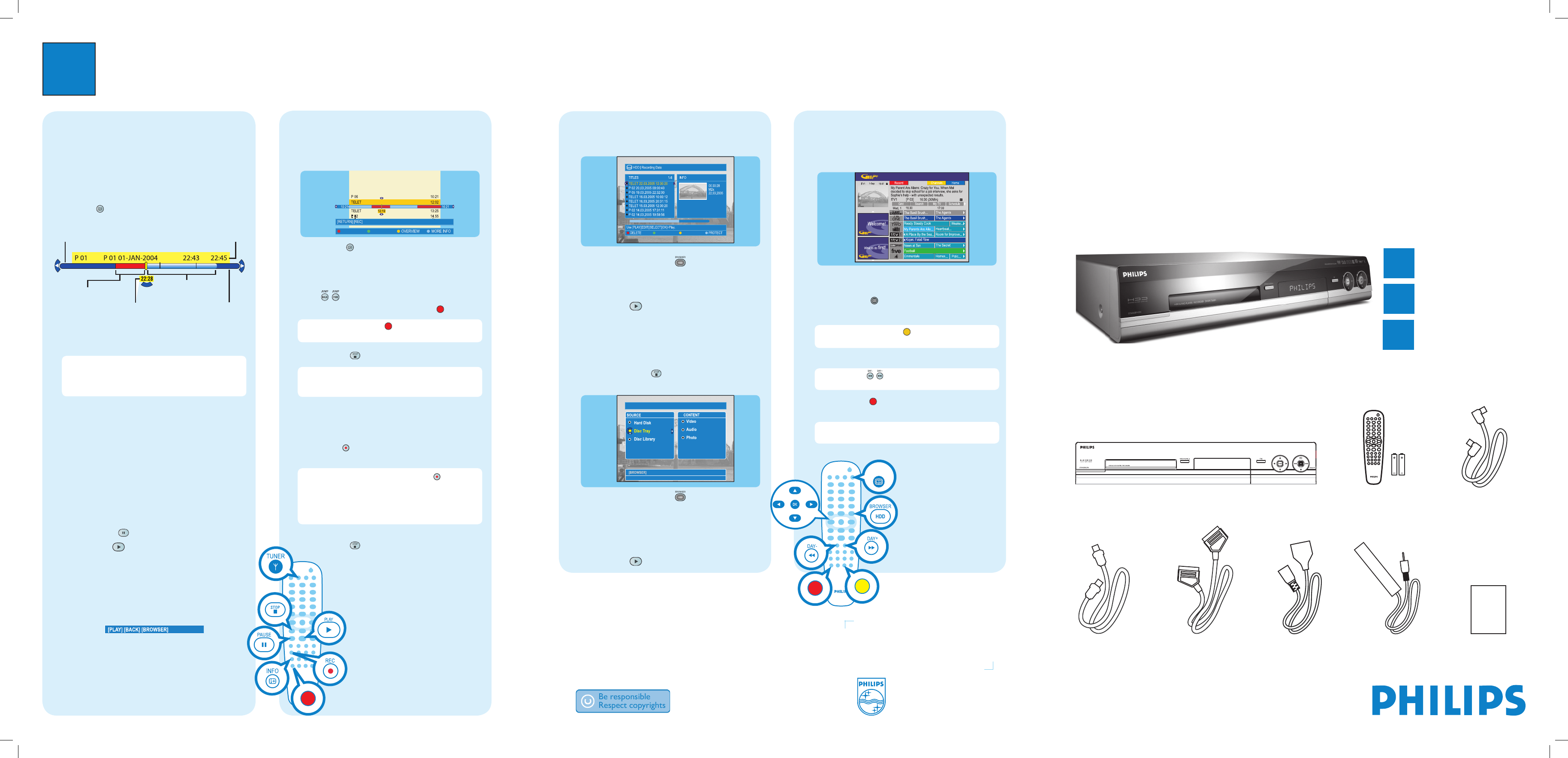
3
Enjoy
About the Time Shift Buffer
(TSB)
Once you turn on the recorder, the selected TV
programme will be stored in a temporary hard disk
storage called the ‘TSB’ (Time Shift Buffer). The ‘TSB’
can store up to 6 hours of programmes temporarily.
Press INFO
once to display the Time Shift video bar.
23:13
21:00
The contents in the time shift video bar will be cleared
when you press STANDBY ON (2).
Note A con rmation message for clearing the Time
Shift Video bar will be appeared if you press the CAM
button on the remote control or access the { Setup }
or { Record mode } option in the setup menu.
Watch TV – Pause live TV
Your Philips Recorder allows you to control the TV
programme. You can PAUSE it as if you were in control
of the live broadcast.
A Turn on your recorder and press TUNER to switch
between analogue and digital tuner, then press
CHANNEL +/- to select a TV programme.
B Press PAUSE to suspend it.
C Press PLAY
to continue.
D Press TUNER to return to the live broadcast.
Help text information bar
The help text bar located at the bottom of the screen is
providing the information on:
l remote control keys that can be used at the current
state.
l brief information of the selected item.
Need help?
GUIDE Plus+ system
Go to www.europe.guideplus.com
User Manual
See the user manual that came with your Philips Recorder
Online
Go to www.philips.com/support
Record to hard disk
A
Contents in the temporary HDD
storage
A Press INFO to view what is temporarily stored
in the hard disk storage.
B Press S up or T down to choose the title you
want to record.
C Press to search for the scene where you want
to start recording, then press the red
button.
Note Pressing the red
button again will cancel
the recording.
D Press STOP to end the recording.
Note The title will be marked in red and the
recording will only take effect when you turn off the
recorder.
B
Current TV programme
A Press REC
to start recording. It can record up
to 6 hours.
Note To set the recording time, press
repeatedly
to extend the recording time in 30-minute increments,
up to 6 hours. In the countries where no GUIDE Plus+
TV listing data is available, recording will start from the
beginning of the current viewing channel onwards.
B To stop the recording before the scheduled time,
press STOP .
Start playback
A
From the hard disk
A Press HDD-BROWSER , then press X right
until you see the { TITLES } and { INFO } menus.
B Press S up or T down to select a title.
C Press PLAY
to start playback.
B
From a disc
A Hold down STOP
until the disc tray opens.
Load a disc and close the disc tray.
B Press HDD-BROWSER to go to the content
menu. Select { Disc Tray } and press X right until
you see the { TITLES }, { TRACKS } or { PHOTO
ROLLS } menu, depending on the disc type.
C Press S up or T down to select a title.
D Press PLAY to start playback.
Using the GUIDE Plus+ system
Make sure that the analogue tuner installation and TV
listing data download is completed.
Record TV programmes
A Press GUIDE
.
B Press T down to select a TV channel.
Note Press the yellow
button to see an overview
of all the available channels and choose from there.
C Press W left or X right to select a TV programme.
Note Press to go directly to a day before or
the next day TV listings.
D Press the red
button to set the highlighted
programme for recording.
Note You can store up to 25 programmes for
recording.
2006 © Koninklijke Philips N.V.
All rights reserved.
12 NC 3139 245 25151
www.philips.com
HDD & DVD Player / Recorder DVDR7260H
Quick Start Guide
Connect
Set up
Enjoy
1
2
3
What’s in the box?
Tuner interlink cable
Current time of
playback
End time of
the buffer
Selected clips for
recording
Programmes
stored in the ‘TSB’
Start time of the
programme
Programme
information
GUIDE
HDD & DVD Player / Recorder
RF coaxial cable
Remote Control
and 2 batteries
User Manual
Scart cable
Power cable G-LINK cable
& transmitter




