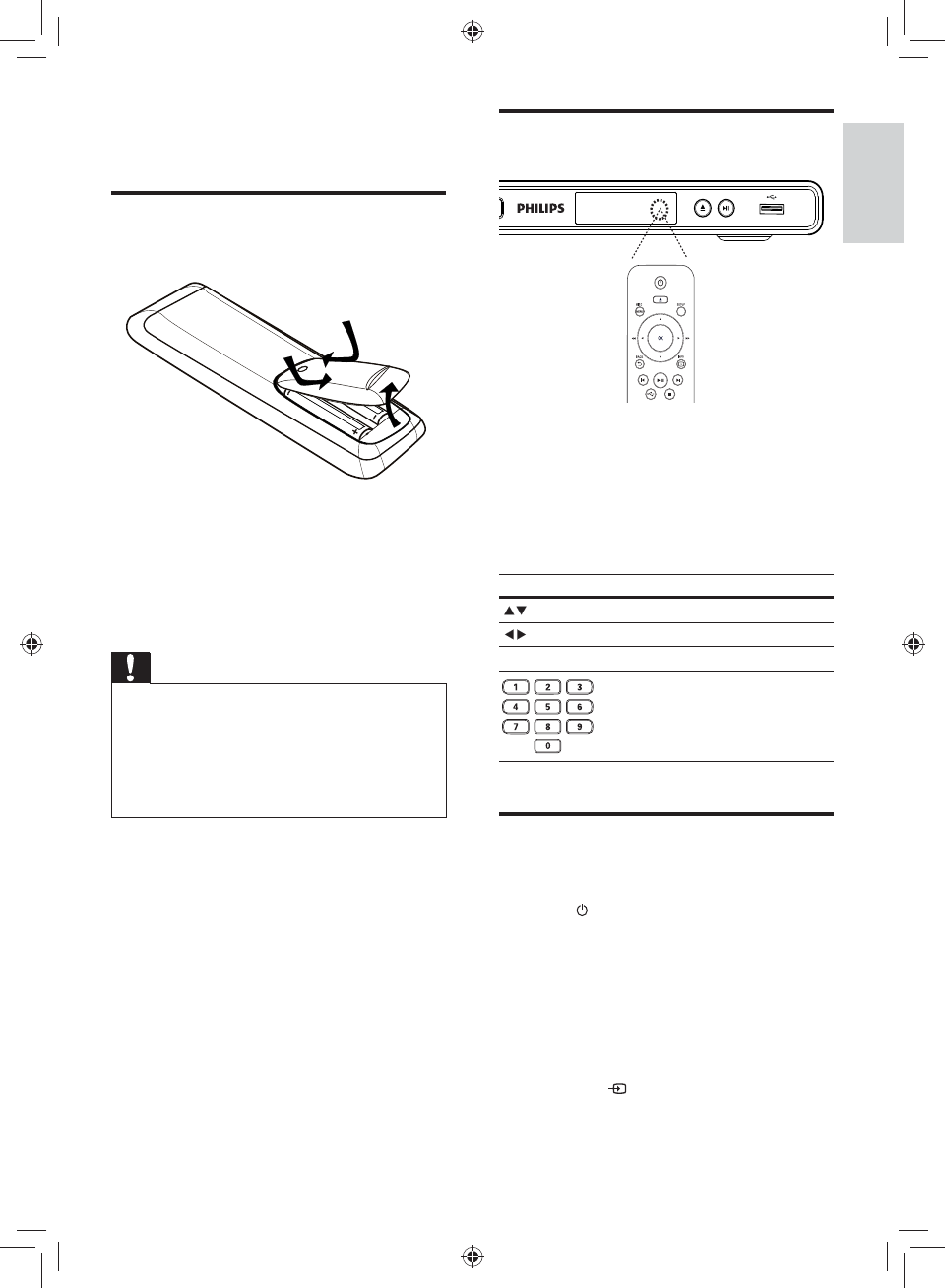
11
Navigate the menu
1 Point the remote control directly at the
remote sensor on this DVD player and
select the desired function.
2 Use the following buttons on the remote
control to navigate through the on-screen
menus.
Button Action
Moves up or down.
Moves left or right.
OK ConÀ rms a selection.
Enters numbers
Find the correct viewing
channel
1 Press to turn on the DVD player.
2 Turn on the TV and switch to the correct
video-in channel in one of the following
ways:
Go to the lowest channel on your •
TV, then press the Channel Down
button until you see the Philips
screen.
Press •
SOURCE button repeatedly
on the remote control of your TV.
4 Get started
Prepare the remote control
1 Push to open the battery compartment
cover.
2 Insert 2 AAA batteries with correct
polarity (+/-) as indicated.
3 Close the cover.
Caution
Remove batteries if they are exhausted or if •
the remote control is not to be used for a long
time.
Do not mix batteries (old and new or carbon •
and alkaline, etc.).
Batteries contain chemical substances, they •
should be disposed of properly.
Get started
English
EN
GYSBHQLQGG6HF
GYSBHQLQGG6HF


















