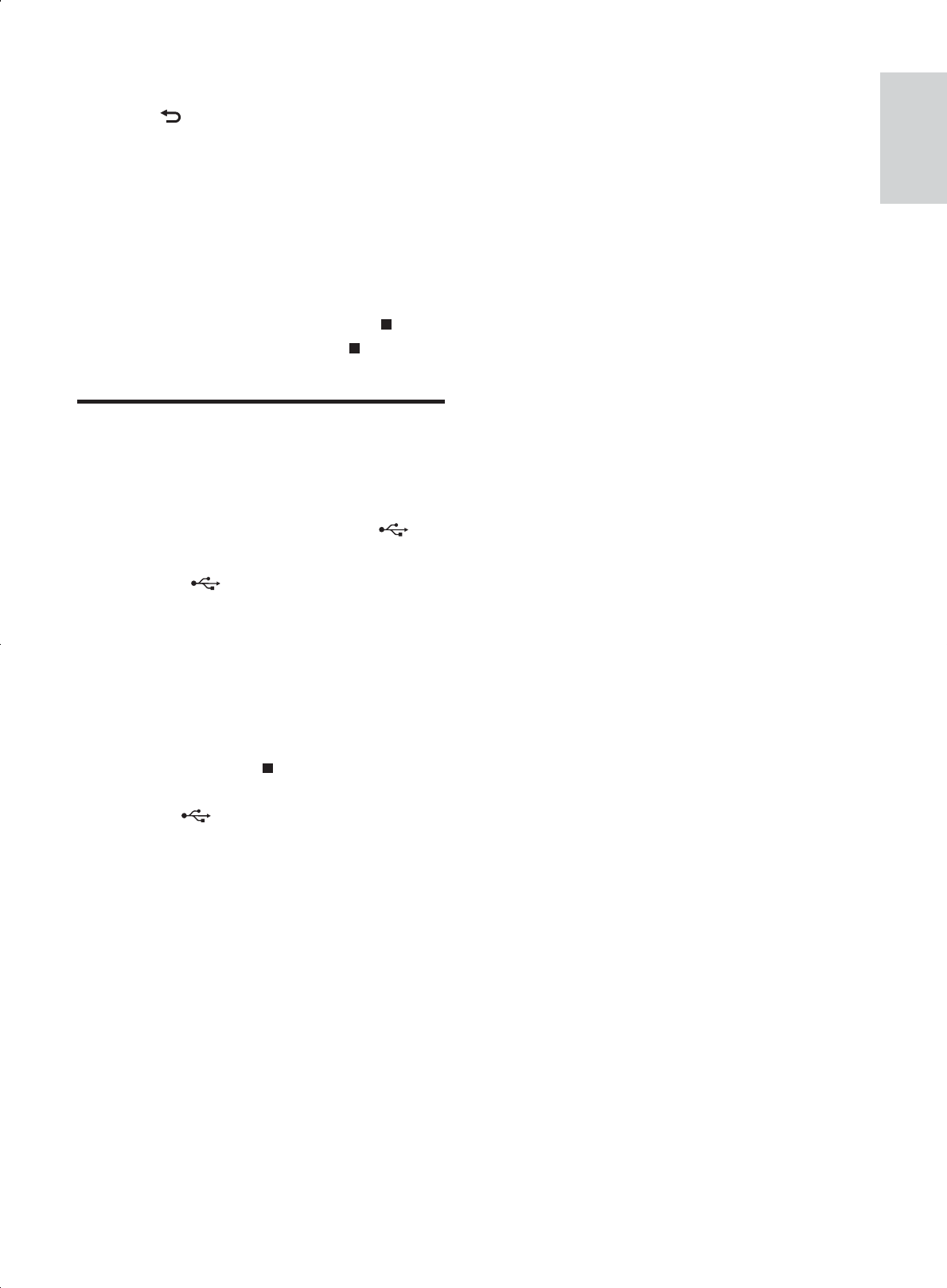
17
1 Play MP3/WMA music.
2 Press BACK to return to the main
menu.
3 Navigate to the photo folder/album and
press OK to start slideshow play.
Slideshow begins and continues till the »
end of the photo folder or album.
Audio continues to play until the end »
of the disc.
To stop slideshow play, press
.
To stop music play, press
again.
3OD\IURP86%ÁDVKGULYH
This product plays/views MP3, WMA, DivX or
-3(*ÀOHVWKDWDUHVWRUHGRQD86%ÁDVKGULYH
1 &RQQHFWD86%ÁDVKGULYHWRWKH jack
on this product.
2 Press the SOURCE button.
A contents menu is displayed.»
3 If play does not start automatically, select
DÀOHWRSOD\
For more information, see the
chapters “Play music”, “Play photo”
and “Play video” for details.
4 To stop play, press .
To switch to the disc mode, press
the
SOURCE button.
English
EN


















