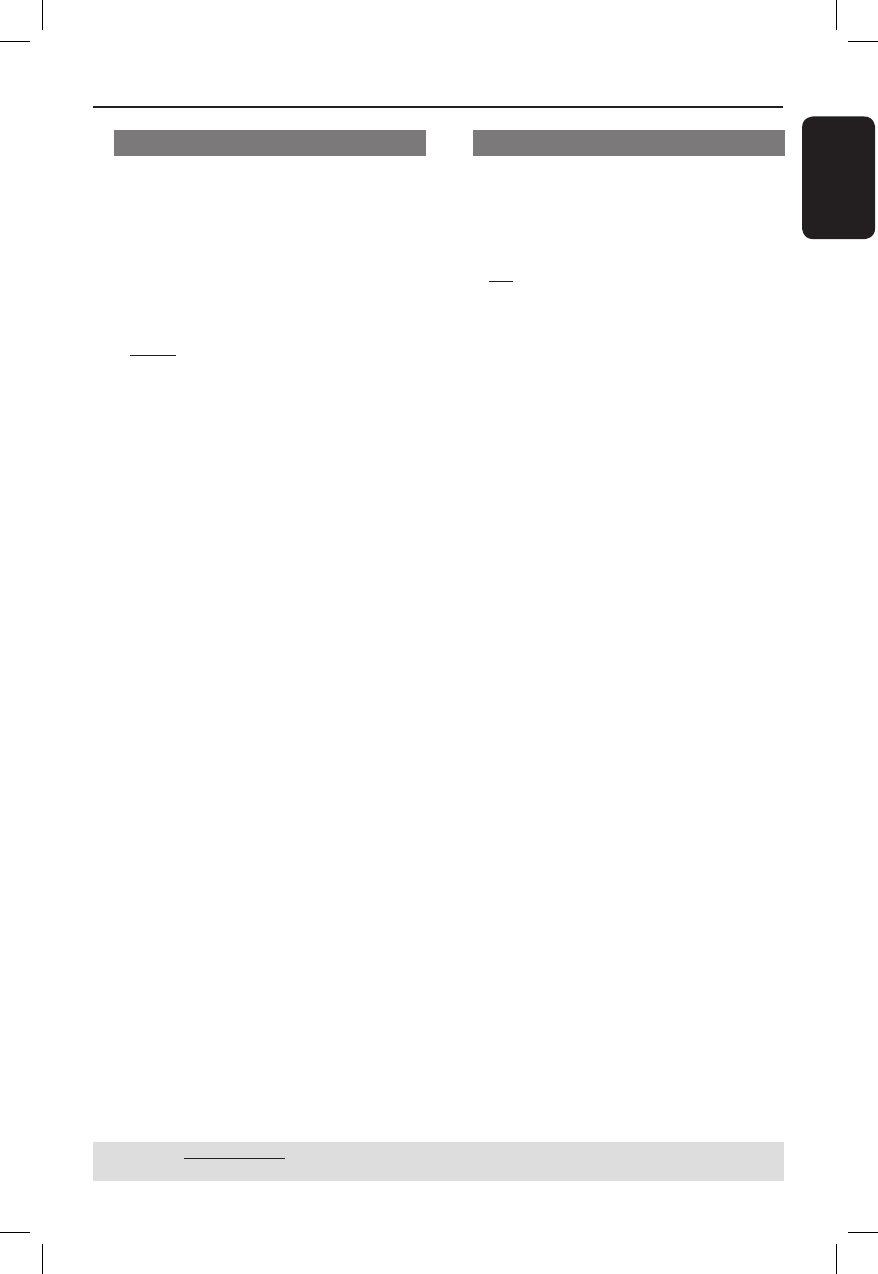
English
33
Subwoofer
This option is only available for
subwoofer connection.
A In ‘Audio’, press ST to select
{ Subwoofer }, then press X.
{ Present }
Select this option when a subwoofer is
connected.
{ None }
Select this option when no subwoofer is
connected.
B Use ST to select a setting and press
OK to con rm.
DVD Menu Options (continued)
TIPS: The underlined option is the factory default setting.
Press W to go back to previous menu item. Press SETUP to exit the menu item.
Digital Output
Select this if you connect to a
multichannel decoder/receiver.
A In ‘Audio’, press ST to select { Digital
Output }, then press X.
{ All }
Select this if the connected device has a
built-in multichannel decoder that
supports one of the multichannel audio
format (Dolby Digital, MPEG-2).
{ PCM }
Select this if the connected device is not
capable of decoding multichannel audio.
The DVD player will convert the Dolby
Digital and MPEG-2 multichannel signals
to PCM (Pulse Code Modulation).
{ Off }
To deactivate the digital audio output.
For example, if you use the FRONT (L/R)
AUDIO OUT sockets to connect to a TV
or stereo system.
B Use ST to select a setting and press
OK to con rm.
Tips:
– If { Digital Output } is set to { All }, all
audio settings except MUTE are invalid.
– If { Digital Output } is set to { All } while
playback MPEG, MP3/WMA les, the player
will output PCM signals.
dvp3126-3727_94_eng.indd 33dvp3126-3727_94_eng.indd 33 2007-09-04 2:29:02 PM2007-09-04 2:29:02 PM


















