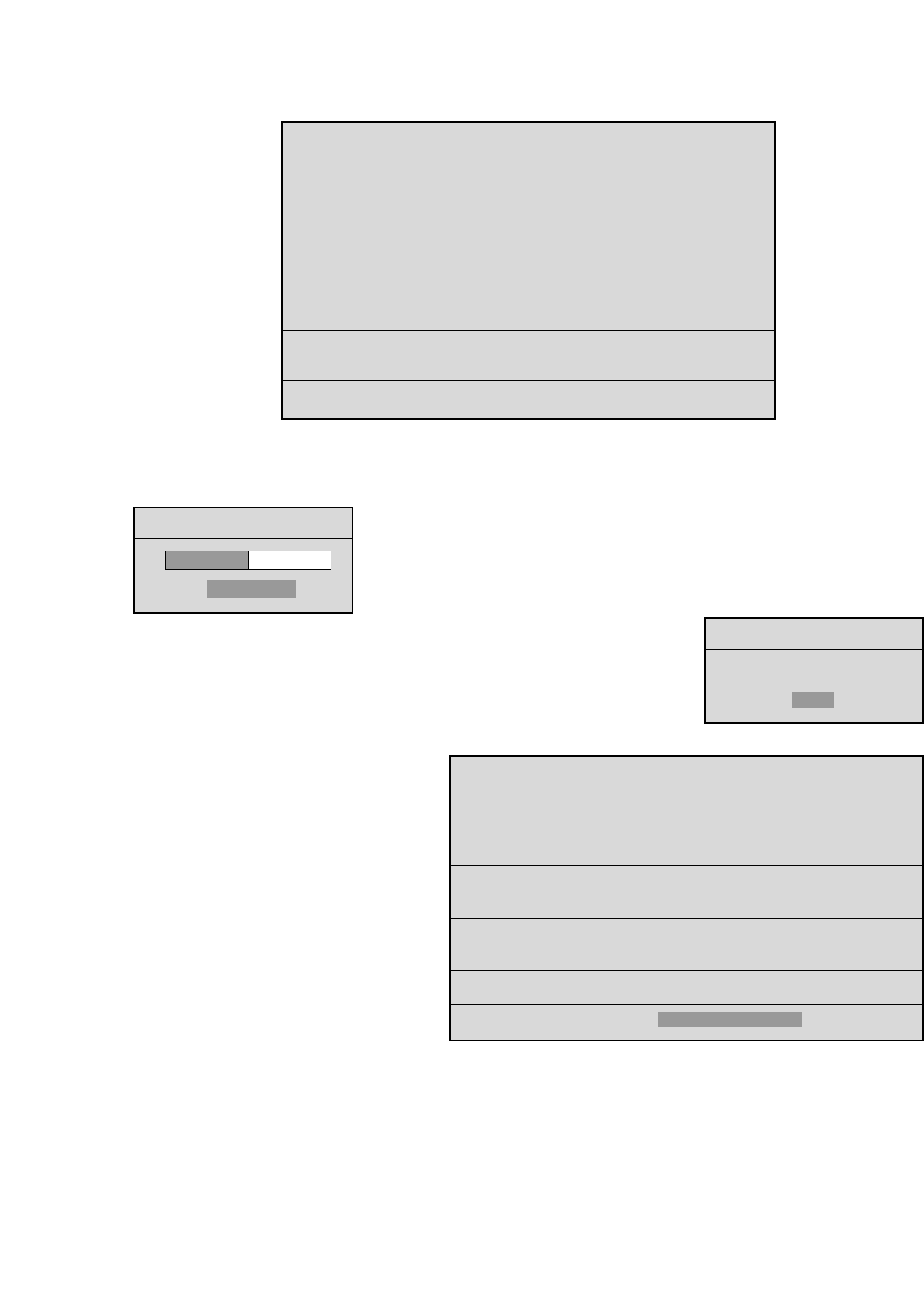
18
When all required search criteria has been entered, highlight [START SEARCH], then press ENTER. The Archive
Search Results window will appear.
Use the Left/Right Arrows to navigate the Search Results menu, highlighting the recorded event you wish to select.
Use the Up/Down Arrows to select a recorded event by placing [X] in the check box.
To begin archiving the selected event(s), press SEARCH. The Archiving progress
bar will appear. Press ENTER to cancel archiving at any time.
When the unit has finished archiving, the Archiving Completed message will appear.
Press ENTER to acknowledge the message and complete the archiving process.
Main Menu ➝ Archive Setup ➝ Restore From Archive
This menu is used to either play back
archived video from a disk array archive, or
restore the video to the DVR1’s hard drive.
NOTE: If video was archived on a
CD-ROM, you must play back video from a
PC using the Remote Viewer software (no
audio capabilities are present in this archive
format).
The Restore Search Filters menu functions
similar to the Archive Search Filters menu
(as described previously). When the search
completes, a Restore Search Results menu
appears.
Main Menu ➝ Archive Setup ➝ Background Archive
This archive feature enables automatic and continuous archiving in the background while other system operations
continue (i.e., all information going to the DVR1 hard drive is continuously sent to the DVAA Series Disk Array). If
this mode is enabled, the archive device must provide the required data transfer and storage capacity.
NOTE: Background Archiving should never be used with CD-writer archive devices or with the unit recording at
the 60 ips recording rate.
Main Menu ➝ Archive Setup ➝ Archive Overwrite Mode
This setting determines what happens when the archive device is full. The three options are: Write once, No
overwrite, and Continuous.
ARCHIVE SEARCH RESULTS
START DATE START TIME SIZE (MB)
000 11/28/00 17:52:14 26842 [ ]
001 11/29/00 9:35:20 2062 [ ]
002 11/29/00 10:00:04 278 [X]
003 11/29/00 10:03:25 66 [X]
SELECTED [ 383 ](MB)
AVAILABLE ON TARGET MEDIUM [ 652 ](MB)
"ENTER" TO PLAY "SEARCH" TO ARCHIVE
ARCHIVING...
[CANCEL]
MESSAGE
ARCHIVING COMPLETED
[OK]
RESTORE SEARCH FILTERS
START STOP
DATE: 12/25/00 [ ] 01/01/01 [ ]
(MM/DD/YY) (MM/DD/YY)
START STOP
TIME: 11:11:21 [ ] 12:34:34 [ ]
1 2 3 4 5 6 7 8
CAMERA: [ ][ ][ ][ ][ ][ ][ ][ ]
ALARM: [ ]
[CANCEL] [START SEARCH]


















