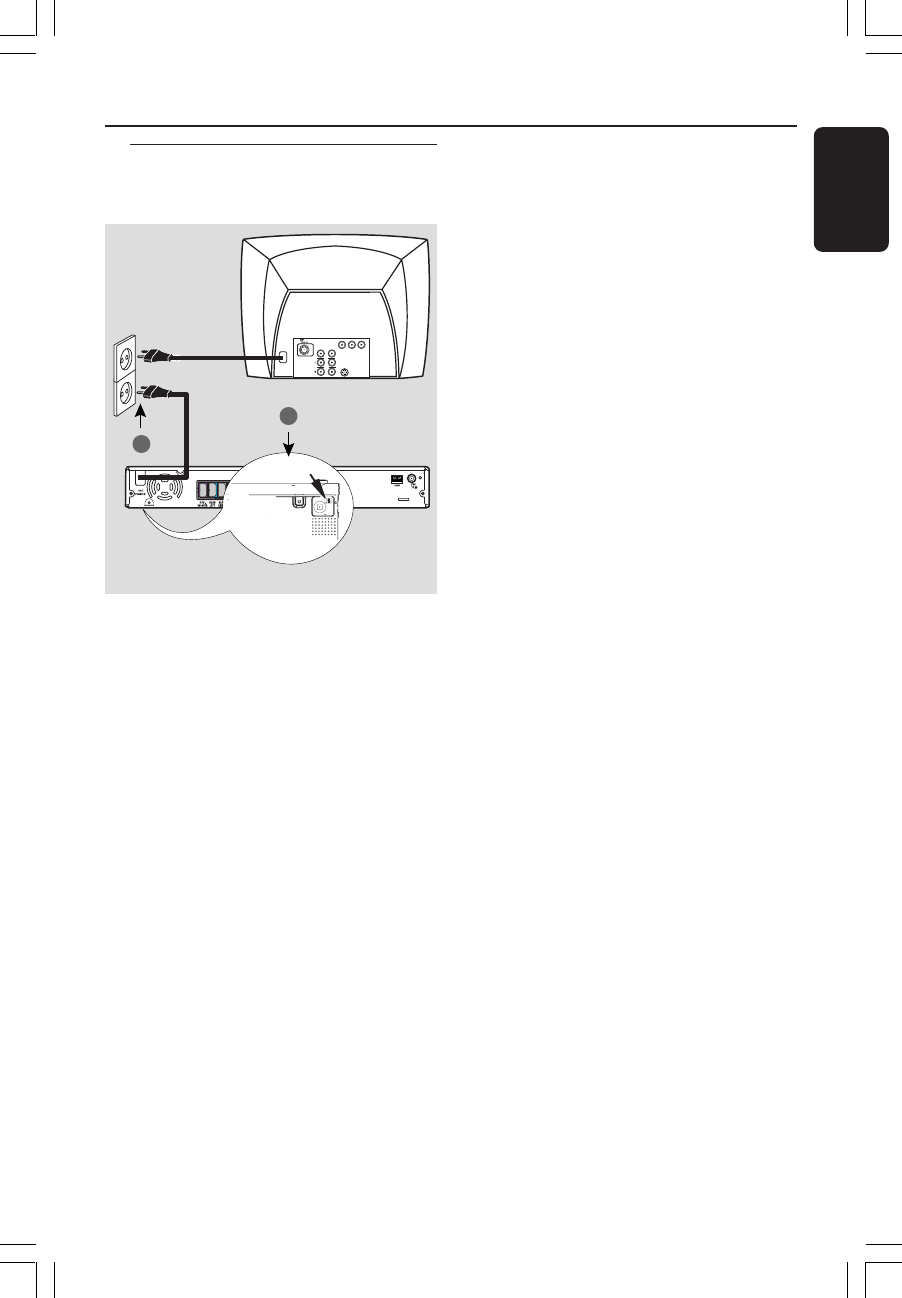
English
11
Basic Connections (continued)
After everything is connected
properly,
1 Set the VOLTAGE SELECTOR to the
local power line voltage.
2 Plug in the AC power cord to the power
outlet.
The red Eco Power LED on the DVD
system will light up. Never make or
change any connections with the power
switched on.
Helpful Hint:
– Refer to the type plate on the rear or
bottom of the system for identification and
supply ratings.
Step 6: Connecting the
power cord
TV
Pb
Pr
Y
L
R
VOLTAGE SELECTOR
2
1
DVD system
at the bottom of
the DVD system
001-049-hts3500-93-Eng1 14/04/2005, 10:37 AM11


















