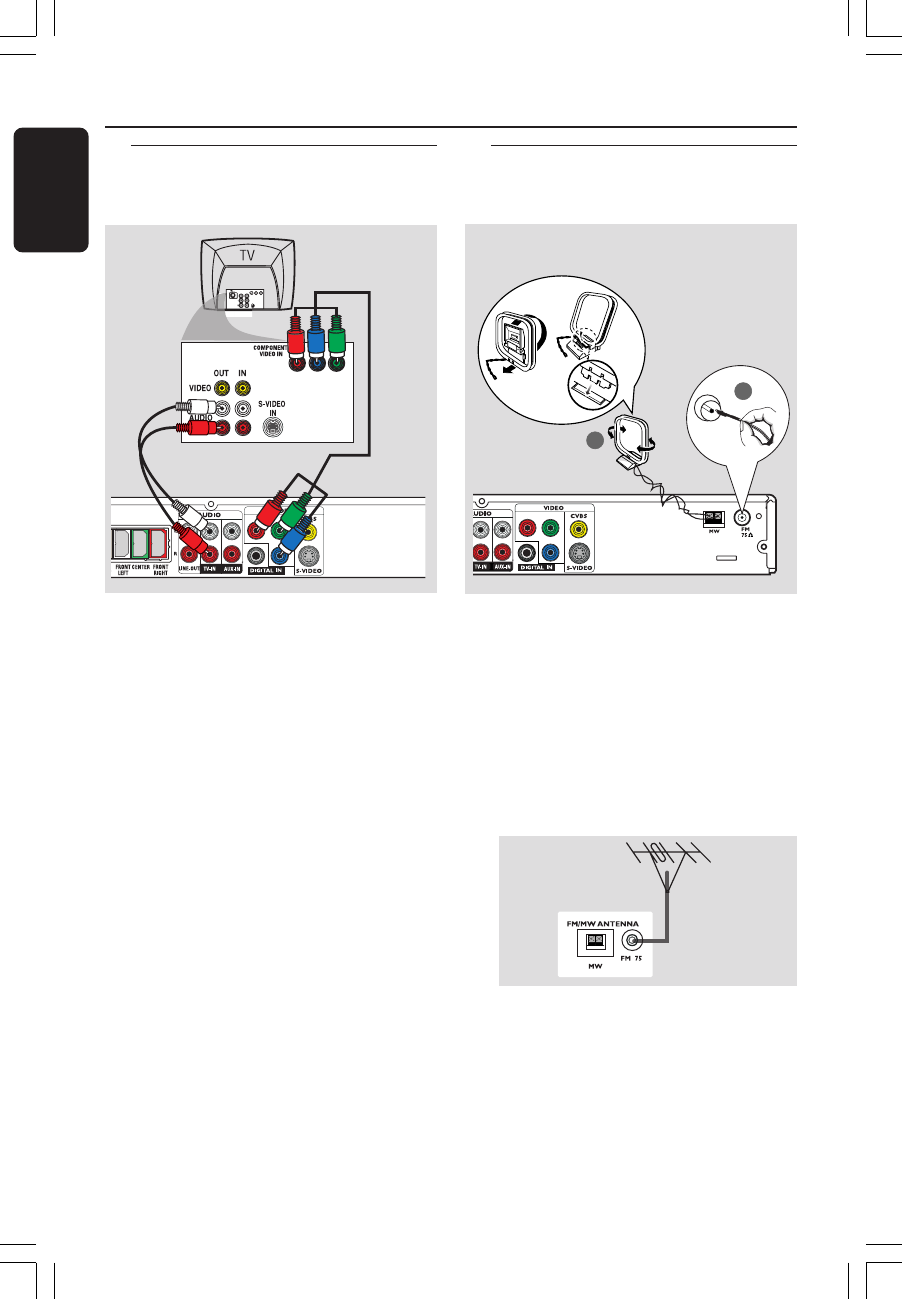
12
English
Basic Connections (continued)
IMPORTANT!
The progressive scan video quality is
only possible when using Y Pb Pr and
a progressive scan TV is required.
1 Use the component video cables (red/
blue/green - not supplied) to connect the
DVD system’s Y Pb Pr sockets to the
corresponding component video input
sockets (or labelled as Y Pb/Cb Pr/Cr or
YUV) on the TV.
2 To hear the TV channels through this
DVD system, use an audio cables (white/
red - supplied) to connect AUDIO-TV
IN sockets to the corresponding AUDIO
OUT sockets on the TV.
3 Proceed to page 20 for detailed
Progressive Scan set up.
Step 4: Connecting to a
Progressive Scan TV
(optional)
1 Connect the supplied MW loop antenna
to the MW socket. Place the MW loop
antenna on a shelf, or attach it to a stand
or wall.
2 Connect the supplied FM antenna to the
FM socket. Extend the FM antenna and
fix its ends to the wall.
For better FM stereo reception, connect
an external FM antenna (not supplied).
Helpful Hints:
– Adjust the position of the antennas for
optimal reception.
– Position the antennas as far as possible
from your TV, VCR or other radiation source
to prevent unwanted interference.
MW
antenna
fix the claw
into the slot
Step 5: Connecting FM/MW
antennas
FM
antenna
Pb
Pr
Y
1
➠
2
001-051-hts5310S-51_Eng4 19/09/05, 6:00 PM12


















