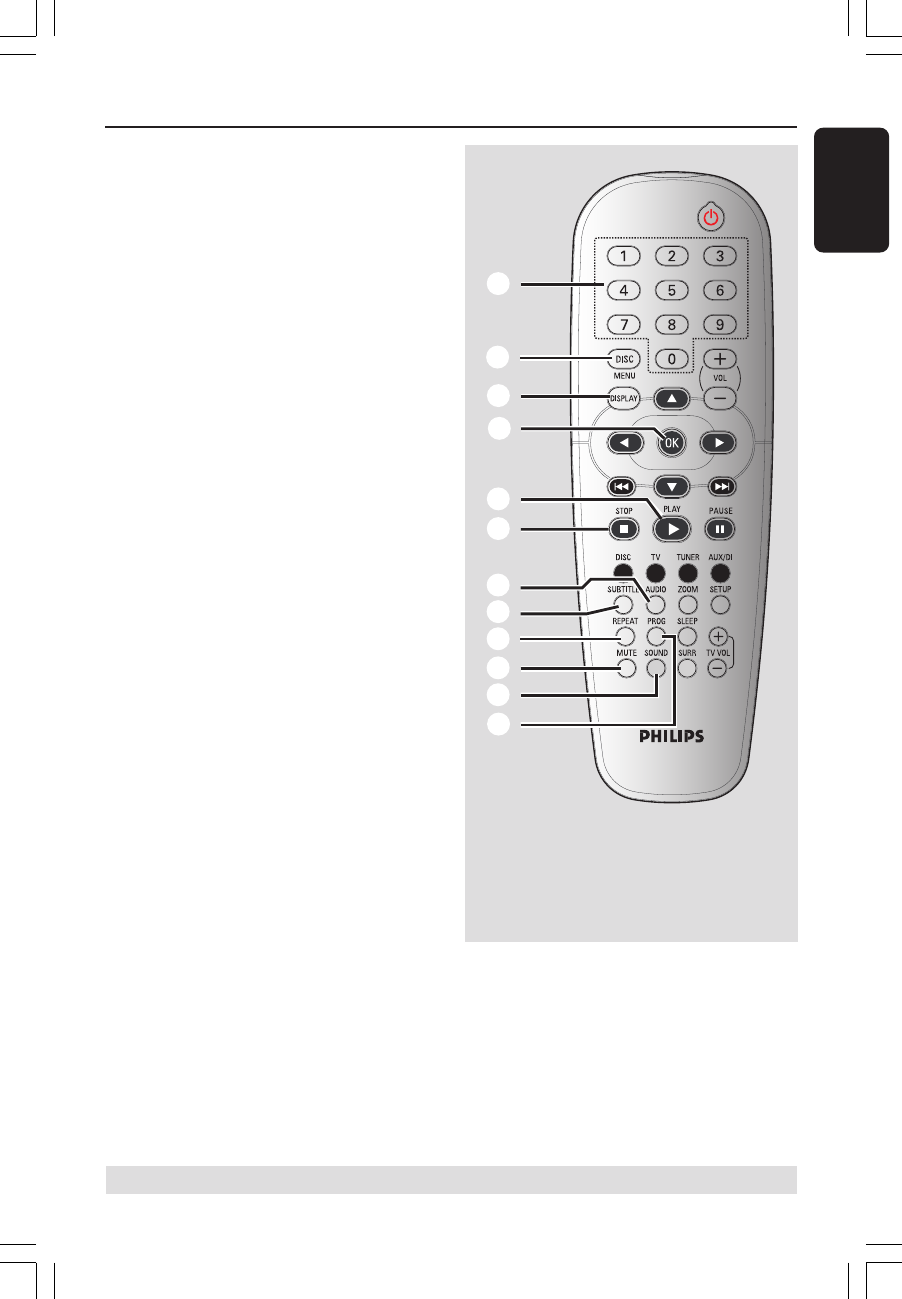
English
15
Remote Control (continued)
* = Press and hold the button for more than two seconds.
@ Numeric Keypad (0-9)
– DISC: enters a track/title number.
– TUNER: enters the preset radio station
number.
# DISC MENU
– DISC: enters or exits disc contents menu.
For VCD, selects various preview
function.
$ DISPLAY
– DISC: displays the current status or disc
information.
% OK
– Confirms a selection.
^ PLAYÉ
– DISC: starts playback.
& STOPÇ
– Exits an operation.
– DISC: stops playback.
– DISC: *holding down the button will open
or close the disc tray.
– TUNER: *erases a preset radio station.
* AUDIO
– DISC: selects an audio language (DVD/
VCD) or an audio channel.
( SUBTITLE
– DISC: selects a subtitle language.
) REPEAT
– DISC: selects various repeat modes;
switches repeat mode off.
¡ MUTE
– Mutes or restores the volume.
™ SOUND
– Selects a predefined sound effect.
£ PROG
– DISC: starts programming.
– TUNER: starts *automatic/ manual preset
programming.
@
#
$
%
^
&
)
(
*
£
¡
™
001-051-hts5310S-75-Eng6 15/06/05, 1:19 PM15


















