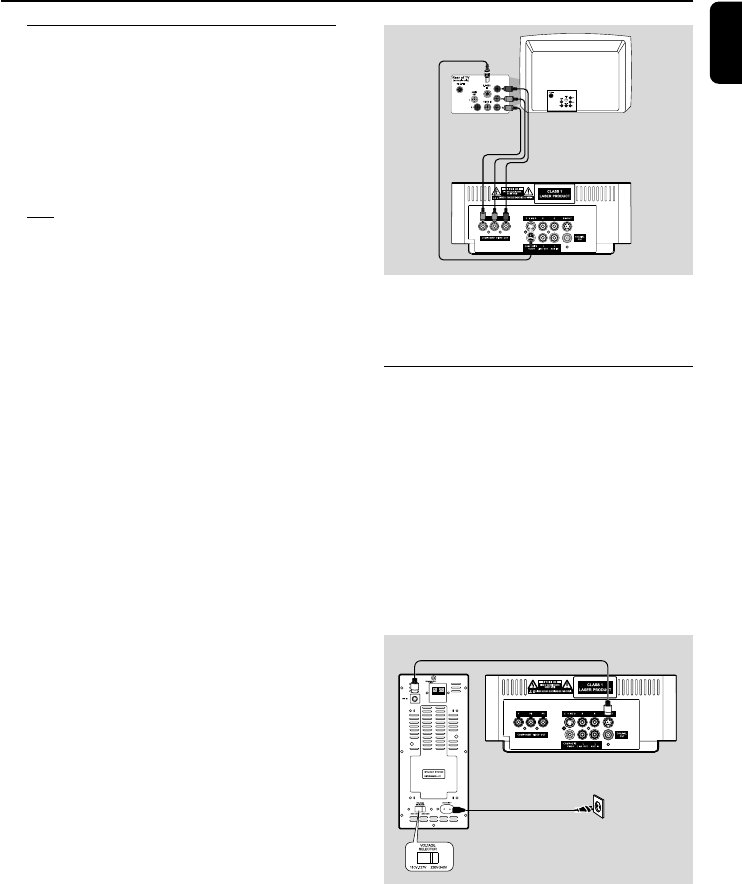
7
English
Note:
–To avoid magnetic interference, do not position
the speakers too close to your TV.
Connecting the power cord
IMPORTANT!
– If your system is equipped with a
Voltage Selector, set the VOLTAGE
SELECTOR (located on the back of the
left speaker) to match the local power
line.
– Never make or change any
connection with the power switched on.
– The DVD player can only be operated
after the supplied DIN cable is
connected.
1 Connect the supplied DIN cable to DVD player’s
DIN jack and the left speaker’s DIN jack.
2 Connect the supplied AC power cord to the left
speaker’s AC MAINS and the wall socket.
1
2
Connections
Connecting a TV set
You must connect a TV to your DVD micro
system in order to view the playback of DVD/
VCD and picture disc.
IMPORTANT!
– There are various ways to connect the
system to a TV. You only need to make
one of the best connections, depending
on the capabilities of your TV system.
– S-Video or Component Video
connection provides higher picture
quality. These options must be available
on your TV set.
– Connect the system directly to the TV
set.
● Connect the COMPOSITE VIDEO jack to
the video input jack on the TV using a video
cable (yellow).
OR
Option 1
Connect the S-VIDEO output jack to the S-
Video input jack on the TV using an S-Video
cable (not supplied).
OR
Option 2
Use the component video cables (red/blue/
green, not supplied) to connect the DVD micro
system’s COMPONENT VIDEO OUT video
output jacks to the corresponding component
video input jacks (or labeled as Pr/Cr Pb/Cb Y
or YUV) on the TV.
IMPORTANT!
– The progressive scan video quality is
only possible when using Y Pb Pr and a
progressive scan TV is required. (Proceed
to “Setting up the TV for detailed
Progressive Scan setup.)
DIN cable
AC power cord
Voltage selector
DVD player
Left speaker
Option 1
Option 2
pg 001-032-mcd109_98_Eng 27/4/06, 14:457


















