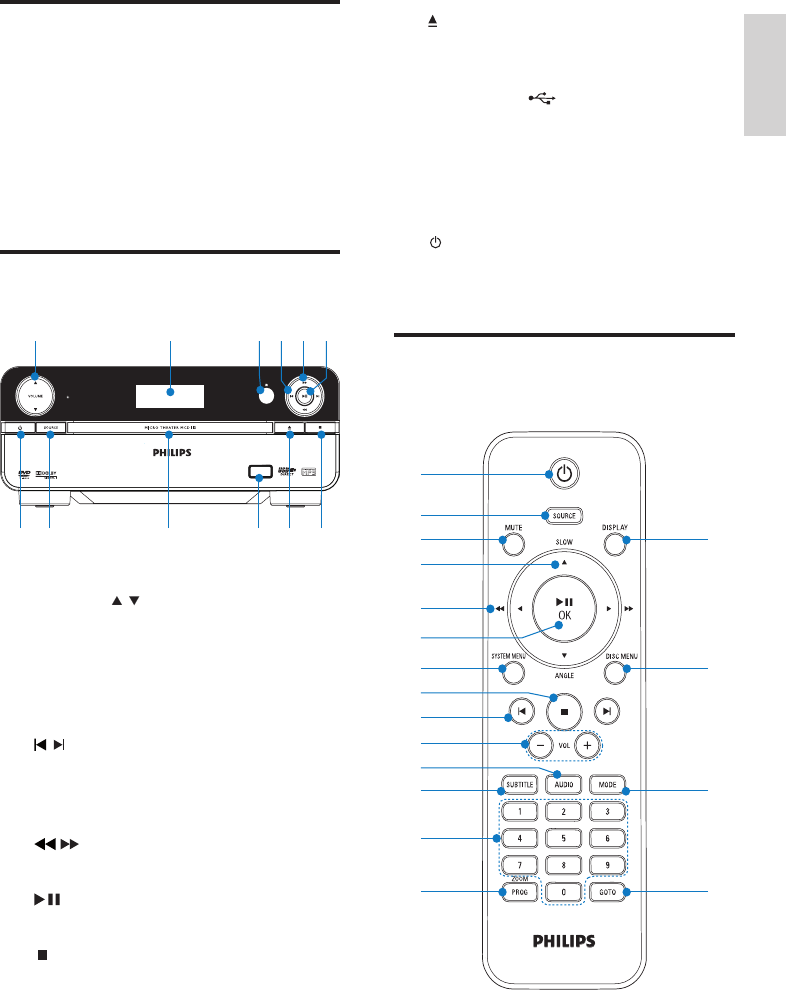
7
h
Open or close the disc •
compartment.
i USB DIRECT
USB socket.•
j Disc compartment
k SOURCE
Select a source.•
l
Turn on the apparatus; switch to •
standby mode.
Overview of the remote
control
a
b
c
d
e
f
g
i
h
j
l
k
m
n
r
q
p
o
What’s in the box
Check and identify the contents of your package:
Main unit•
Remote control•
Composite video cable (yellow)•
Audio cables (red/white)•
User manual•
Quick start guide•
Overview of the main unit
a VOLUME /
Adjust volume.•
b Display panel
Display current status.•
c Remote control sensor
d
/
Skip to the previous/next track.•
Skip to the previous/next title or •
chapter.
e
/
Search within a track.•
f
Start or pause play.•
g
Stop play.•
In demo mode, activate or deactivate •
demonstration.
a b
l k j h gi
dc ef
English
EN
MCD110_94_UM_EN_V1.0.indd 7 10/28/2009 1:39:59 PM


















