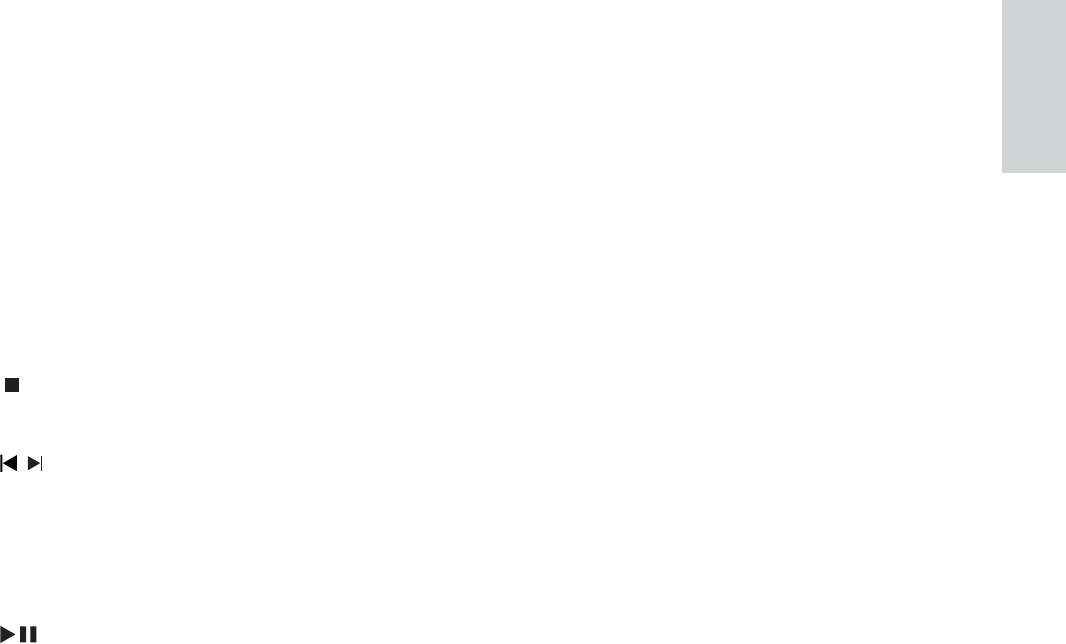
11
m SUBTITLE
Select a subtitle language.•
n GOTO
During disc play, specify a position to •
start play.
o ANGLE/PROG
Select a DVD camera angle.•
Program radio stations.•
p Numeric keypad
Select a title/chapter/track directly.•
q
Stop play.•
r
/
Skip to the previous/next track.•
Skip to the previous/next title or •
chapter.
Select a preset radio station.•
s
Start or pause play.•
t DSC
Select a preset sound setting.•
u OK
Confi rm a selection.•
v A-B
Repeat a specifi c section within a •
track/disc.
w SYSTEM MENU
Access or exit the system setup menu.•
x MODE/DIM
Select repeat play modes.•
Select shuffl e play modes.•
Select a brightness level for the display •
screen.
English
EN


















