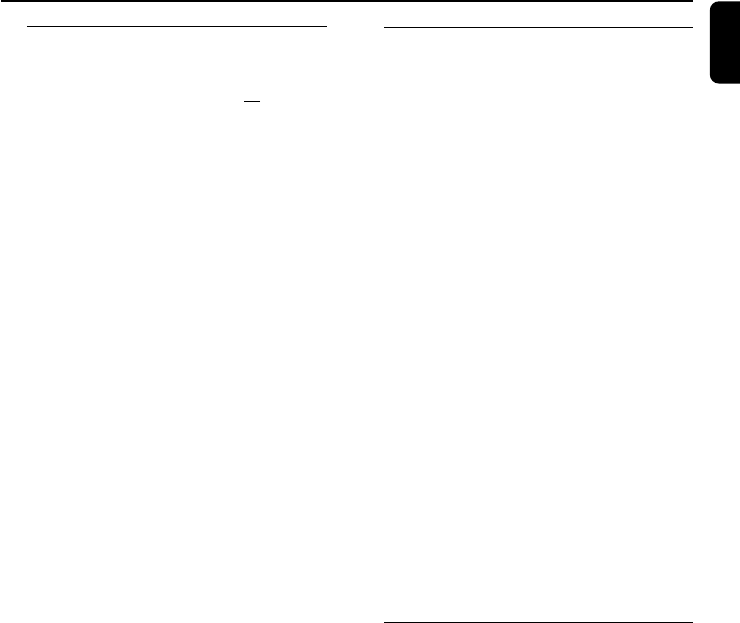
21
English
Disc Operations
Display information
During playback, press DISPLAY on the
remote control repeatedly to display various disc
playback time on the TV screen ( and the
system’s display).
For DVDs:
TITLE ELAPSED - elapsed playback time of
current title
TITLE REMAIN - remaining time of current
title
CHAPTER ELAPSED - elapsed playback
time of current chapter
CHAPTER REMAIN - remaining time of
current chapter
OFF - turns off the display information
For VCDs/CDs
SINGLE ELAPSED - elapsed playback time
of current track
SINGLE REMAIN - remaining time of current
track
TOTAL ELAPSED - elapsed playback time of
disc.
TOTAL REMAIN - remaining playback time of
disc
OFF - turns off the display information
Playing in slow motion
For DVDs/VCDs:
1 Press SLOW repeatedly on the remote control
during playback to select the desired speed
number in slow forward (SF) and backward (SR)
playback.
➜ Sound will be muted.
2 To return to normal speed, pressÉÅ ,or press
SLOW repeatedly until “ PLAY” is displayed.
Programming favourite tracks
For VCDs/CDs
You can select and program up to 99 desired
tracks for playback in the desired sequence. If
you like, store any track/chapter/title more than
once.
1 During playback, press 9 twice to fully stop the
playback.
2 Press PROG on the remote control (or
PRGOGRAM on the system) to activate
programming mode.
➜ On the TV screen, “PROGRAM” and
“P 00:00” are displayed.
➜ On the system’s display, “PRG” flashes, and
P00: 00 is displayed.
3 Use the Numeric Keypad (0-9) on the
remote control to enter your desired track
number.
4 Press OK on the remote to store the track.
➜ P00 is changed to P01 , indicating the first
programmed track is stored and the next
program sequence is available.
5 Repeat steps 3-4 to store other tracks.
➜ If you attempt to program more than 99
tracks, FULL is displayed, and no track can be
stored.
6 PressÉÅ to playback the program.
➜ “PRG” is displayed during playback.
To Erase program
You can erase program by doing one of the
following:
● During program playback, press 9 two times.
● Select AUX source.
● Open the disc door.
➜ “PRG” disappears from the display.
Helpful hints:
– Programming is not available for DVD and
MP3 disc.
pg 001-032-mcd129_98_Eng 27/4/06, 14:2921


















