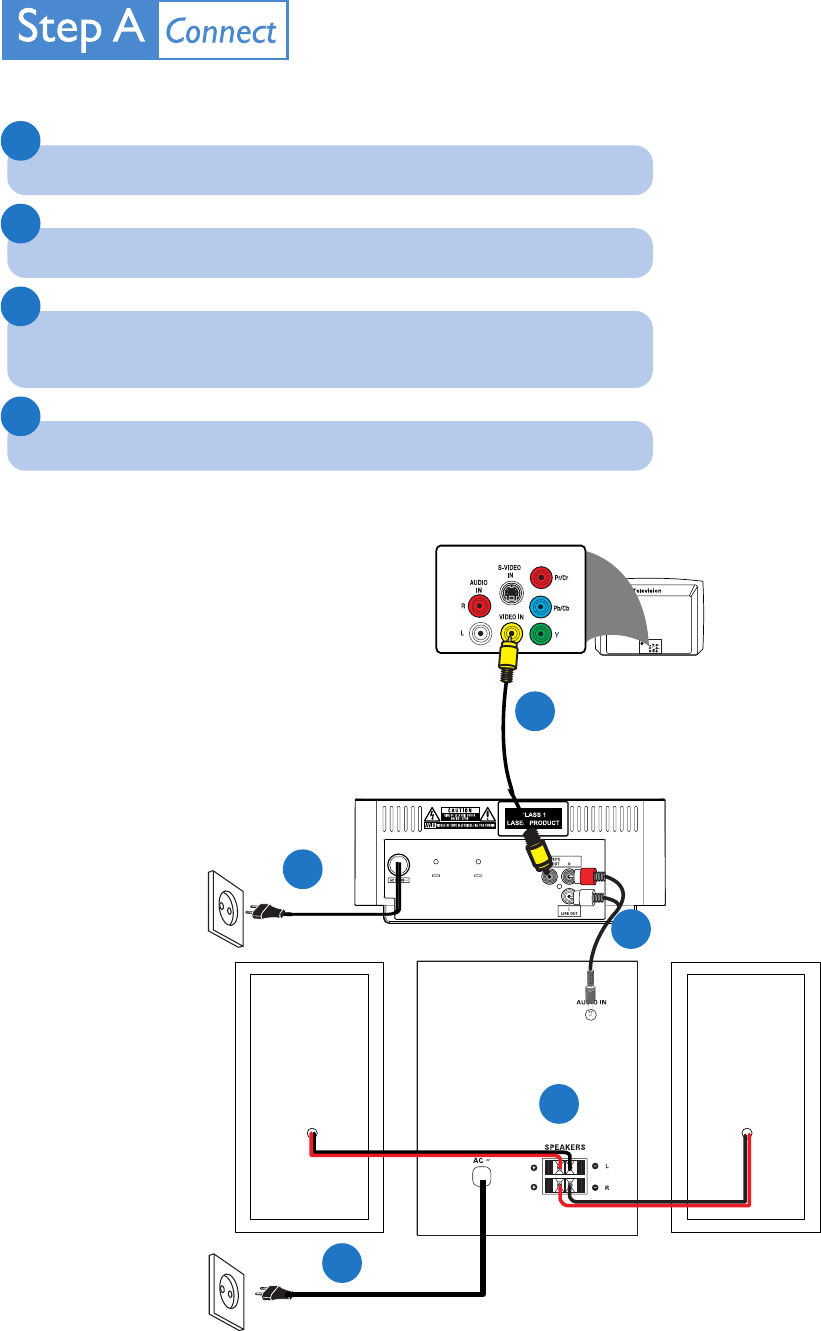
AC power cord
Speaker
(right)
Speaker
(left)
AC power cord
1
2
4
3
Connect the speaker cables.
Connect the audio cables.
Connect the composite video cable to a TV.
Connect the power supplies of the system, subwoofer and TV.
1
2
3
4
4
IMPORTANT!
– A separate power switch is provided
on the front of the subwoofer. Please
switch it on after completing all
connections in order to enjoy 2.1-
channel sound output.
Tip
– See the User Manual for other TV
connection options.
MCD137 QUG_Eng 2008.7.2, 11:302






