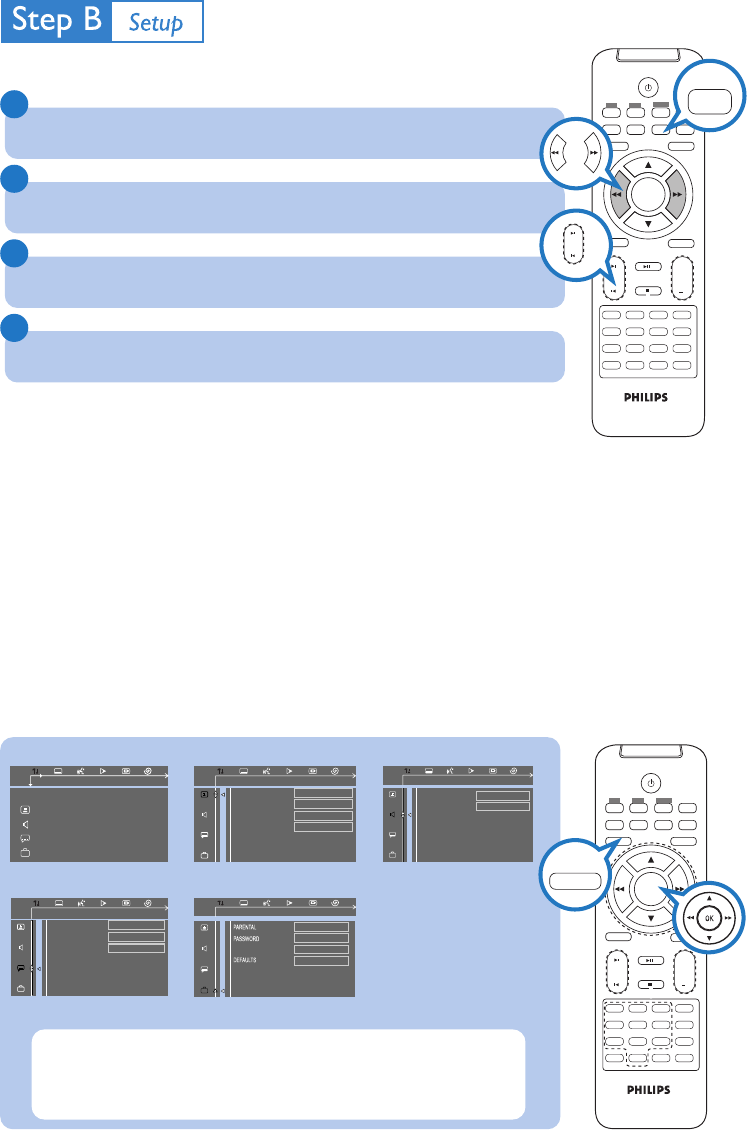
OFF
OFF
NIGHT MODE
GOTO SOUND SETUP PAGE
TEST TONE
Tip
See chapters "Getting Started" and "DVD menu operations" in the
User Manual for detailed descriptions.
SETUP MENU
8 ADULT
CHANGE
ENGLISH
RESET
GOTO FEATURE SETUP PAGE
OSD LANG
NORMAL/PS
MULTI
OFF
ON
GOTO PICTURE SETUP PAGE
TV DISPLAY
TV TYPE
PROGRESSIVE
SCREEN SAVER
ENGLISH
ENGLISH
ENGLISH
GOTO LANGUAGE SETUP PAGE
AUDIO
SUBTITLE
DISC MENU
Setting DVD menu options
IMPORTANT!
If the progressive scan feature is activated but the connected TV does not support
progressive signals or the video cables are not connected accordingly, see the user
manual for proper progressive scan setup or deactivate the progressive scan
feature as below:
1) Turn off your TV progressive scan mode then turn on to interlaced mode.
2) Select “OFF” in PROGRESSIVE menu of the system setup menu to turn off
progressive scan, then press SYSTEM MENU on the remote to exit the system
menu.
Or To turn off progressive scan, you may also first open the disc door, then hold
down
™ on the front panel, and press numeric key “1” on the remote.
Setting the clock
1
2
3
4
1
4
7
2
5
8
0
3
6
9
PROG
AUDIO MUTE
GOTO
VOL
+
ZOOM
DSC
DBB
OK
SYSTEM MENU
MODE
CLOCKA-B
SLEEP/TIMER
DISPLAY
OSD
DISC MENU
DISC AUX
TUNER
SUBTITLE
SYSTEM MENU
In standby or power on mode, press and hold CLOCK on the remote control.
The clock digits flash on the display.
Press ¡ / ™ repeatedly to set the hours.
Press à / á repeatedly to set the minutes.
1
4
7
2
5
8
0
3
6
9
PROG
AUDIO MUTE
GOTO
VOL
+
ZOOM
DSC
DBB
OK
SYSTEM MENU
MODE
CLOCKA-B
SLEEP/TIMER
DISPLAY
OSD
DISC MENU
DISC AUX
TUNER
SUBTITLE
CLOCK
Press CLOCK again to store the setting.
MCD139_79_QSG_Eng 21/7/06, 17:563






