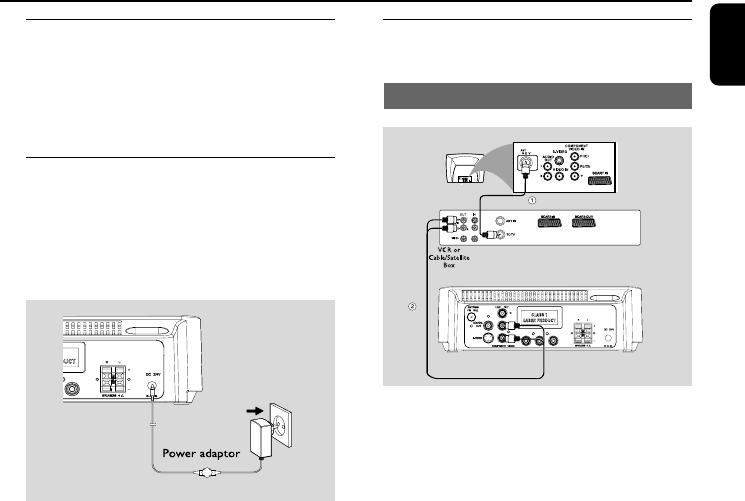
English
11
Step 6: Connecting a VCR or
cable/satellite box
Using the VCR for recording DVDs
Y PB PR
Some DVDs are copyright-protected. You cannot
record or dub protected discs using VCR.
1 Connect the system’s COMPOSITE VIDEO
jack to the VIDEO IN jacks on the VCR.
2 Connect the system’s LINE OUT (R/L) jacks to
to the AUDIO IN jacks on the VCR. This will
allow you to make analog stereo (two channels,
right and left).
Step 4: Connecting the FM
antenna
● Connect the supplied FM antenna to the FM (75
Ω) jack at the back of the main unit. Extend the
FM antenna and fix its end to the wall.
Step 5: Connecting the power
cord
IMPORTANT!
– Never make or change any
connection with the power switched on.
PR
● After everything is connected properly, plug in
the AC power cord to the power socket.
Connections
pg001-020_MCD179_58_Eng 3/27/08, 15:3211


















