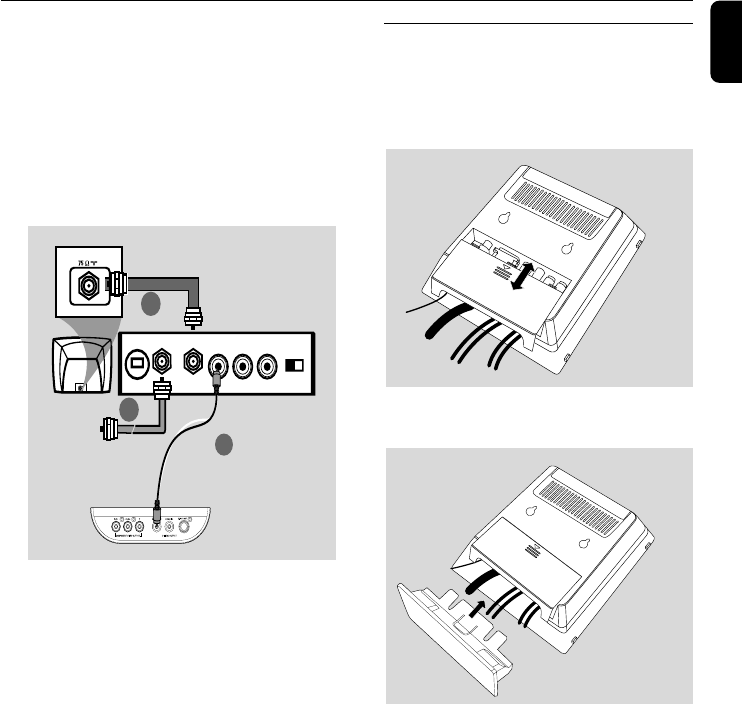
15
English
Installation
Using an accessory RF modulator
IMPORTANT!
– If your TV only has a single Antenna In
jack (labeled as 75 ohm or RF In), you
will need an RF modulator in order to
view DVD playback on the TV. See your
electronics retailer or contact Philips for
details on RF modulator availability and
operations.
3
2
AUDIO IN
R L
VIDEO
IN
TO TVINT IN
CH3 CH4
ANT IN
RF coaxial cable to TV
1
1 Use a composite video cable (yellow-not
supplied) to connect the VIDEO OUT jack on
the video box to the video input jack on the RF
modulator.
2 Use an RF coaxial cable (not supplied) to
connect ANTENNA OUT or TO TV jack on the
RF modulator to the Antenna IN jack on the TV.
3 Connect the Antenna or Cable TV service signal
to the ANTENNA IN or RF IN jack on the RF
modulator. (It may have been connected to your
TV previously. Disconnect it from the TV.)
Step 4: Placing the set and
speakers
1 After finishing all rear connections, mount the
detachable cover on the back of the set until
hearing a click to avoid cable clutter.
2 Align the side marked PRESS4 of the stand to
the slots at the bottom of the set.
3 Push the stand down into the slots until you hear
a click.
4 Place the set upright on the desktop with the
support of the stand.
5 Extend the bracket on the back of each front
speaker so that the front speakers can stand
firmly on the desktop.
6 Place the subwoofer on the floor near an AC
outlet.
Note:
–To remove the stand from the set, while pressing
down PRESS4 , pull the stand out from the slots.
pg001-pg042_MCD288-55-Eng 2006.3.24, 14:3515


















