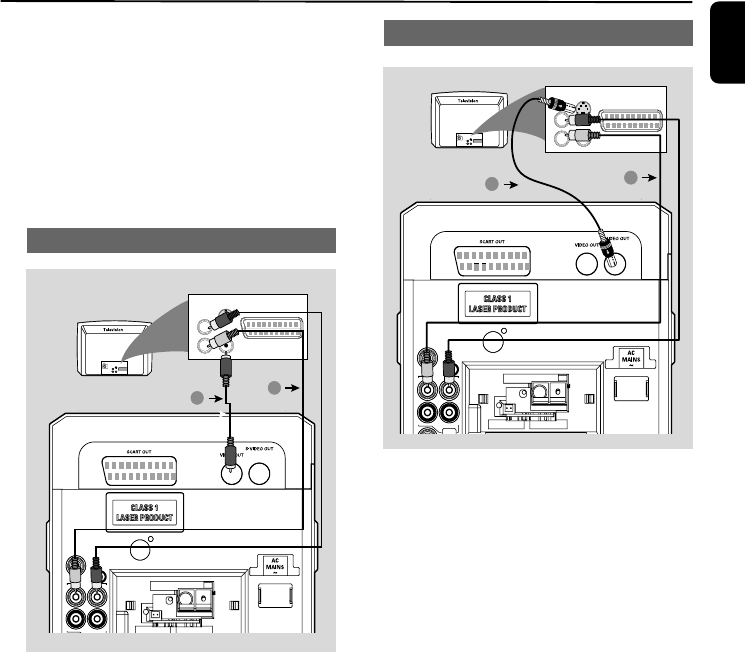
15
English
● Use the SCART cable (black) to connect the
DVD Player’s SCART jack (SCART OUT) to
the corresponding Scart input jacks on the TV
(cable not supplied).
Note:
– Ensure that the “TV” indication on SCART cable
is connected to the TV set and “DVD” indication on
SCART cable is connected to the DVD Player.
Using Video In jack (CVBS)
AUDIO
IN
S-VIDEO
IN
VIDEO IN
TV IN
AUDIO
IN
S-VIDEO
IN
VIDEO IN
TV IN
R
LINE OUT
DIGITAL
OUT
L
RL
MW ANTENNA FM ANTENNA
LINE OUT
DIGITAL
OUT
RL
2
1
1 Use the composite video cable (yellow) to
connect the system's VIDEO OUT jack to the
video input jack (or labelled as A/V In, Video In,
Composite or Baseband) on the TV set.
2 To hear the sound of this DVD Player through
your TV, use the audio cables (white/red-not
supplied) to connect LINE OUT (L/R) jacks of
the DVD Player to the corresponding AUDIO
IN jacks on the TV.
Using S-Video In jack
1 Use the S-Video cable (not supplied) to connect
the system's S-VIDEO OUT jack to the S-
Video input jack (or labelled as Y/C or S-VHS)
on the TV set.
2 To hear the sound of this DVD Player through
your TV, use the audio cables (white/red-not
supplied) to connect LINE OUT (L/R) jacks of
the DVD Player to the corresponding AUDIO
IN jacks on the TV.
Connections
AUDIO
IN
S-VIDEO
IN
VIDEO IN
TV IN
AUDIO
IN
S-VIDEO
IN
VIDEO IN
TV IN
AUX/
R
LINE OUT
DIGITAL
OUT
L
RL
MW ANTENNA FM ANTENNA
LINE OUT
DIGITAL
OUT
RL
2
1
pg001-pg041_MCD515-22-Eng 2006.3.20, 14:1315


















