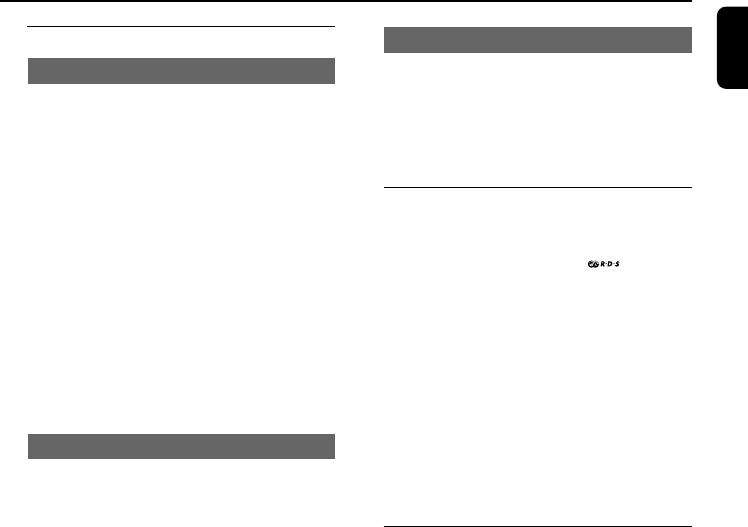
37
English
Radio Reception
Tuning to radio stations
1 Press STANDBY-ON B (B on the remote
control) to switch on the last selected source.
2 Press SOURCE (TUNER on the remote
control) to select TUNER mode.
3 Press and hold ¡ / ™ (1 / 2 on the remote
control) until the frequency indication starts to
change, then release.
➜ The system automatically tunes to the next
strong radio station.
● To tune to a weak station, press ¡ / ™ (1 / 2
on the remote control) briefly and repeatedly
until an optimal reception is found.
4 Repeat Step 4 if necessary until you find the
desired radio station.
Presetting radio stations
You can preset up to 20 stations regardless of
the reception.
Automatic progamming
● Press PROGRAM on the remote control for
more than two seconds to activate
programming.
➜ All available stations are programmed.
Manual progamming
1 Tune to your desired radio station (refer to
“Tuning to radio stations”).
2 Press PROGRAM on the remote control.
➜ ”PROG” icon flashes.
3 Press PRESET+/- (or ¡ / ™ on the remote) to
select the desired preset number.
➜ If “PROG” icon goes off before you select the
desired preset number, press PROGRAM on
the remote control.
4 Press PROGRAM on the remote again to
store the radio station.
● Repeat steps 1-4 to store other radio stations.
Other Functions
Listening to preset radio stations
● In tuner mode, press PRESET+/- (or ¡ / ™ on
the remote control) to select the desired preset
number.
➜ The preset number, radio frequency, and
waveband are displayed.
RDS
Radio Data System is a service that allows
FM stations to show additional information. If
you are receiving a RDS station,
and the
station name are displayed.
When automatic programming is used, RDS
stations will be programmed first.
Scrolling through different RDS
information
● Press RDS briefly and repeatedly to scroll
through the following information (if available):
– Station name
– Radio text messages
– Frequency
Setting the RDS clock
Some RDS radio station may be transmitting a
real clock time at an interval of every minute. It
is possible to set the clock by using a time signal
which is broadcast together with the RDS signal.
1 Tuned to an RDS station from FM band (refer to
“Tuning to radio stations”).
2 Press and hold RDS for more than two seconds.
3 Press RDS again.
➜ "SEARCH TM" is displayed.
➜ When RDS time is read, “RDS” and RDS time
time value are displayed and the current time
will be stored.
Note:
– Some RDS radio station may be transmitting a
real time clock at a minute interval. The accuracy
of the transmitted time depends on the
transmitting RDS radio station.
pg 025-043_MCD728_Eng-12 2008.1.30, 15:4137


















