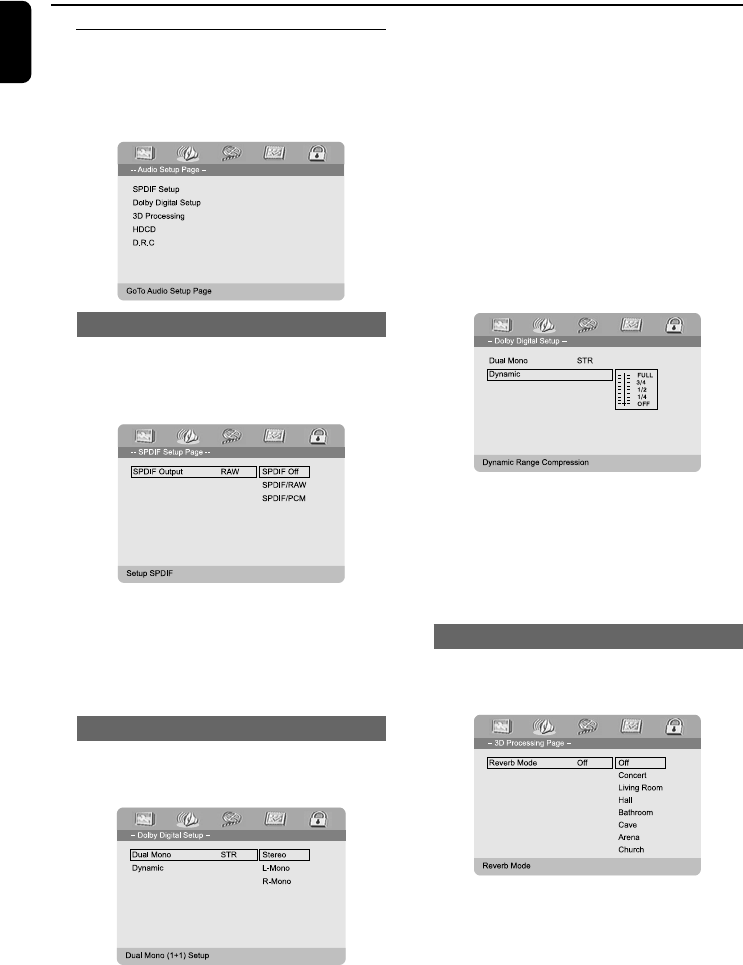
22
English
System Menu Options
Audio Setup Page
The options included in Audio Setup page are:
“SPDIF Setup”, “Dolby Digital Setup”, “3D
Processing”, “HDCD” and “Post DRS”.
SPDIF Setup
The options included in SPDIF (Sony/Phillips
Digital Interface Format) Setup Page are: “SPDIF
Off”, “SPDIF/Raw” and “SPDIF/PCM”.
➜ SPDIF Off: Tur ns off the SPDIF output.
➜ SPDIF/Raw: If you have connected your
DIGITAL OUT (COAXIAL or OPTICAL)
➜ SPDIF/PCM: Only if your receiver is not
capable of decoding multi-channel audio.
Dolby Digital Setup
The options included in Digital Audio Setup are:
“Dual Mono” and “Dynamic”.
Dual Mono
Select the setting that matches the number of
speakers you have connected.
➜ Stereo: Left mono sound will send output
signals to Left speaker and Right mono sound
will send output signals to Right speaker.
➜ L-Mono: Left mono sound will send output
signals to Left speaker and Right speaker.
➜ R-Mono: Right mono sound will send output
signals to Left speaker and Right speaker.
Dynamic
Optimise the dynamic sound output. High
volume outputs are softened, enabling you to
watch your favourite movie without disturbing
others.
➜ The levels for dynamic selection: FULL, 3/4, 1/
2, 1/4 and OFF.
Note:
– DTS surround audio output is not available in
this DVD player.
3D Processing
The option included in 3D Processing is: “Reverb
Mode”.
Reverb Mode
Reverb mode provides a virtual surround sound
experience using just two speakers.
➜ Off, Concert, Living Room, Hall,
Bathroom, Cave, Arena and Church.
pg001-031_MCD700_55_Eng 2005.5.18, 1:44 PM22


















