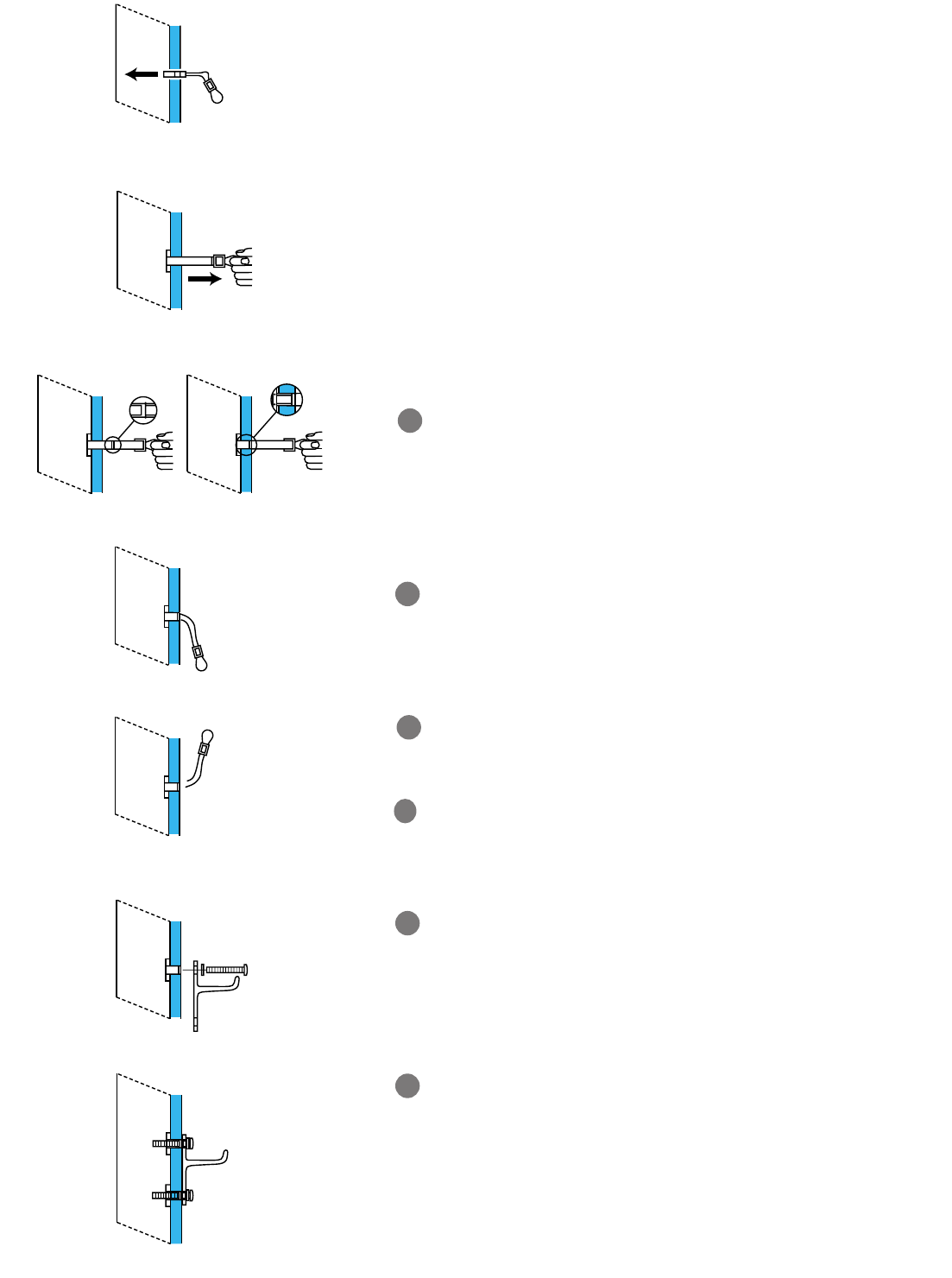
4
( With a 1/2” drill bit, drill the four holes. A smaller pilot hole may be
required if the 1/2” drill bit bends the metal stud instead of piercing
it.
§ Hinge the plastic legs of the toggle bolt into the channel of the metal
end of the toggle bolt so it can fit into the 1/2” hole drilled in the
wall (refer to Figure 3).
è Insert the toggle bolt into the hole in the wall and push it in past the
metal stud (refer to Figure 3).
! With the plastic pull ring of the toggle bolt, pull the metal end of the
toggle bolt firmly against the back of the metal stud (refer to Figure
4).
While holding the plastic pull ring, slide the plastic retaining sleeve
towards the wall until it fits into the hole in the wall. This will hold
the toggle bolt in the wall while the Wall Bracket is mounted (refer
to Figure 5).
Push down on the lower plastic leg of the toggle bolt and break it
off flush with the wall (refer to Figure 6).
Push up on the upper plastic leg of the toggle bolt and break it off
flush with the wall (refer to Figure 7).
Install the remaining 3 toggle bolts in the remaining holes the same
way that the first one was installed.
Position the Wall Bracket in place and install the four 1/4-20 bolts,
including washers, in each of the outside corner holes. Do not
tighten completely (refer to Figure 8).
Confirm that the Wall Plate is level, then tighten the bolts securely
(refer to Figure 9).
9
10
11
12
13
14
Fig. 3
Fig. 4
Fig. 5
Fig. 6
Fig. 7
Fig. 8
Fig. 9


















