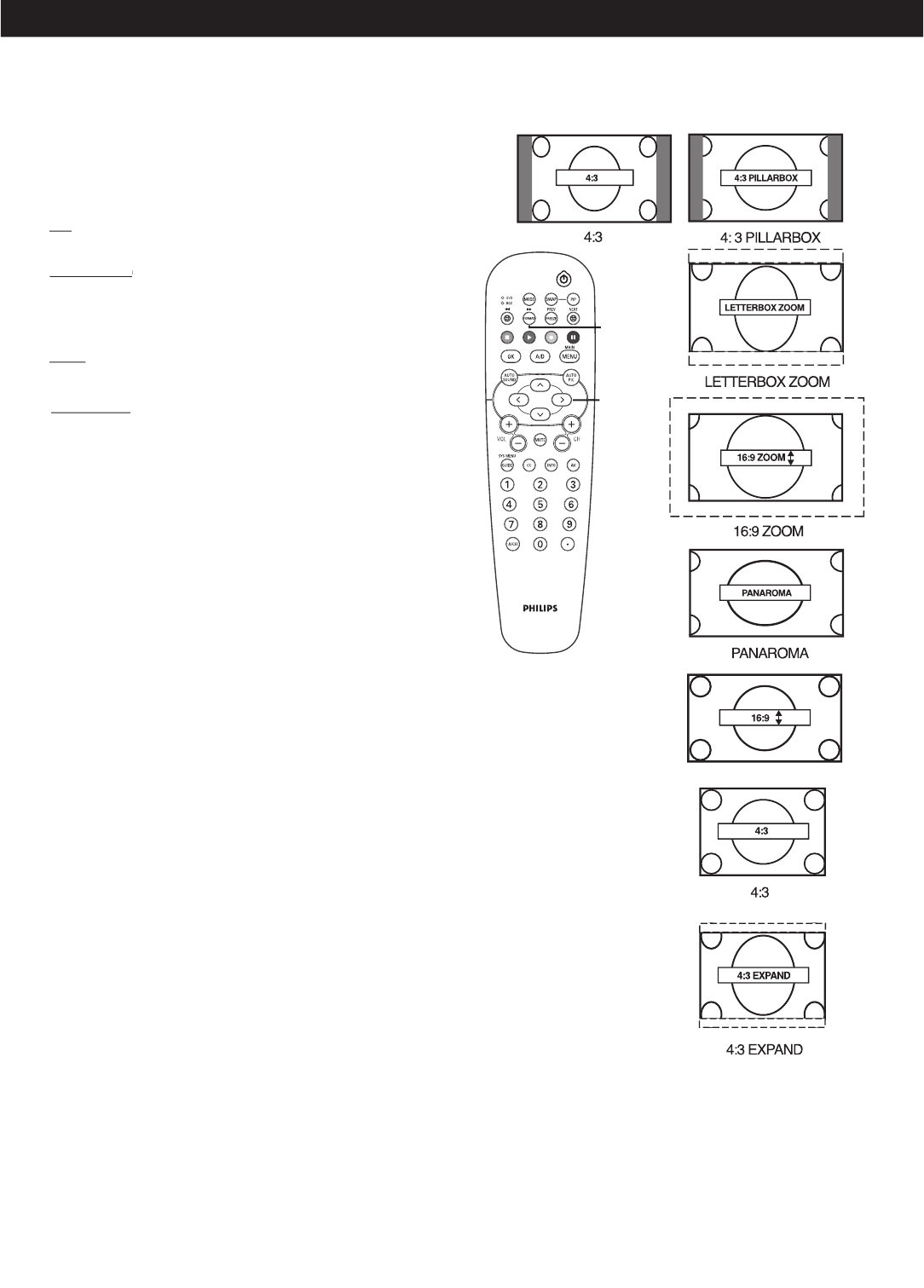
27
HOW TO USE THE FORMAT CONTROL
FORMAT
>
>
<
>
1
Press
FORMAT
on the remote control
to
select one of the
scr
een format options.
4:3
-
Stand
ard format for the TV.
4:3 Expand
4:3 Expand
-
4:3 Expand - 4:3 Expand
Enlarges the picture to fill out the
entire screen area, eliminating the “letter box”
effect.
16:9
-
until the lightest parts of the
picture show good detail.
16:9 Zoom
-
to improve sharpness in the
picture.
While in the
16:9 Zoom
and
16:9
format
options you can press
CURSOR
<
or
>
to
"nudge" the picture up or down.
Note :
4:3 and 4:3 Expand
format options are only
available for model 32PT9100D.
16:9 and 16:9 Zoom
format options are only
available for widescreen models
26PW9100D,
30PW9100D and 30PW9110D
.
M
M
any times while watching movies from a DVD player the image is shown in “letter box” format. This is the
format that is shown in movie theaters. when shown on a TV screen, the image will have areas of black bars on
the top and bottom of the screen.


















