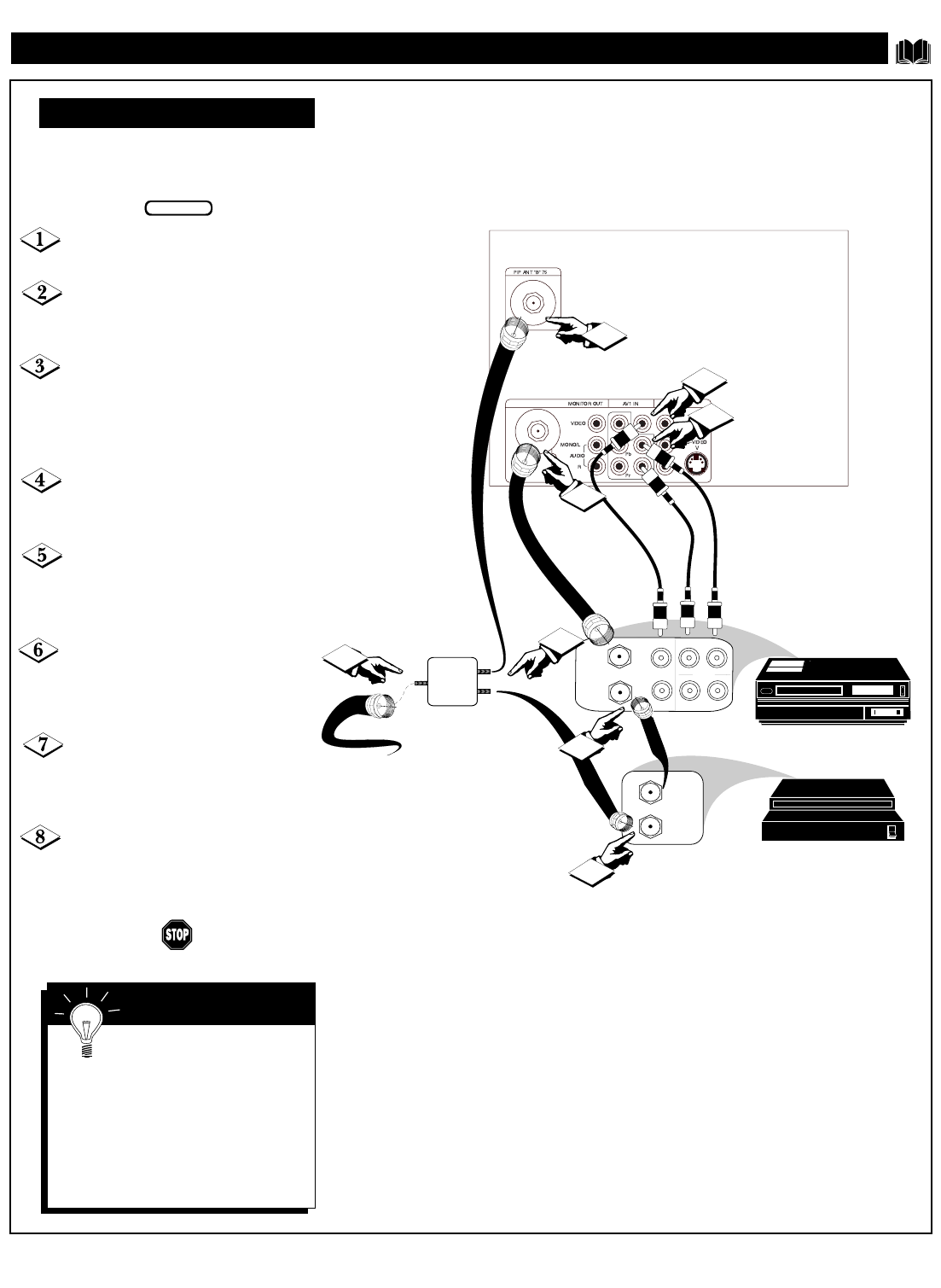
53
ANT "A" 75‰
Ω
Y
OUT
IN
ANTENNA
OUT
ANTENNA
IN
VIDEO AUDIO
IN
IN
OUT OUT
R
L
1
2
5
4
6
7
3
8
USING CONNECTION OPTIONS
Back of TV
VCR
Cable Box
Two-way
Signal
Splitter
General Information • Using Connection Options
Cable TV
Signal
H
ere is an example of how you
can make a cable box • VCR •
TV connection. .
Connect a cable TV signal to a
two-way signal splitter.
Connect an RF coaxial cable to
each of the two output plugs on the
two-way signal splitter.
Connect one of the RF coaxial
cables you just hooked up to the two-
way signal splitter to the PIP
ANT(enna) “B” input on the back of
the TV.
Connect the other RF coaxial
cable from the two-way splitter to the
IN(put) on the cable box
Use another RF coaxial cable to
connect the OUT(put) on the cable
box to the ANTENNA IN(put) on a
VCR.
Use another RF coaxial cable to
connect the ANTENNA OUT(put) on
the VCR to the ANT(enna) “A” input
on the back of the TV.
Use a video cable to connect the
VIDEO OUT(put) on the VCR to the
AV1 IN(put) for VIDEO on the back
of the TV.
Use audio cables to connect the
R(ight) and L(eft) AUDIO OUT(puts)
on the VCR to the AV1 IN(puts) for
AUDIO on the back of the TV.
BEGIN
Cable Box/DBS • VCR • TV
SMART HELP
See page 43 for details on
how to select the signal
sources you have connected.
If you need accessories or parts to
complete the described connections,
contact your dealer, or our Parts
Information Center at
1-800-851-8885.


















