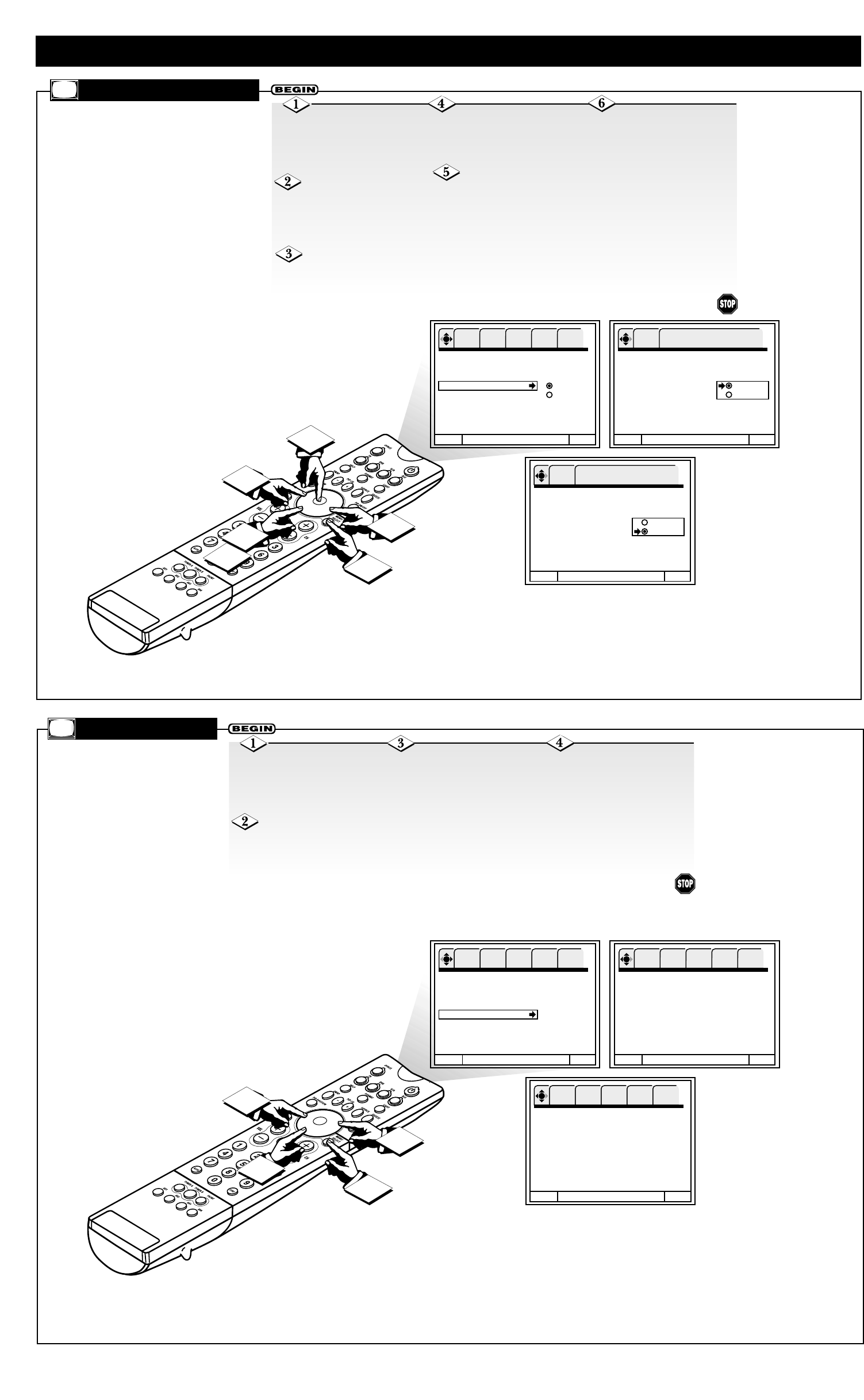
6
USING THE SETUP CONTROLS
6
2
1
3
Language
Tuner Mode
Auto Program Channel 2
Channel Edit Add
Channel List Delete
Clock Set
IntelliSense
Formats
Menu To Menu Bar To Quit Exit
OK SETUP FEATURES PICTURE SOUND THEATER
Language
Tuner Mode
Auto Program Channel 2
Channel Edit Add
Channel List Delete
Clock Set Next Ch
IntelliSense Ch
ᮡ
Ch
ᮢ
Formats Or #Keys
Menu To Menu Bar To Quit Exit
OK SETUP
Press OK to set
Language
Tuner Mode
Auto Program Channel 2
Channel Edit Add
Channel List Delete
Clock Set Next Ch
IntelliSense Ch
ᮡ
Ch
ᮢ
Formats Or #Keys
Menu To Menu Bar To Quit Exit
OK SETUP
Press OK to set
4
5
C
HANNEL EDIT
Press the CURSOR
DOWN or UP button to
highlight Add or Delete.
To Add or Delete the
current channel, press the
OK button. If you want to
Add or Delete a different
channel, press the CH(annel)
+ or – buttons to select the
desired channel.
Press the
MENU/SELECT button on
the remote control to show
the on-screen menu.
Press the CURSOR
DOWN button repeatedly
until Channel Edit is high-
lighted.
Press the CURSOR
RIGHT button to enter the
Add/Delete area.
To return to the list of
Setup options, press the
CURSOR LEFT button. To
return to the Menu Bar, press
the MENU/SELECT button.
To quit the on-screen menu,
press the STATUS/EXIT but-
ton.
S
elect the correct Tuner Mode and run
Auto Program to automatically store
active TV channels (see the sections on
those controls in this publication). Then
use Channel Edit to add or delete chan-
nels from the TV’s memory.
Press the CURSOR
RIGHT button to view the
Channel List. When in the
Channel list, pressing the
CURSOR DOWN or UP but-
ton will allow you to view
the next eight channels.
Press the
MENU/SELECT button on
the remote control to show
the on-screen menu.
Press the CURSOR
DOWN button repeatedly
until Channel List is high-
lighted.
To return to the list of
Setup options, press the
CURSOR LEFT button. To
return to the Menu Bar, press
the MENU/SELECT button.
To quit the on-screen menu,
press the STATUS/EXIT but-
ton.
4
2
1
3
Language
Tuner Mode
Auto Program
Channel Edit
Channel List
Clock Set
IntelliSense
Formats
Menu To Menu Bar To Quit Exit
OK SETUP FEATURES PICTURE SOUND THEATER
Channel List TunerA
ᮡ
Ch Id Scan Lock
2 NBC ON --
3 ABC ON --
4 CBS ON --
5 **** -- --
6 CNN ON --
7 COM ON ON
ᮢ
8 ESPN ON --
Menu To Menu Bar To Quit Exit
Channel List TunerA
ᮡ
Ch Id Scan Lock
9 ESP2 ON --
10 HBO ON ON
11 HGTV ON --
12 **** -- --
13 FOX ON --
14 BET ON --
ᮢ
15 AMC ON --
Menu To Menu Bar To Quit Exit
OK SETUP FEATURES PICTURE SOUND THEATER
OK SETUP FEATURES PICTURE SOUND THEATER
CHANNEL LIST
C
hannel List allows you to
review labeled channels
(Id). It also shows you which
channels have been added to the
TV’s memory and which ones
are protected by AutoLock.
™
See
the section on Channel Edit in
this publication. Learn more
about Channel List and
AutoLock in the Directions for
Use manual that came with your
TV.










