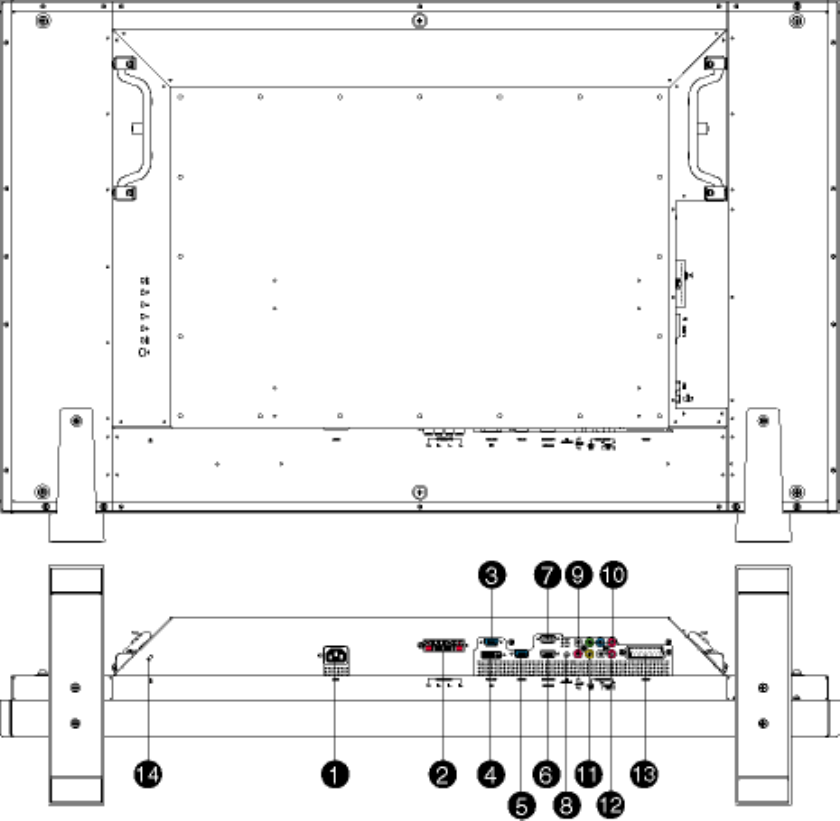
Installing your LCD Monitor
1 AC in AC power in
2 Speakers output External speakers output
3 D-Sub output PC analog D-Sub output
4 DVI-D input PC digital input
5 D-Sub input PC analog D-Sub input
6 RS232 input RS232 network connection Input
7 RS232 output
RS232 network connection output for the use of
loop through function
8 PC audio PC stereo audio input
9 Audio input for component signal
Audio (left and right) input for component signal
input
10 Component input
Component (YP
b
P
r
) signal input
11 Composite output
Composite (CVBS) output for the use of loop
through function
12 Audio output for composite output
Audio (left and right) out put for compo site signal
out put.
13 External / EURO-AV
SCART connection (for the use of European
model only)
file:///D|/My%20Documents/dfu/BDL_27/english/320wn6/INSTALL/INSTALL.HTM (4 of 5)2006-03-10 1:30:16 PM


















