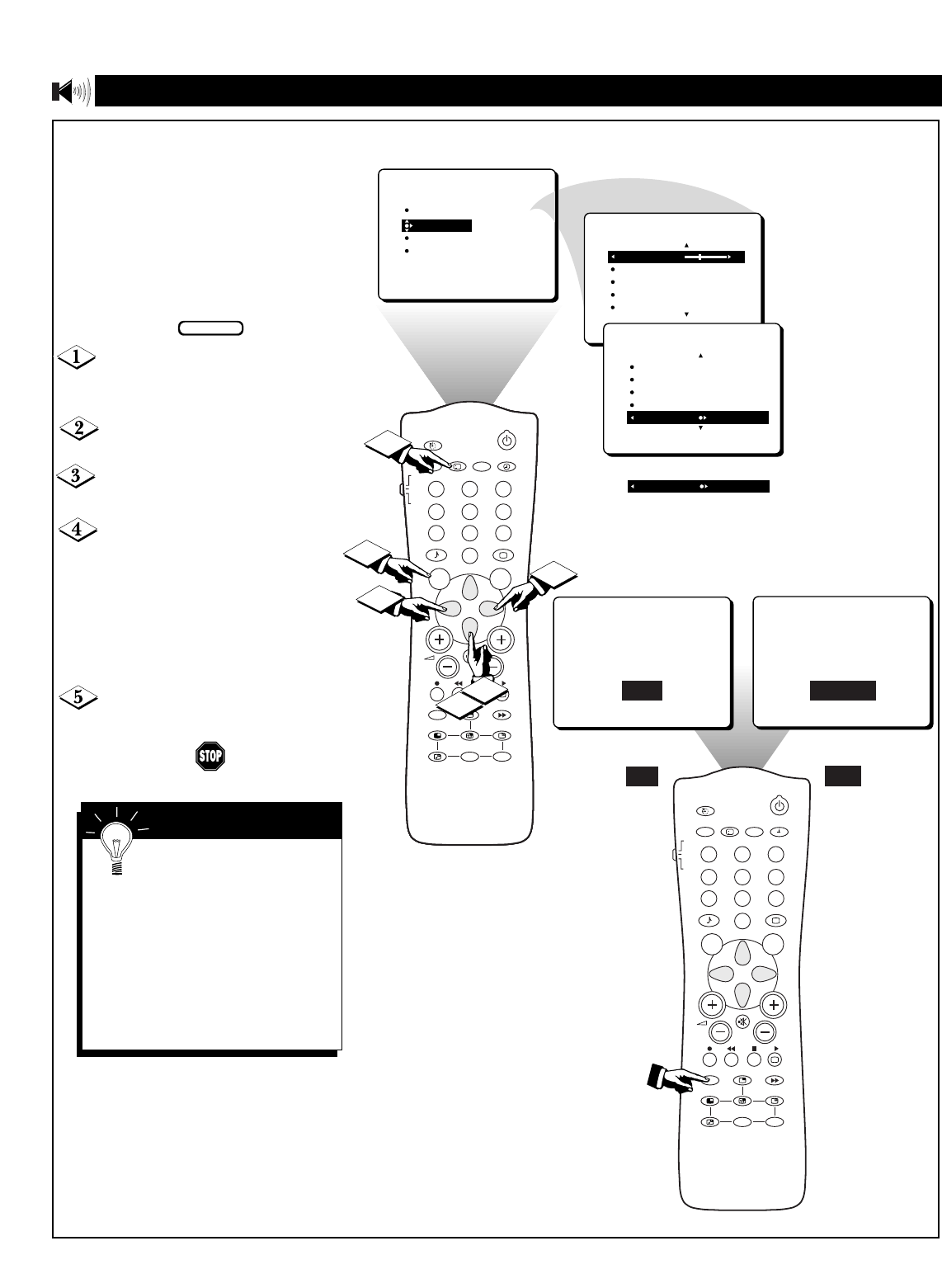
32
PICTURE
SOUND
FEATURES
INSTALL
TREBLE
BASS
BALANCE
AVL
INCR. SURROUND
TREBLE 30
BASS
BALANCE
AVL
INCR. SURROUND
SOUND
SOUND
TREBLE
BASS
BALANCE
AVL OFF
INCR. SURROUND INCR. SURROUND
OR
INCR. SURROUND STEREO
SPATIAL
INCR. SURROUND
OR OR
MONO
STEREO
AV
SAP
TV
VCR
ACC
SMART
SMART
MENU SURF
CH
1
23
4
5
6
7
89
0
i
+
UP
DN
PIP
INCR. SURR.
A/CH
PIP CH
AV
SAP
TV
VCR
ACC
SMART
SMART
MENU SURF
CH
1
23
4
5
6
7
89
0
i
+
UP
DN
PIP
INCR. SURR.
A/CH
PIP CH
AV
SAP
TV
VCR
ACC
SMART
SMART
MENU SURF
CH
1
23
4
5
6
7
89
0
i
+
UP
DN
PIP
INCR. SURR.
A/CH
PIP CH
AV
SAP
TV
VCR
ACC
SMART
SMART
MENU SURF
CH
1
23
4
5
6
7
89
0
i
+
UP
DN
PIP
INCR. SURR.
A/CH
PIP CH
AV
SAP
TV
VCR
ACC
SMART
SMART
MENU SURF
CH
1
23
4
5
6
7
89
0
i
+
UP
DN
PIP
INCR. SURR.
A/CH
PIP CH
AV
SAP
TV
VCR
ACC
SMART
SMART
MENU SURF
CH
1
23
4
5
6
7
89
0
i
+
UP
DN
PIP
INCR. SURR.
A/CH
PIP CH
2
4
3
1
5
4
AV
SAP
TV
VCR
ACC
SMART
SMART
MENU SURF
CH
1
23
4
5
6
7
89
0
i
+
UP
DN
PIP
INCR. SURR.
A/CH
PIP CH
USING INCREDIBLE SURROUND
T
he Incredible Surround feature
will boost the TV’s sound by mak-
ing the sound broader and fuller. Set
the INCREDIBLE SURROUND con-
trol to INCREDIBLE SURROUND to
enhance stereo programs. Or set the
INCREDIBLE SURROUND control to
SPATIAL to give a “surround” effect
to mono programs.
Press the MENU button on the
remote control to show the on-screen
menu.
Press the CURSOR DOWN but-
ton once to highlight SOUND.
Press the CURSOR RIGHT but-
ton to enter the SOUND menu.
Press the CURSOR DOWN but-
ton repeatedly until INCR. SUR-
ROUND is highlighted. Then press
the CURSOR RIGHT or LEFT but-
ton to select SPATIAL or MONO for
a mono program, or INCR. SUR-
ROUND or STEREO for a stereo pro-
gram.
Press the i+ button to remove the
menu from the screen.
BEGIN
Sound Menu • Incredible Surround
SMART HELP
Press the INCR. SURR.
button on the remote to toggle
between the same Incredible
Surround options discussed above:
SPATIAL or MONO and INCR.
SURROUND or STEREO. The
options available to you will be
determined by the program the TV
is on when you push the INCR.
SURR. button.


















