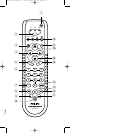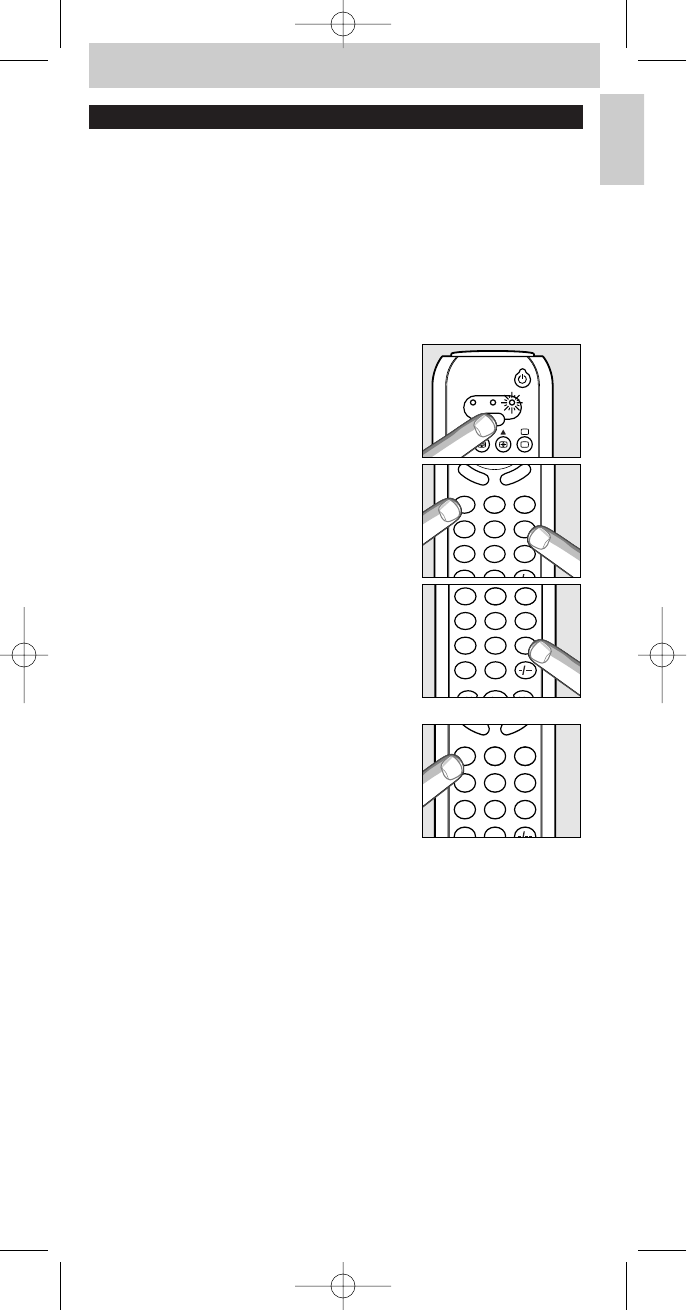
4. Extra possibilities
Adjusting device selection (Modeselector)
The RU538 is default set for operating TV,VCR and DVD.You can select the
device you wish to operate with the Mode selector. Each option allows
operation of one device only. If desired, you can program the Mode selector
to select a different kind of device.
For example, if you want to operate a second TV.
In the following example you will see how to configure the DVD mode for a
second TV.
1 Switch on the second TV.
2 Press the Mode selector to select DVD.
3 Then keep 1 and 6 on the RU538 pressed
simultaneously for five seconds, until the
green light under DVD in the selector window
flashes twice and then remains lit.
4 Press keys 9, 9 and 2, in that order.
5 Press the Mode selector to select TV.
6 Press the 1 key.
– The green light under DVD flashes twice.
DVD will now allow you to operate your
second TV.
7 Program the RU538 to operate the second TV.
See ‘Setting the remote control’.
E
N
U
O
K
SHIFT
123
456
78
0
9
SHIFT
123
456
78
0
9
M
E
N
U
O
K
SHIFT
123
456
78
0
9
TV VCR DVD
TITLE DISC
....
9
Instructions for use
English
XP SBC RU 538/87.2 10-02-2004 09:54 Pagina 9